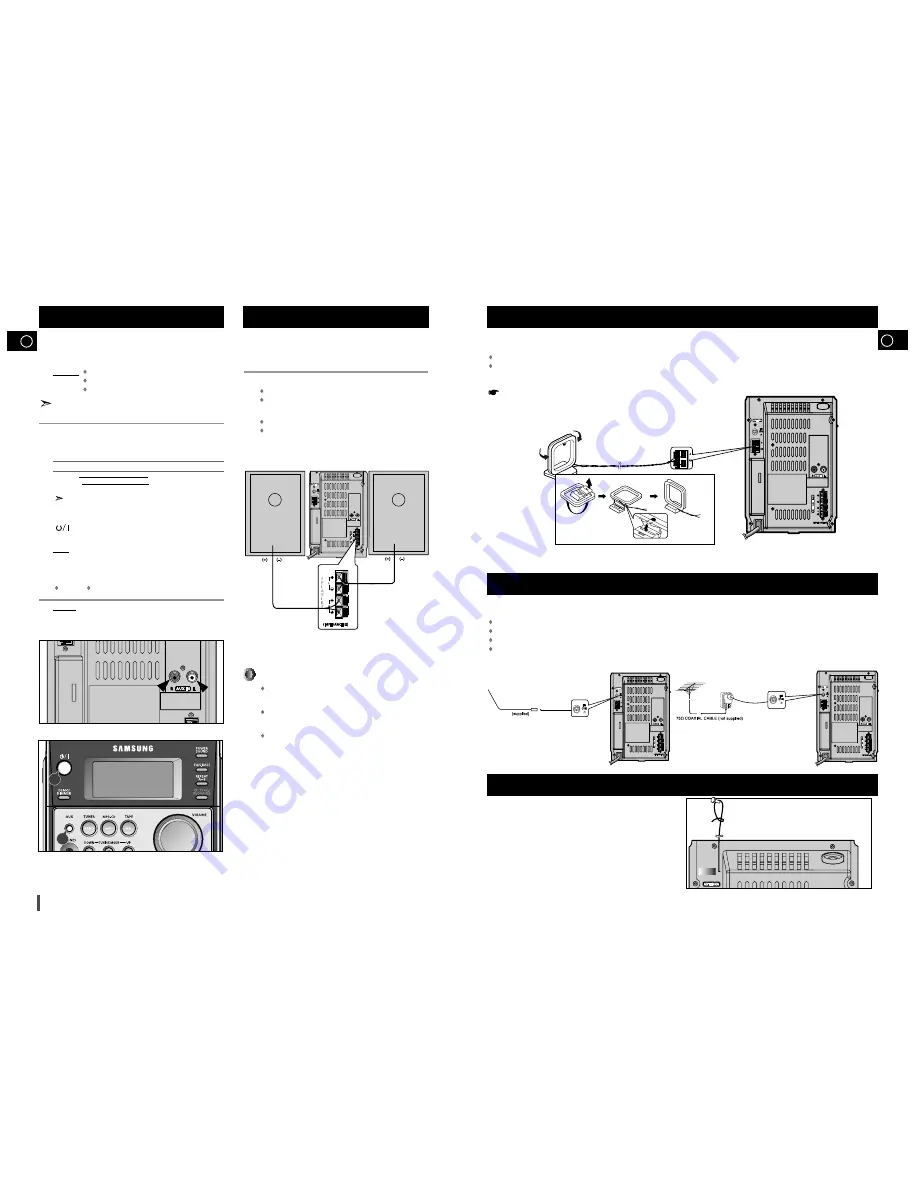
GB
8
The auxiliary input can be used to take advantage of the
sound quality of your micro-component system when listening
to other sources.
Examples: A
television
A video disc player
A Hi-Fi stereo video cassette recorder
To connect to the external source, the source must have an
audio output. In addition, you need an RCA connection cable.
Set the system to standby mode and disconnect it and the external
source from the main socket.
Connect the audio cable to the rear of the micro-component system.
Connect the...
To the connector marked...
Red jack
R (right)
White jack
L (left)
For optimum sound quality, do not invert the right and left
channels.
Plug the system back into the main socket and press Standby/On
( ) to switch it on.
Select the AUX source by pressing AUX.
Result:
AUX
is displayed.
Switch the external source on.
Adjust the volume and balance as required:
Volume
Equalizer
Example: You can watch a film and take advantage of stereo sound
provided that the original sound track is in stereo (as if you
were in a cinema).
Connecting to an External Source
1
2
3
4
5
6
Speaker Connection
Directions in Installing Speaker
Installation in a place near heating apparatus, under direct lay of
light or with high humidity may cause performance degradation of
the speaker.
Do not install on the wall or on a high place of pole or other unsta-
ble place to prevent any safety accident caused by falling of the
speaker.
Do not take the speaker apart from TV or computer monitor.
The speaker near the TV or computer monitor may influence the
quality of the screen display.
(Right Speaker)
(Left Speaker)
6
The loudspeaker connector terminals are located on the rear
of the system (red and black tabs).
There are four terminals on the system:
Two for the left speaker (marked L)
Two for the right speaker (marked R)
To achieve the correct sound quality, connect the:
Red wire to the + terminals
Black wire to the - terminals
4
6
GB
The AM aerial (for long and medium waves) can be:
Placed on a stable surface
Fixed to the wall (you must first remove the base)
The
AM
aerial connector terminals are located on the rear of the system and are marked
AM
.
To avoid noise interference, check that the loudspeaker wires do not run close to the
aerial wires.
Always keep them at least 2 inches (5 cm) away.
Connecting the AM (MW)/LW Aerial
How to connect a COAXIAL TYPE aerial.
Connect a 75
Ω
antenna to the
FM
antenna terminal.
Plug the connector on the
FM
aerial supplied into the coaxial socket (75
Ω
) marked
FM
on the rear of the system.
Follow the instructions given on
Page 14
to tune into a radio station, and determine the best position for the aerial.
If reception is poor, you may need to install an outdoor aerial.
To do so, connect an outdoor
FM
aerial to the
FM
socket on the rear of the system using a 75
Ω
coaxial cable (not supplied).
Connecting the FM Aerial
6
6
Connecting the SW Aerial (option)
How to connect a SW TYPE aerial .
Spread the SW aerial out and attach the ends to a wall,in the
position providing the best reception.
If reception is poor (e.g.distance from transmitter too great,walls
blocking the radio waves ,etc),install an outdoor aerial.
MIC
3
4






























