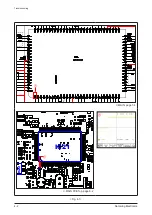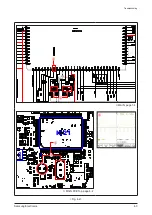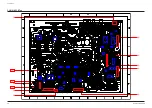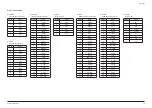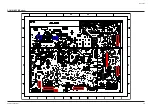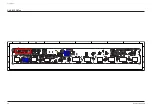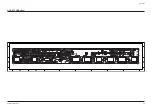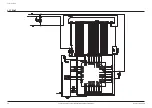Samsung Electronics
4-7
Troubleshooting
4-3 MICOM, MPEG Initialization & Update
Micom Reset
During STANDBY mode, push the “STOP” button 5 Second. If VFD blinking, reset is finished.
Micom Update (Only for Flash Micom)
Method 1) MAIN PCB CON5 for update JIG.
To update Micom, it need Computer, Rom Writer, USB Cables.
Method 2) Insert USB Memory, and play.
“Updating” will be displayed. Set will be power off.
Micom & MPEG Version Check
1. Power On.
2. CD open status.
3. Push the number NEXT for 5 seconds, check the Micom version
4. Push the number PREVIOUS/INFO for 5 seconds, check the MPEG version.
Update Method
1. Prepare Rom file at USB Memory.
2. Insert USB Memory, and play. “Updating” will be displayed. Set will be power off → on.
3. The disc is automatically ejected. (If you use USB memory, detach USB memory.)
DVD flash initialize
1. During “No Disc” displayed, push the stop button 5 seconds. After displayed “INITIALIZE” power off.
2. Finished.
Summary of Contents for MM-D530D
Page 13: ...2 6 Samsung Electronics MEMO ...
Page 19: ...3 6 Samsung Electronics MEMO ...
Page 30: ...Samsung Electronics 5 1 PCB Diagram 5 PCB Diagram 5 1 Wiring Diagram ...
Page 35: ...5 6 Samsung Electronics PCB Diagram 5 4 KEY PCB Top KEYCN1 TIC1 KEYIC2 ...
Page 36: ...Samsung Electronics 5 7 PCB Diagram 5 5 KEY PCB Bottom ...
Page 37: ...5 8 Samsung Electronics MEMO ...