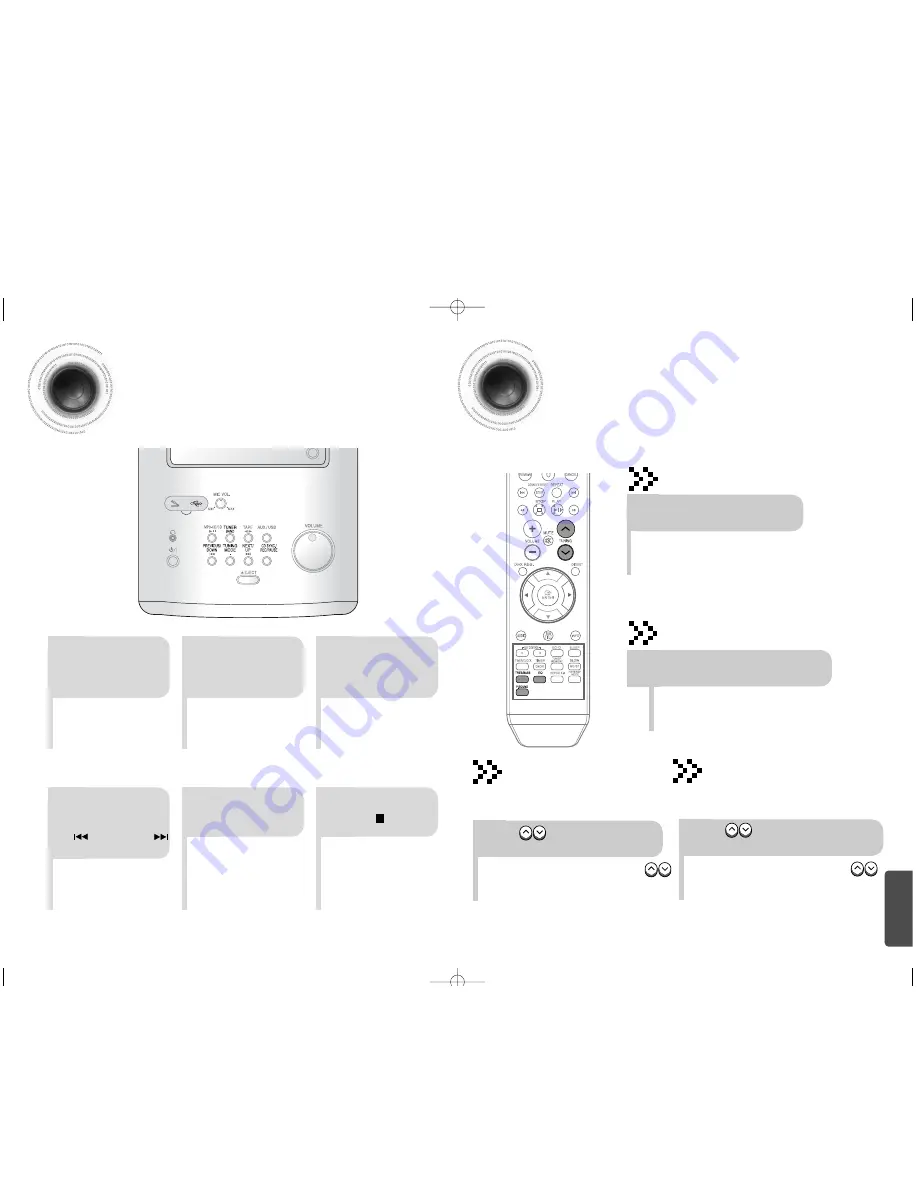
35
36
MISCELLANEOUS
Recording a Radio Program
You can record a radio program of your choice.
You do not need to adjust the volume, as it has no effect on the recording.
2
1
3
Insert a blank
cassette in Deck.
Switch the system
on by pressing
POWER
.
•
REC
is displayed and recording
starts.
5
4
Select the
TUNER function
by pressing
TUNER/BAND
.
Press
REC/PAUSE
button.
6
To stop recording,
press button.
Select the radio
station that you wish
to record by pressing
/DOWN
or
UP/
button .
EQ/Sound Mode/Treble/Bass Function
Your micro component system is equipped with a preset equalizer that allows you to choose the
most appropriate balance between treble and bass frequencies, according to the type of music
you are listening to.
The function of Power Sound amplifies bass and improves high key or bass twice as much for
you to appreciate powerful real sound.
•
Press the button repeatedly to select “
PASS
➝
POP
➝
ROCK
➝
CLASS
➝
JAZZ
➝
S.BASS
”.
Press
EQ
control until the required
option is selected.
•
Press the button repeatedly to select “
P.SOUND
➝
OFF
”.
•
P.SOUND Function : You can experience the powerful
and realistic sound by amplifying bass and improving
the sound quality of high- and low-pitched sounds by
two-fold.
Press P.SOUND button until the
required option is selected.
EQ Function
Selecting SOUND MODE
Treble Level Function
Treble Control function stresses high tones providing
thudding sound effects.
•
Please press TREB/BASS button and then press
to select from
TREB -4
to
TREB 4.
•
You can select the level of high tones you desire.
Press
button until
TREB 0
is displayed.
Bass Level Function
BASS function stresses low tones providing thudding sound
effects.
•
Please press TREB/BASS button and then press
to select from
BASS -4
to
BASS 4.
•
You can select the level of low tones you desire.
Press
button until
BASS 0
is displayed.
•
S.BASS Function
: S.Bass function emphasizes the bass
sound to produce the effect of explosion or booms.
MM-X7(31p~64p)-GB-NO 8/11/07 10:43 Page 36






































