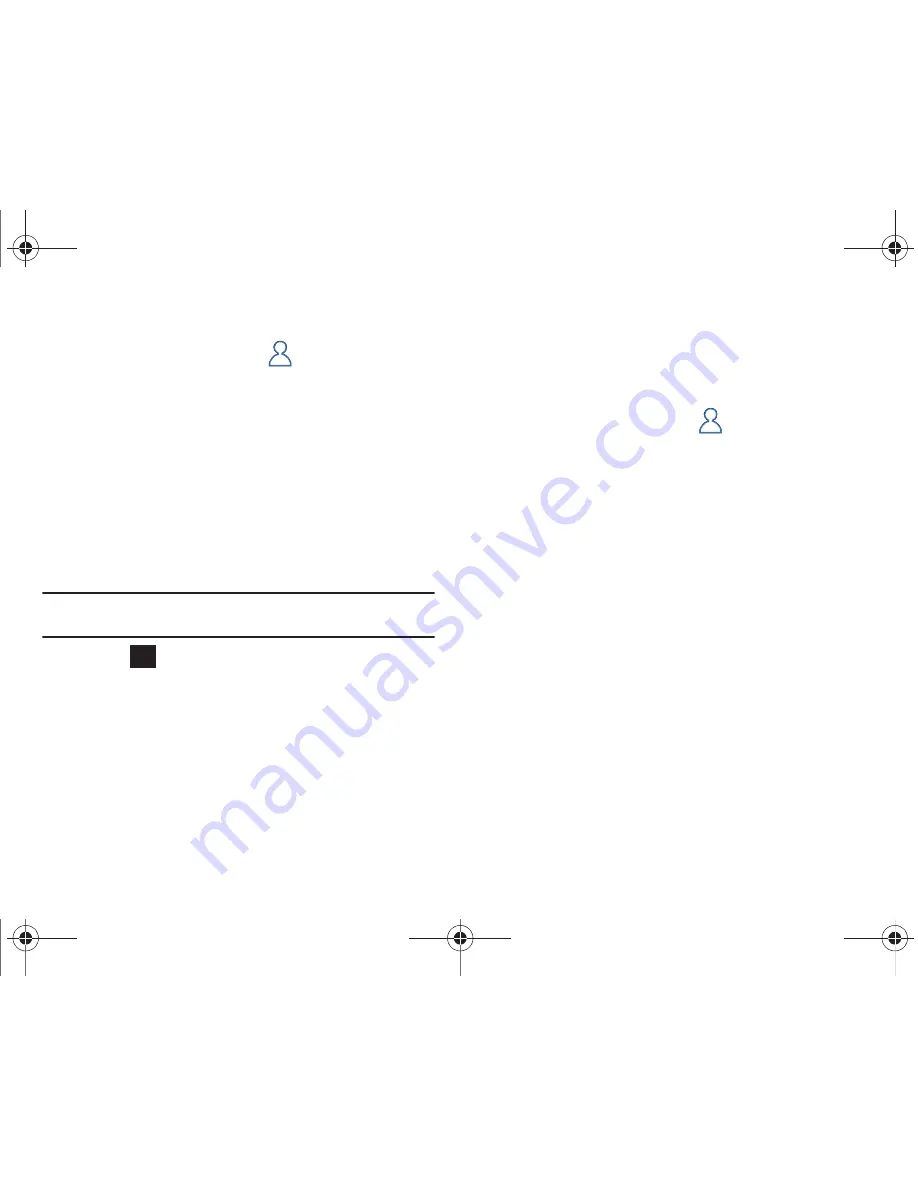
Calendar and Contacts 72
Beaming a Contacts Entry
1.
From the
Today
screen, touch
(Favorite Contacts
shortcut).
2.
Slide a desired Contacts entry card to the center location
and touch
Open Contact
(left softkey).
3.
Touch
Menu
(right softkey)
> Send Contact > Beam
. Mondi
begins to search for visible devices within its range.
4.
Touch the device name from the list to begin transmission.
The recipient will have to accept the incoming Contact
card file before the process is complete.
Note:
Please allow a few minutes for the device names to be completely
populated within the onscreen list.
5.
Touch
to return to the previous page.
Utilizing the Communication Bar
This bar appears once a Contact card has been tapped and
activated. These provide you with communication options
specific to the selected card.
1.
From the
Today
screen, touch
(Favorite Contacts
shortcut).
2.
Slide a desired Contact entry card to the center location
and activate it by tapping the card once.
3.
Tap the card again to launch the Communication Bar to
access the various communication applications. The bar is
closed when the Contact entry card is tapped again.
ok
SWD-M100.book Page 72 Friday, September 18, 2009 3:43 PM
Summary of Contents for Mondi
Page 2: ...SWD M100 book Page ii Friday September 18 2009 3 43 PM ...
Page 121: ...SWD M100 book Page 116 Friday September 18 2009 3 43 PM ...
Page 122: ...117 SWD M100 book Page 117 Friday September 18 2009 3 43 PM ...
Page 123: ...SWD M100 book Page 118 Friday September 18 2009 3 43 PM ...
Page 124: ...GH68 231XXA 09 18 09 F2 SWD M100 book Page 119 Friday September 18 2009 3 43 PM ...
















































