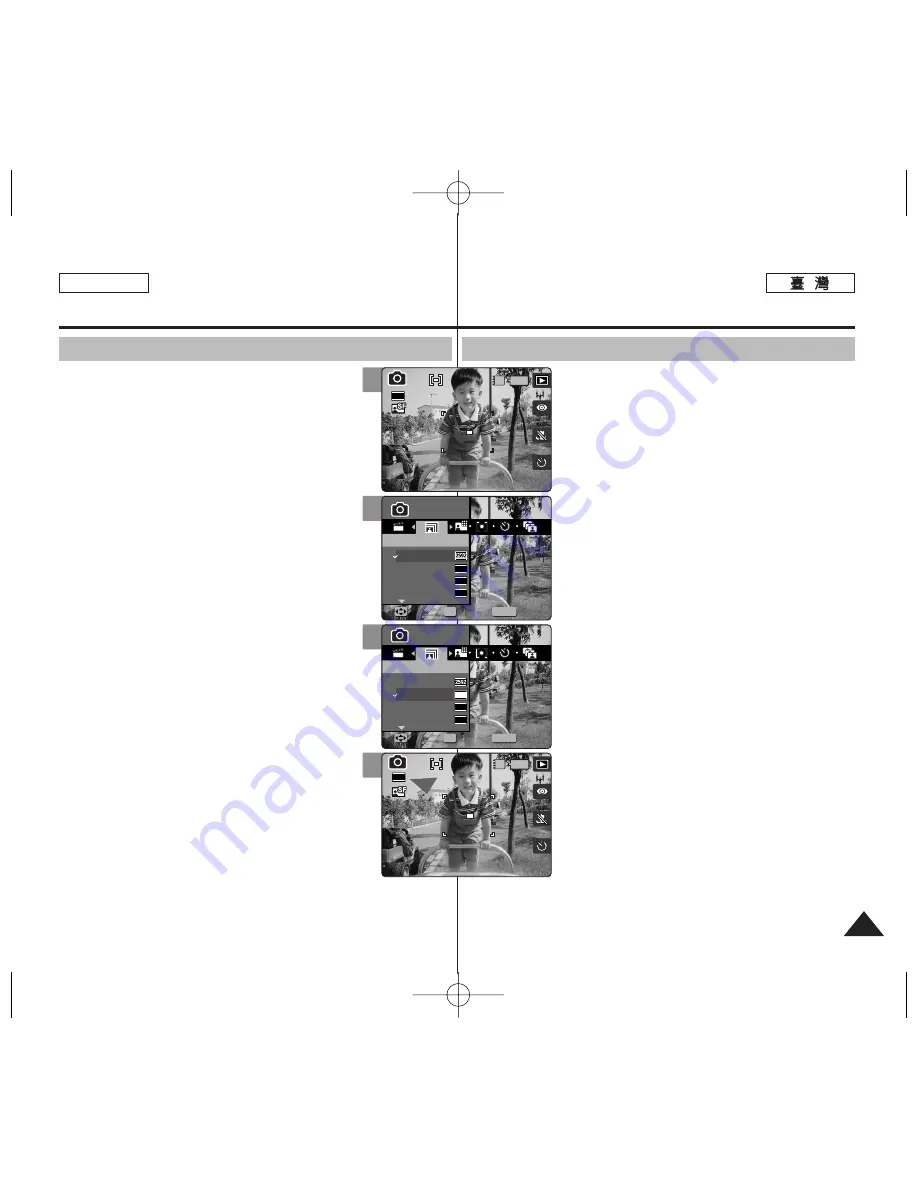
61
61
ENGLISH
P
Ph
ho
otto
o
模
模式
式:
: 設
設定
定拍
拍攝
攝選
選項
項
設
設定
定相
相片
片大
大小
小
舅
可以設定影像解析度來符合
舅
的需要
0
1
1..
將
將模
模式
式轉
轉盤
盤轉
轉到
到
P
Ph
ho
otto
o
模
模式
式
0
0
2
2..
按
按下
下
[[P
PO
OW
WE
ER
R]]
按
按
瞿
瞿
以
以開
開啓
啓
M
Miin
niik
ke
ett
P
Ph
ho
otto
o
0
0
3
3..
按
按下
下
[[M
ME
EN
NU
U]]
按
按
瞿
瞿
0
0
◆
選單螢幕將會顯示
0
4
4..
向
向左
左或
或向
向右
右移
移動
動搖
搖桿
桿以
以選
選取
取
<
<P
Ph
ho
otto
o
S
Siizze
e>
>
0
0
5
5..
向
向上
上或
或向
向下
下移
移動
動搖
搖桿
桿以
以選
選取
取選
選項
項,
,然
然後
後按
按搖
搖桿
桿
((O
OK
K))
按
按
瞿
瞿
0
0
◆
<5M> / <4M> / <3M> / <2M> / <1M> / VGA
6
6..
按
按
[[M
ME
EN
NU
U]]
按
按
瞿
瞿
以
以結
結束
束選
選單
單
0
0
◆
螢幕上將顯示一個標示所選大小的圖示
0
[
附
附註
註
]
✤
如需關於詳細的影像容量資訊,請參閱第
31
頁
0
✤
相片容量爲大約數字
橙
會根據錄製條件而有所不
同
0
✤
<VGA>
選項適合在電子郵件中使用
0
✤
當選單螢幕顯示時,按
[Record/Stop]
按
瞿
將
可以結束選單
0
Photo Mode :
Setting the Capturing Options
Setting the Photo Size
You can set the image resolution to meet your needs.
1. Turn the Mode Dial to
Photo
mode.
2. Press the [POWER] button to turn on the Miniket
Photo.
3. Press the [MENU] button.
◆
Menu screen appears.
4. Move the joystick left / right to select <Photo
Size>.
5. Select an option by moving the joystick up /
down, and then press the joystick (OK).
◆
<5M> / <4M> / <3M> / <2M> / <1M> / VGA
6. Press the [MENU] button to exit the menu.
◆
An icon indicating the selected size appears
on the screen.
[ Notes ]
✤
Regarding detailed image capacity, refer to page
31.
✤
The photo capacity is an approximation and subject to
recording conditions.
✤
For e-mail purposes, the <VGA> option is appropriate.
✤
While the menu screen is displayed, pressing the
[Record / Stop] button will exit the menu.
3
4
5
6
IN
2592
30
Photo
Photo Size
Move
Select
Exit
Photo
Photo Size
Move
Select
Exit
23
23
MENU
5M
4M
3M
2M
2272
2048
1600
30
Photo
Photo
Photo Size
Photo Size
Move
Move
Select
Select
Exit
Exit
Photo
Photo Size
Move
Select
Exit
OK
23
30
Photo
Photo Size
Move
Select
Exit
MENU
5M
4M
3M
2M
2272
2048
1600
Photo
Photo
Photo Size
Photo Size
Move
Move
Select
Select
Exit
Exit
OK
23
IN
30
30
2272
Photo
Photo Size
Move
Select
Exit
Photo
Photo Size
Move
Select
Exit
23
















































