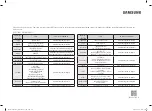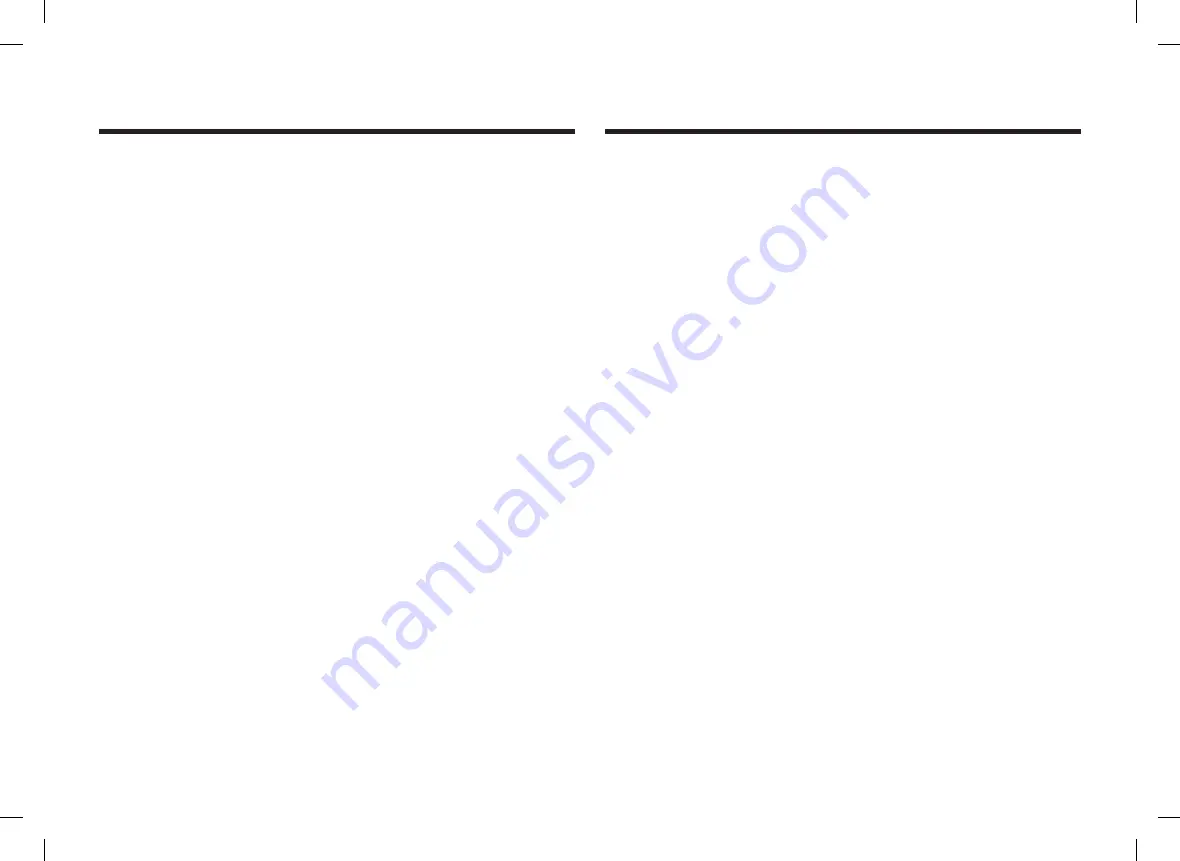Reviews:
No comments
Related manuals for MS23A3513 Series

Built-in ovens
Brand: GE Pages: 44

KOR-630A
Brand: Daewoo Pages: 17

B47FS22 0 Series
Brand: NEFF Pages: 68

HLAWD23N0B
Brand: NEFF Pages: 24

B4780N0
Brand: NEFF Pages: 80

HORIZON 30
Brand: Taurus Pages: 52

SC-1710
Brand: Scarlett Pages: 8

PSMS9
Brand: Euromaid Pages: 28

CE-TW-0356
Brand: Omcan Pages: 20

Elise SE 110
Brand: Rangemaster Pages: 40

HBO-3K65B
Brand: Häfele Pages: 28

WMF4102SA
Brand: Westinghouse Pages: 20

KOR-6L5K5S
Brand: Daewoo Pages: 35

10290M
Brand: Bartscher Pages: 24

FT 820.1 IX/HA
Brand: Hotpoint Ariston Pages: 56

SelfCooking Center
Brand: Rational Pages: 80

KOM-9F85
Brand: Daewoo Pages: 25

AFO8002
Brand: iCucina Pages: 11