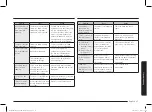8 English
Maint
enanc
e
Maintenance
Cleaning
Clean the oven regularly to prevent impurities from building up on or inside the
oven. Also pay special attention to the door, door sealing, and turntable and roller
ring (applicable models only).
If the door won’t open or close smoothly, first check if the door seals have built up
impurities. Use a soft cloth in soapy water to clean both the inner and outer sides
of the oven. Rinse and dry well.
To remove stubborn impurities with bad smells from inside the oven
1.
With an empty oven, put a cup of diluted lemon juice on the centre of the
turntable.
2.
Heat the oven for 10 minutes at max power.
3.
When the cycle is complete, wait until the oven cools down. Then, open the door
and clean the cooking chamber.
To clean inside swing-heater models
To clean the upper area of the cooking
chamber, lower the top heating element by
45° as shown. This will help clean the upper
area. When done, reposition the top heating
element.
CAUTION
•
Keep the door and door sealing clean and ensure the door opens and closes
smoothly. Otherwise, the oven’s lifecycle may be shortened.
•
Take caution not to spill water into the oven vents.
•
Do not use any abrasive or chemical substances for cleaning.
•
After each use of the oven, use a mild detergent to clean the cooking chamber
after waiting for the oven to cool down.
Replacement (repair)
WARNING
This oven has no user-removable parts inside. Do not try to replace or repair the
oven yourself.
•
If you encounter a problem with hinges, sealing, and/or the door, contact a
qualified technician or a local Samsung service centre for technical assistance.
•
If you want to replace the light bulb, contact a local Samsung service centre. Do
not replace it yourself.
•
If you encounter a problem with the outer housing of the oven, first unplug the
power cord from the power source, and then contact a local Samsung service
centre.
Care against an extended period of disuse
•
If you don’t use the oven for an extended period of time, unplug the power cord
and move the oven to a dry, dust-free location. Dust and moisture that builds up
inside the oven may affect the performance of the oven.
MS23K3614AK_FA_DE68-04547V-00_EN.indd 8
2020-08-14 오후 7:10:13