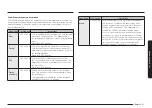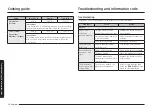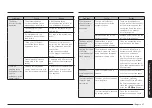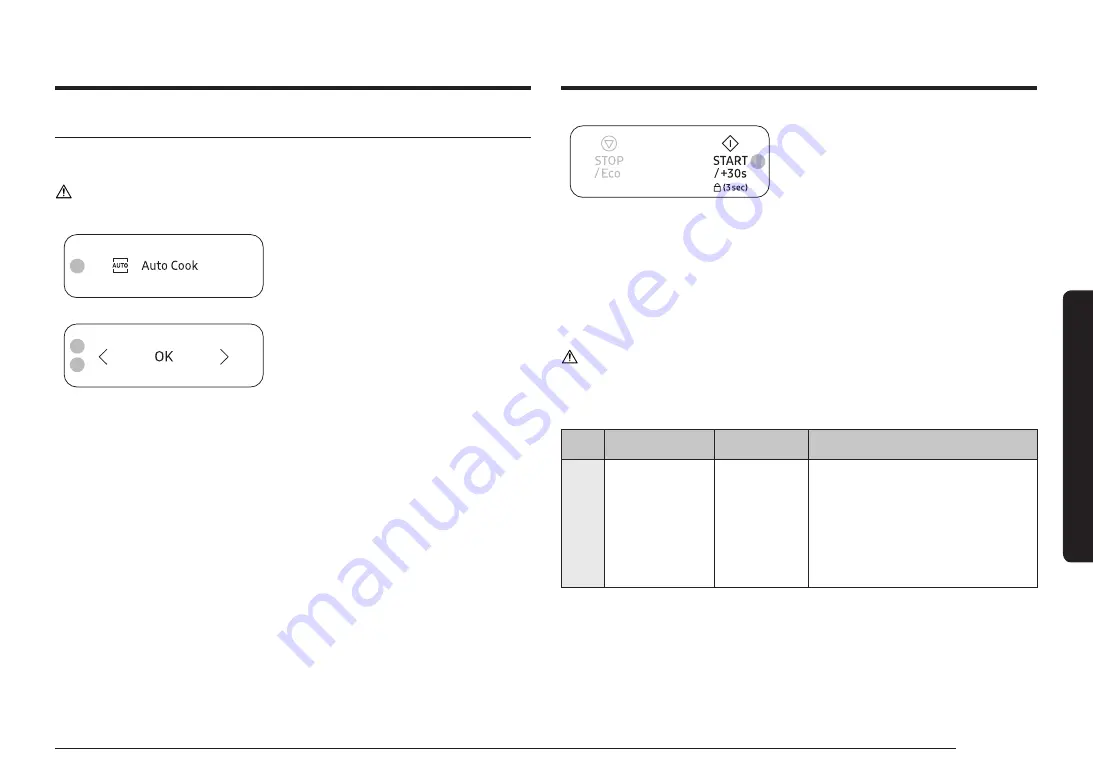
English 19
Micr
o
w
av
e o
v
en use
Using Auto Cook
Auto Cook has 18 pre-programmed cook settings. You do not need to set either the
cooking times or the power level.
CAUTION
Use only containers that are microwave-safe.
3
1.
Pull the handle to open the microwave
oven door.
2.
Place the food on the centre of the
turntable, and then close the door.
3.
Press
Auto Cook
.
5
4
4.
Press
<
or
>
(
Decrease/Increase
) to
select the type of food, and then press
OK
.
•
For more information, see
the “
” section on pages
to
5.
Press
<
or
>
(
Decrease/Increase
) to
select the weight of food, and then
press
OK
.
•
For more information, see
the “
” section on pages
to
•
Depending on the selected menu,
you may have only one weight
option available to select.
6
6.
Press
START/+30s
to start Auto Cook.
•
The microwave oven cooks the
food according to the selected pre-
programmed setting.
•
When the cooking is complete, the
microwave oven beeps 4 times and
the control panel display shows
the current time. Then, the end
reminder signal beeps once every
minute for 3 times.
The following table presents quantities and appropriate instructions about
18 pre-programmed cooking options.
CAUTION
Use oven gloves when taking out food.
Auto Cook programme description
Code
Food
Serving Size
Instructions
1
Ready Meal
(chilled)
350 g
450 g
Put meal on a ceramic plate and
cover with microwave cling film.
This programme is suitable for meals
consisting of 3 components (e.g.
meat with sauce, vegetables and a
side dish like potatoes, rice or pasta).
Stand for 2-3 minutes.
Summary of Contents for MS23T5018A Series
Page 1: ...Mikrovågsugn Bruksanvisning MS23T5018A ...
Page 31: ...PM ...
Page 33: ...Mikrobølgeovn Brukerhåndbok MS23T5018A ...
Page 63: ...Notat ...
Page 65: ...Mikroaaltouuni käyttöopas MS23T5018A ...
Page 95: ...Muistiinpanoja ...
Page 97: ...Mikrobølgeovn Brugervejledning MS23T5018A ...
Page 127: ...Notater ...
Page 129: ...Microwave Oven User manual MS23T5018A ...
Page 159: ...Memo ...