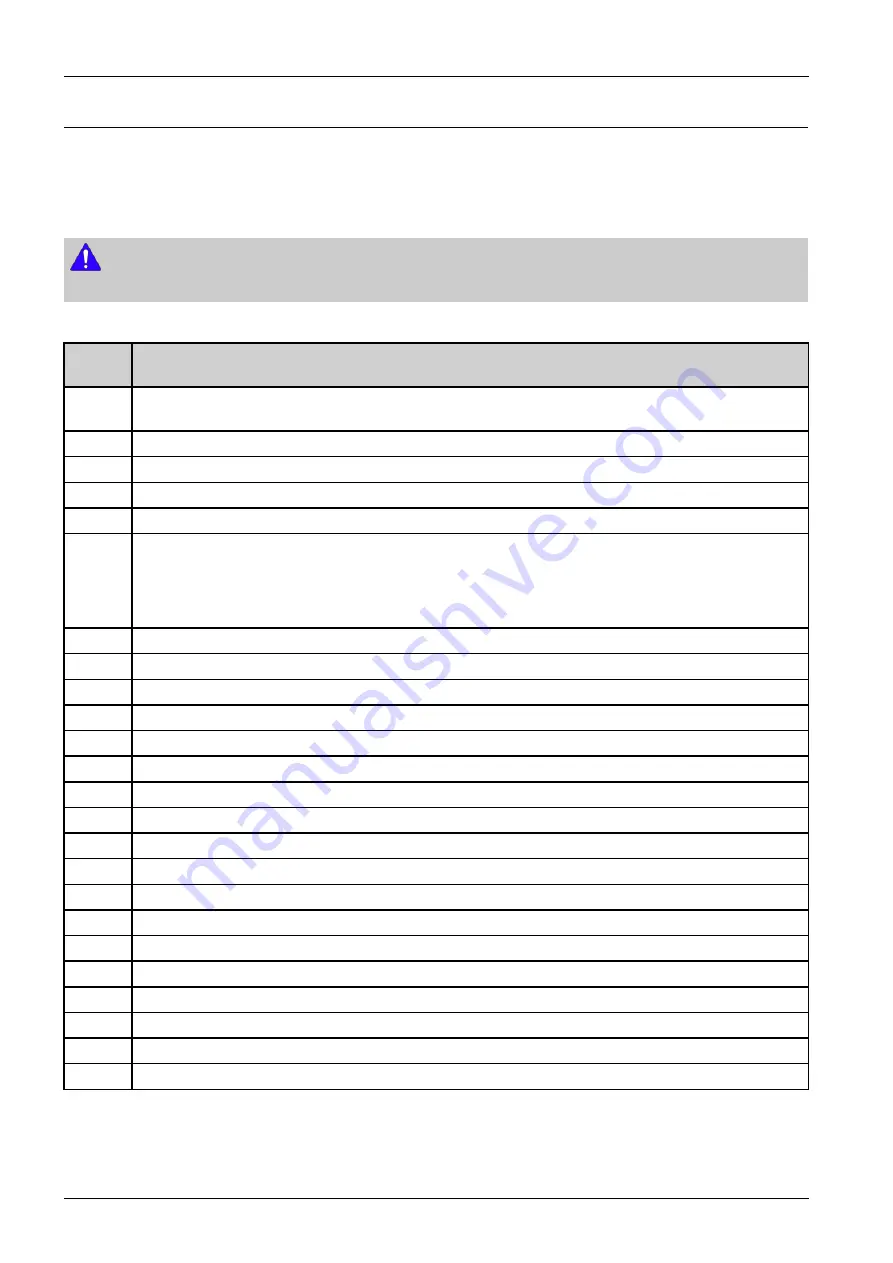
4. Troubleshooting
4.5.6.16. SFE (Special Feature Enablement)
•
Service Functions > SFE
Special Feature Enablement (SFE) means to provide the configurable options (On/Off) in service mode for technicians or
dealers to satisfy the requirements from B2B sites easily without changing the firmware installed in a device.
NOTE
The description for some codes like a 003, 020 can not be provided by HQ R&D policy.
SFE menu description
SFE
Code
Description
001
In case of printing in directional media (Letterhead/Preprinted/Punched), the device prints as the same output
direction regardless of simplex or duplex.
003
confidential
006
The device supports only user's own email address for scan to email.
007
[PCL6] The device prints as original 1 dot line without 2 dot line compensation.
008
[PCL5] The device ignores paper size command in PRN and prints as paper size in tray.
009
PJL readback response is changed with HPOS.
1) Add <CR><LF> to EOJ response.
2) No EOJ job but EOJ response occurs.
3) Device uses Job name instead of EOJ name.
010
Maximum value of 'Power save time' is increased as 240 min.
012
If the device is in jam status, all print jobs except secure or stored jobs are deleted automatically.
013
The device ignores the USB memory stick and detects only card reader.
014
When the authenticated user uses scan to email, user's email address is added automatically.
015
The device supports to connect to LDAPs server without any certificate.
016
The device fits image appearance in report page
018
The device blocks apk installation.
019
User ID is not case-sensitive for login
020
confidential
021
confidential
022
The device supports "A6 LEF" in original size for scan service.
023
The device rotates copy output 180 degrees when executed on flatbed.
025
confidential
026
The device maintains HDD encryption as a default.
027
The device enables banner printing
029
The device support 3 digit password for SMB
031
The device shall store confidential/store print without image processing.
032
The device shall print line even though that has less than 1 dot.
4-61
Copyright© 1995-2017 SAMSUNG. All rights reserved.
Summary of Contents for MultiXpress K4 Series
Page 10: ...Contents 6 4 Document Revision List 6 10 ix Copyright 1995 2017 SAMSUNG All rights reserved ...
Page 53: ...2 Product Specifications and Description Copyright 1995 2017 SAMSUNG All rights reserved 2 37 ...
Page 76: ...2 Product Specifications and Description 2 60 Copyright 1995 2017 SAMSUNG All rights reserved ...
















































