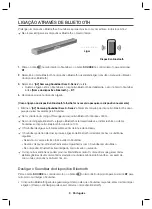· 9 · Português
LIGAÇÃO ATRAVÉS DE BLUETOOTH
Pode ligar um dispositivo Bluetooth ao Soundbar e apreciar música com som estéreo, tudo isto sem fios!
c
Não é possível ligar vários dispositivos Bluetooth ao mesmo tempo.
Ligar
Dispositivo Bluetooth
1.
Prima o botão
no lado direito do Soundbar ou o botão
SOURCE
no controlo remoto para selecionar
BT
.
2.
Seleccione o menu Bluetooth no dispositivo Bluetooth que pretende ligar. (consulte o manual do utilizador
do dispositivo Bluetooth)
3.
Seleccione "
[AV] Samsung Soundbar Kxxx K-Series
" da lista.
• Quando a ligação entre o Soundbar e o dispositivo Bluetooth é estabelecida, o visor frontal do Soundbar
indica
[Nome do dispositivo Bluetooth]
→
BT
.
4.
Reproduza música no dispositivo ligado.
[Caso a ligação ao dispositivo Bluetooth falhe/Se for necessário pesquisar o dispositivo novamente]
• Elimine o “
[AV] Samsung Soundbar Kxxx K-Series
” anterior encontrado pelo dispositivo Bluetooth e use-o
para pesquisar novamente pelo Soundbar.
c
Se for solicitado um código PIN ao ligar ao dispositivo Bluetooth, introduza <0000>.
c
No modo de ligação Bluetooth, a ligação Bluetooth será desactivada se a distância entre o sistema
Soundbar e o dispositivo Bluetooth for superior a 10 m.
c
O Soundbar desliga-se automaticamente ao fim de 5 no estado Ready.
c
O Soundbar pode não efectuar a procura e ligação de Bluetooth correctamente nas circunstâncias
seguintes:
–
Se existir um campo eléctrico forte à volta do Soundbar.
–
Se vários dispositivos Bluetooth estiverem emparelhados com o Soundbar em simultâneo.
–
Se o dispositivo Bluetooth estiver desligado, mal colocado ou avariado.
c
Os dispositivos eletrónicos podem provocar interferências rádio. Os dispositivos que geram ondas
eletromagnéticas devem ser mantidos afastados da unidade principal do Soundbar - por exemplo,
micro-ondas, dispositivos LAN sem fios, etc.
Desligar o Soundbar do dispositivo Bluetooth
Prima o botão
SOURCE
no controlo remoto ou o botão
no lado direito do produto para mudar de
BT
para
outro modo ou desligar o Soundbar.
•
O dispositivo Bluetooth ligado irá aguardar algum tempo até que o Soundbar responda, antes de interromper
a ligação. (O tempo até desligar pode variar conforme o dispositivo Bluetooth)