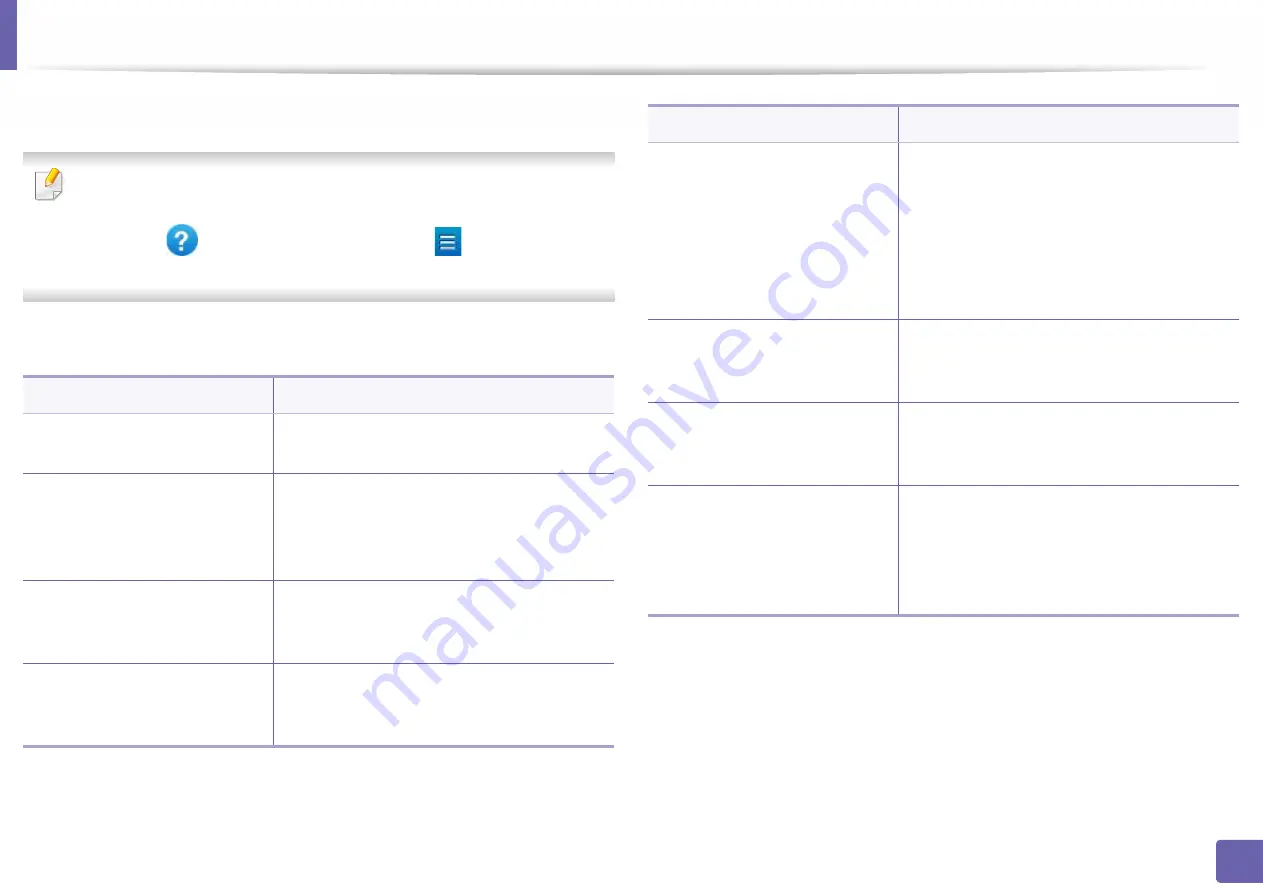
321
2. Advanced Features for Settings Menu
Admin Settings
This option is only available to administrators.
•
Some menus may not appear on the display depending on options or
models. If so, it is not applicable to your machine.
•
Click the
(
Help
) from the home screen or
(quick menu) and
then click on any option you want to know about.
Tap
Settings
>
Admin Settings
from the home screen or
Apps
.
Feature
Description
Security
Allows you to set up the security related
settings (see "Security" on page 322).
General Settings
Allows you to set up the general settings
(
Measurement
,
Supplies Management
,
Contention Management
, and other
settings) (see "General Settings" on page 324).
Initial Settings
Allows you to set the basic settings needed to
be set before using the machine (see "Initial
settings (administrator only)" on page 326).
Fax Settings
You can set the default fax options. Set the
most frequently used fax settings (see "Fax
Settings" on page 327).
Print Settings
You can set print related settings. When there
is no specific input for printing options, the
machine prints with the settings you set here.
Set the frequently used printing settings. This
feature can be useful if your company has a
specific printing form (see "Print Settings" on
page 327).
Box Settings
Allows you to check the current box settings
and change the settings if necessary (see "Box
Settings" on page 327).
Report Settings
The paper source setting specifies the default
paper tray that the machine uses to print
reports.
Application Management
You can install or uninstall applications. If you
add an application, you need to activate the
license of the installed application. Some
applications may not have a license (see
"Application Management" on page 328).
Feature
Description






























