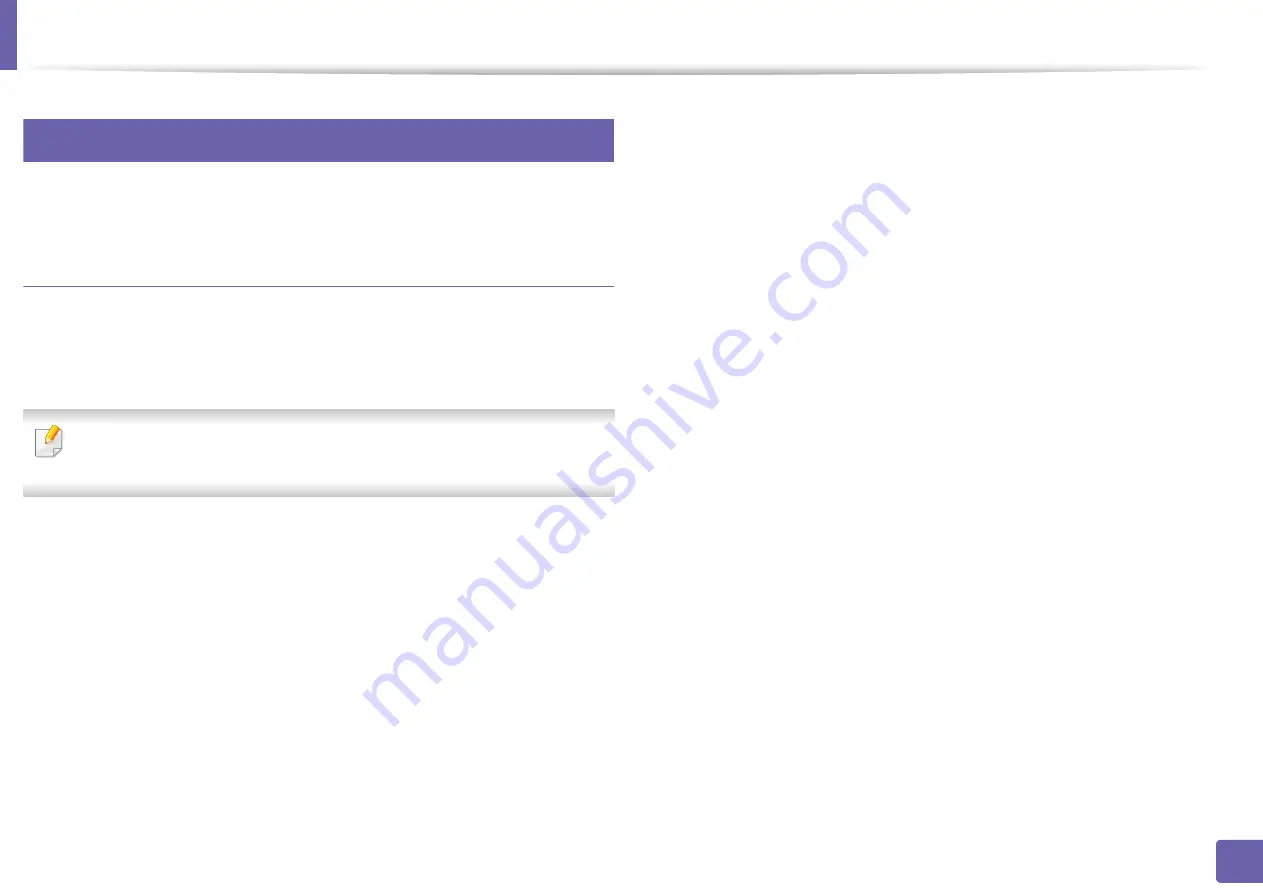
Admin Settings
322
2. Advanced Features for Settings Menu
13
Security
Allows you to set up the security related settings.
Image Overwrite
You can set the machine to overwrite data stored in the memory. The machine
overwrites the data with different patterns eliminating the possibilities of
recovery.
This feature may not be available depending on models or option kits
installed.
•
Automatic Image Overwrite:
When a job is completed, there are temporal
images left in the memory. For security reasons, you can set the machine to
automatically overwrite secure non-volatile memory. If you want to secure
memory space, you can set the machine to automatically overwrite secure
non-volatile memory.
•
Manual Image Overwrite:
When printing, copying, scanning, and faxing,
the machine temporarily uses memory space. For security reasons, you can
set the machine to manually overwrite secure non-volatile memory. If you
want to secure memory space, you can manually overwrite secure non-
volatile memory. You can set the machine to repeat the manual image
overwrite
after the system is rebooted.
•
Scheduled Image Overwrite:
you can set the schedule to manually
overwrite the image.
•
Overwrite Method:
You can select the method for overwriting the secure
non-volatile memory(hard).
-
German VSITR:
Select to overwrite the memory 7 times. When
overwriting for the 6 times, alternate 0x00 and 0xff are used to overwrite
the disk, and, in the 7th time, the disk is written with 0xAA.
-
DoD 5220.28-M:
Select to overwrite the memory 3 times. When
overwriting three times, patterns 0x35, 0xCA, 0x97 are used to overwrite
the disk’s content. This method of overwriting the disk is specified by US
DoD.
-
Australian ACSI 33:
Select to overwrite the memory 5 times. When
overwriting 5 times, character “C” and its complement alternatively are
used to overwrite the disk. After the 2nd time, there is a mandatory
validation. For the 5th time, random data is used.
-
DoD 5220.22M
(ECE)
:
Select to overwrite the memory 3 times. When
overwriting three times, patterns 0x35, 0xCA, 0x97 are used to overwrite
the disk’s content. This method of overwriting the disk is specified by US
DoD.
-
Custom Overwrite:
Select to determine the number of times the
memory will be overwritten. The hard disk will be overwritten as many
times as the number you select.































