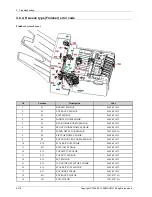4. Troubleshooting
► Error Code
H1-1253
► Error message
Input System Failure #H1-1253 : Pull Tray 2 out and insert it.
► Symptom
The paper is not fed from tray2.
► Troubleshooting method
1) Turn the machine off than on.
2) If the problem persists, turn the machine off.
3) Check if the connection between the tray 2 pick up drive and SCF board is correct.
4) If the connection is OK, replace the tray 2 pick up drive unit.
5) If the problem persists, check the following.
a) Remove the tray 2 pick up unit.
b) Check if the pick up sensor is contaminated, clean it.
c) If the pick up sensor is defective, replace it.
Copyright© 1995-2013 SAMSUNG. All rights reserved.
4-105