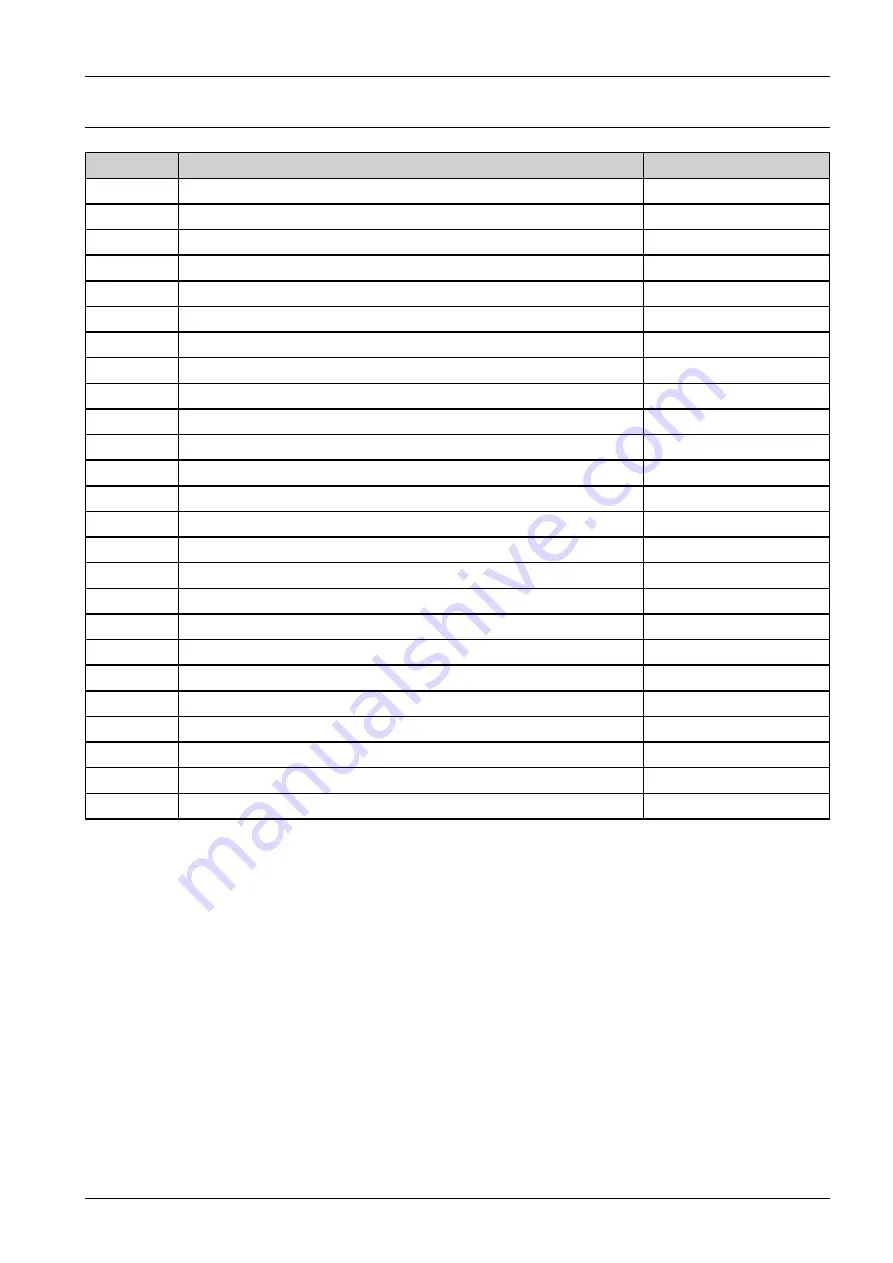
4. Troubleshooting
4.6.7. C3–xxxx (Drum unit error)
Error Code
Error Message
Troubleshooting Page
C3-2110
Prepare new yellow imaging unit
P.4–116
C3-2130
End of life, Replace with new yellow imaging unit
P.4–116
C3-2140
End of life, Replace with new yellow imaging unit
P.4–116
C3-2411
Yellow imaging unit is not installed. Install it
P.4–117
C3-2414
Yellow Imaging Unit Failure: #C3-2414. Install yellow imaging unit again
P.4–117
C3-2511
Yellow imaging unit is not compatible. Check users guide
P.4–117
C3-2512
Yellow imaging unit is not compatible. Check users guide
P.4–117
C3-3110
Prepare new magenta imaging unit
P.4–118
C3-3130
End of life, Replace with new magenta imaging unit
P.4–118
C3-3140
End of life, Replace with new magenta imaging unit
P.4–118
C3-3411
Magenta imaging unit is not installed. Install it
P.4–119
C3-3414
Magenta Imaging Unit Failure #C3-3414. Install magenta imaging unit again
P.4–119
C3-3512
Magenta imaging unit is not compatible. Check users guide
P.4–119
C3-4110
Prepare new cyan imaging unit
P.4–120
C3-4130
Replace with new cyan imaging unit
P.4–120
C3-4140
End of life, Replace with new cyan imaging unit
P.4–120
C3-4411
Cyan imaging unit is not installed. Install it
P.4–121
C3-4414
Cyan Imaging Unit Failure: #C3-4414. Install imaging unit again
P.4–121
C3-4512
Cyan imaging unit is not compatible. Check users guide
P.4–121
C3-5110
Prepare new black imaging unit
P.4–122
C3-5130
Replace with new black imaging unit
P.4–122
C3-5140
Replace with new black imaging unit
P.4–122
C3-5411
Black Imaging unit is not installed. Install it
P.4–123
C3-5414
Black Imaging Unit Failure: #C3-5414. Install imaging unit again
P.4–123
C3-5512
Black imaging unit is not compatible. Check users guide
P.4–123
Copyright© 1995-2017 SAMSUNG. All rights reserved.
4-115




































