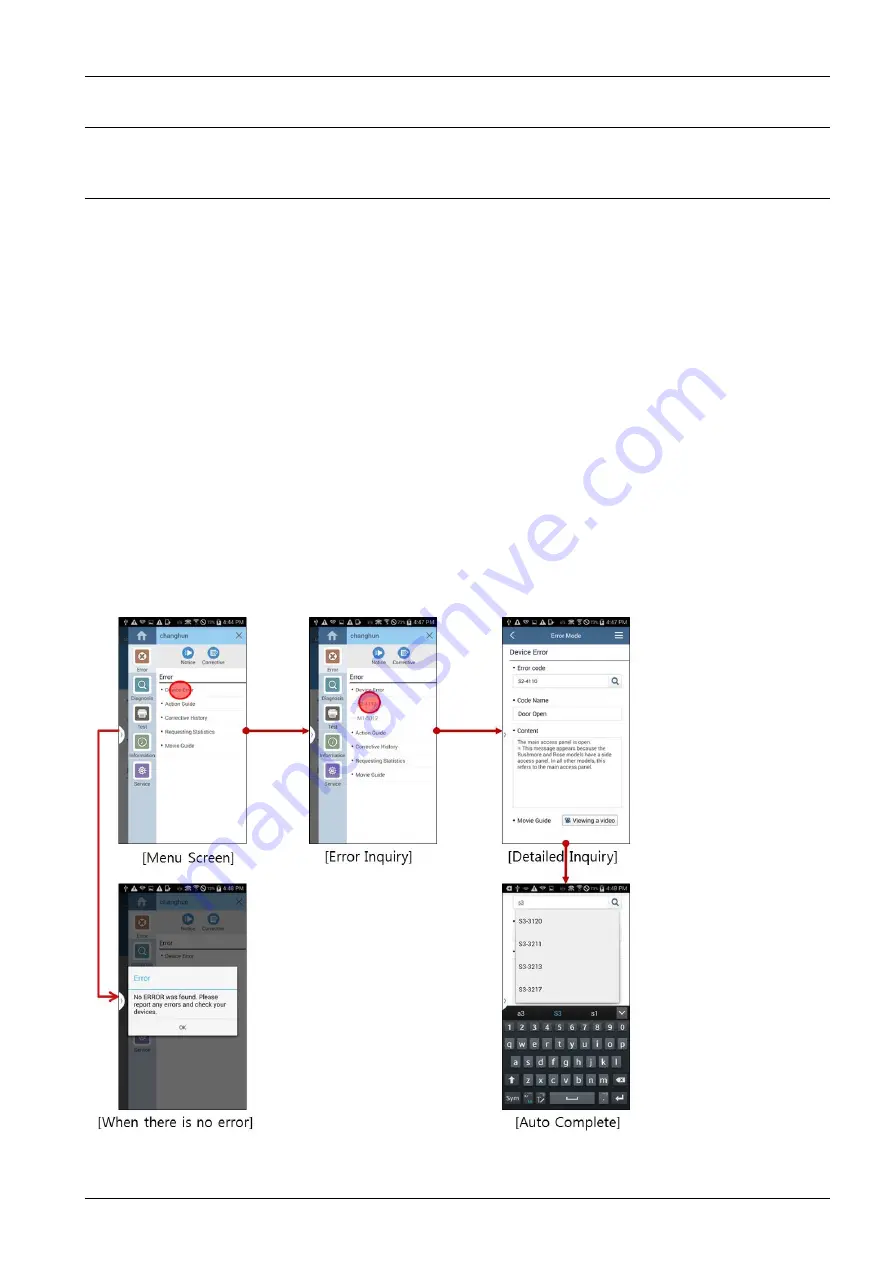
4. Troubleshooting
4.10.2. SPDS Menu Introduction
4.10.2.1. Error Mode
Device Error Inquiry
1)
Menu Screen
•
At menu screen error mode menu comes out by press error icon.
•
As a subordinate menu of error mode there are Device Error, Action Guide, Corrective History, Requesting
Statistics, and Movie Guide.
2)
Error Inquiry
•
Error Code of Connected device shows by pressing ‘device error inquiry’.
3)
Detailed Inquiry
•
You can see detailed information of connected device by selecting Error code.
4)
When there is no error
•
If connected device has no error code pop-up comes out.
5)
Auto Complete
•
If you input more than two characters, Error Code auto complete function is offered.
Copyright© 1995-2017 SAMSUNG. All rights reserved.
4-321









































