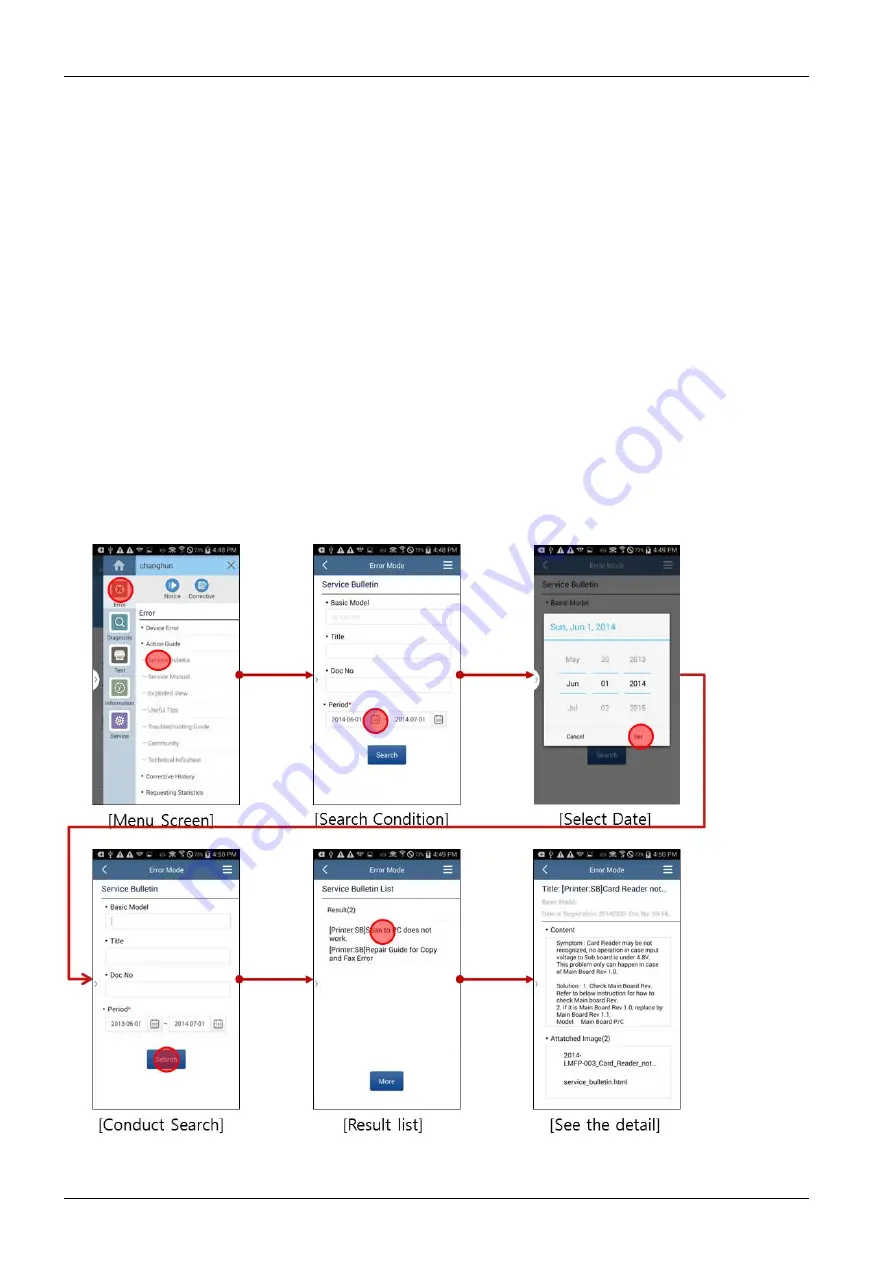
4. Troubleshooting
Action Guide
1)
Menu Screen
•
Select Error → Action Guide → Service Bulletin.
2)
Search Condition
•
You can search by input Basic model, Title, Doc No, Start Date, End Date.
•
Start Date and End date is requirement condition.
3)
Select Date
•
When click Start Date or End date, calendar comes out, you can select date.
4)
Conduct Search
•
After input search condition conduct search.
5)
Result list
•
The results of search condition comes out as a list.
6)
See the detail
•
By selecting items from list you can see detail.
4-322
Copyright© 1995-2017 SAMSUNG. All rights reserved.


































