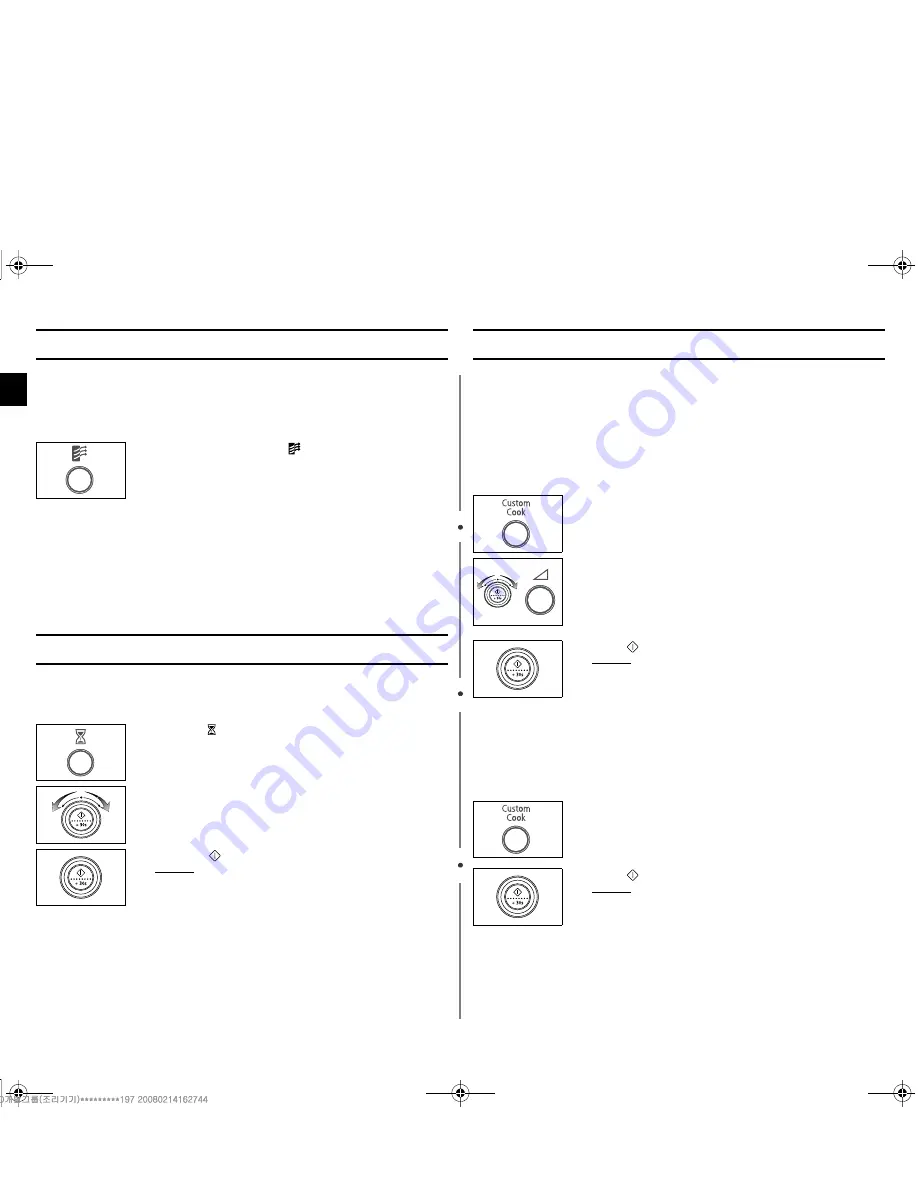
10
EN
Using the Deodorization Feature
Use this feature after cooking odorous food or when there is a lot of
smoke in the oven interior.
First clean the oven interior.
The deodorization time has been specified as 5 minutes. It
increases by 30 seconds whenever the
+30s
button is pressed.
You can also adjust deodorization time by turning the dial knob
right or left.
The maximum deodorization time is 15 minutes.
Setting a Standing Time
The Hold Time can be used to set a standing time automatically
(without microwave cooking).
Using the Custom Cook Feature
If you often cook or reheat the same types of dishes, you can store the
cooking times and power levels in the oven’s memory, so that you do
not have to reset them each order.
You can store two different setting.
Storing the Setting
Using the settings
First, place the food in the centre of the turntable and close the door
Press the
Deodorization
(
) button after you have
finished cleaning. you will hear four beeps.
1.
Press the
button.
2.
Select the standing time by turning the
dial knob
.
3.
Press the
button.
Result :
Standing time starts. When it has finished:
1) The oven beeps four times.
2) The current time is displayed again.
1.
To programme the...
Then press the
Custom Cook button
First setting
Once (Display is P1)
Second setting
Twice (Display is P2)
2.
Set your cooking programme as usual(Cooking time and
power level) see if necessary.
3.
Press
button.
Result :
Your setting are now stored in the oven’s
memory.
1.
To select the...
Then press the
Custom Cook button
First setting
Once (Display is P1)
Second setting
Twice (Display is P2)
2.
Press
button.
Result :
The food is cooked as requested.
t~_^loTWZ[_`jluUGGwGXWGG{ SGm GX[SGYWW_GG[aY^Gwt


































