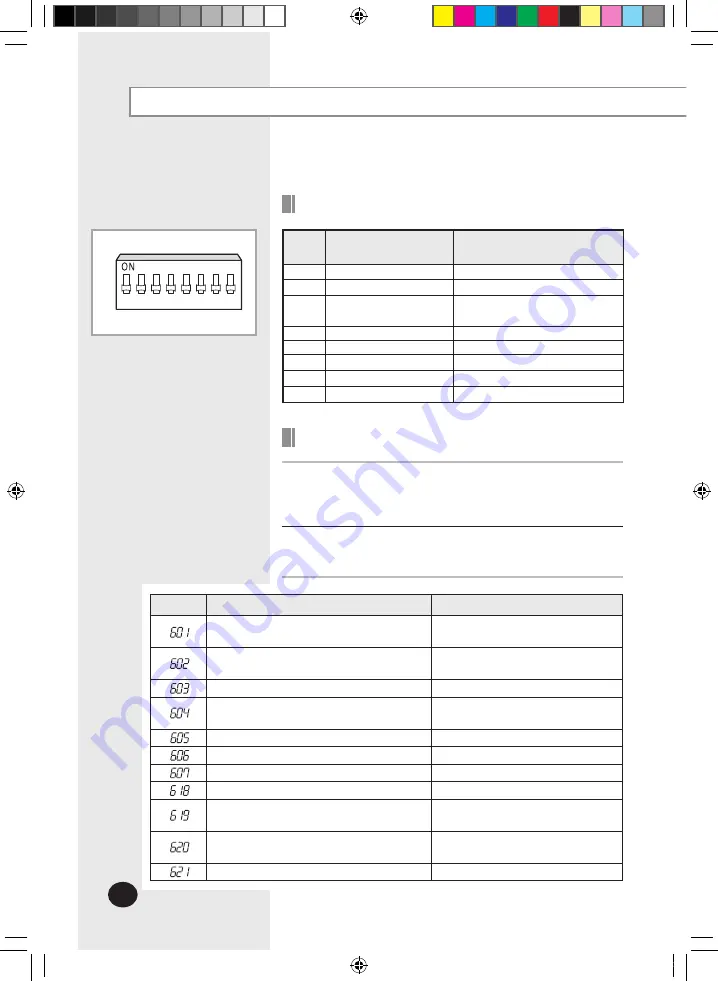
E-
6
Installing the Wired Remote Control (Continued)
Setting the Wired Remote Control Options
Switch
No.
Switch OFF
Switch ON
SW1 Cooling and Heating
Cooling Only
SW2 Temp. display : °C
Temp. display : °F
SW3
Allow wireless remote
control
Disable the wireless remote
control
SW4 Auto mode enable
Auto mode disable
SW5 Mode lock enable
Mode lock disable
SW6
-
-
SW7
-
-
SW8 Main remote control
Sub remote control
1
SW1 SW2
DIP 601
SW3 SW4 SW5 SW6 SW7 SW8
2 3 4 5 6 7 8
Default setting
Wired Remote Control Error Codes
1
The error codes of the indoor and outdoor units are displayed
on the wired remote control. Refer to the indoor and
outdoor unit technical manuals for the error codes reference.
2
The following error codes are related to the wired remote
control.
Display
Explanation
Remark
Wired remote control
Indoor unit
communication error
-
Main
Sub wired remote control
communication error
When using 2 wired remote
controls to control one indoor unit.
Communication packet error
-
Wired remote control tracking error
No indoor units found
-
7 Day scheduler error
-
COM1/COM2 installation error
-
COM2 dual main error
-
Excessive indoor unit installation error
-
Temperature units (Celsius/Fahrenheit)
mixed setting error of installed indoor units
-
Temperature units (Celsius/Fahrenheit)
setting error
-
Main/Sub DIP option setting error
-
DB98-28133A-05_IM_SIMPLE Wired Remote_EU_EN_.indd 6
2020-09-28 오후 1:42:34






























