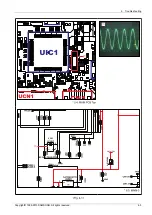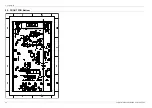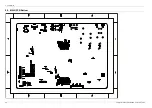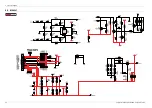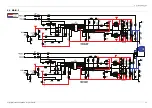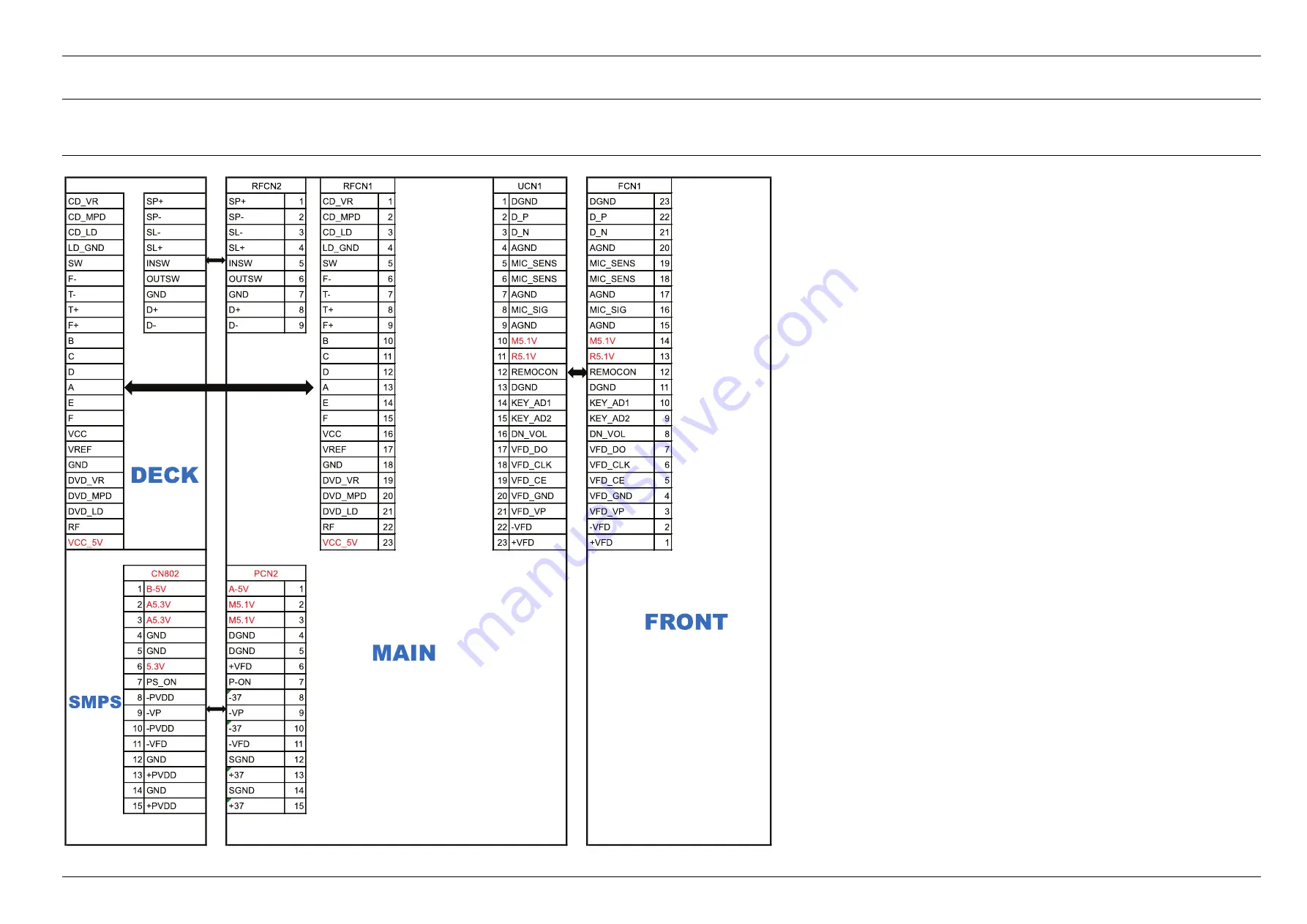
5.
PCB Diagram
5. PCB Diagram
5.1. Wiring Diagram
CD_VR
SP+
SP+
1
CD_VR
1
1 DGND
DGND
23
CD_MPD
SP-
SP-
2
CD_MPD
2
2 D_P
D_P
22
CD_LD
SL-
SL-
3
CD_LD
3
3 D_N
D_N
21
LD_GND
SL+
SL+
4
LD_GND
4
4 AGND
AGND
20
S W
INSW
INSW
5
S W
5
5 MIC_S ENS
MIC_S ENS
19
F-
OUTS W
OUTS W
6
F-
6
6 MIC_S ENS
MIC_S ENS
18
T-
GND
GND
7
T-
7
7 AGND
AGND
17
T+
D+
D+
8
T+
8
8 MIC_S IG
MIC_S IG
16
F+
D-
D-
9
F+
9
9 AGND
AGND
15
B
B
10
10
M
5.1V
M5.1V
1
4
C
C
11
11 R
5.1V
R5.1V
1
3
D
D
12
12 REMOCON
REMOCON
12
A
A
13
13 DGND
DGND
11
E
E
14
14 KEY_AD1
KEY_AD1
10
F
F
15
15 KEY_AD2
KEY_AD2
9
VCC
VCC
16
16 DN_VOL
DN_VOL
8
VREF
VREF
17
17 VFD_DO
VFD_DO
7
GND
GND
18
18 VFD_CLK
VFD_CLK
6
DVD_VR
DVD_VR
19
19 VFD_CE
VFD_CE
5
DVD_MPD
DVD_MPD
20
20 VFD_GND
VFD_GND
4
DVD_LD
DVD_LD
21
21 VFD_VP
VFD_VP
3
RF
RF
22
22 -VFD
-VFD
2
VCC_5
V
VCC_5 V
2
3
23 +VFD
+VFD
1
1 B-5V
A-5V
1
2 A5.3V
M5.1V
2
3 A5.3V
M5.1V
3
4 GND
DGND
4
5 GND
DGND
5
6 5.3V
+VF
D
6
7 PS_O N
P-O N
7
8 -PVDD
-37
8
9 -VP
-VP
9
10 -PVDD
-37
10
11 -VFD
-VFD
11
12 GND
S GND
12
13 +PVDD
+37
13
14 GND
S GND
14
15 +PVDD
+37
15
RFC
N2
RFC N1
UCN1
FCN1
MAI
N
SMPS
DECK
F R O N T
CN80
2
PCN2
Copyright© 1995-2013 SAMSUNG. All rights reserved.
5-1
Summary of Contents for MX-F730
Page 32: ...5 PCB Diagram 5 2 FRONT PCB Top FCN 1 1 5 2 Copyright 1995 2013 SAMSUNG All rights reserved ...
Page 34: ...5 PCB Diagram 5 3 FRONT PCB Bottom 5 4 Copyright 1995 2013 SAMSUNG All rights reserved ...
Page 38: ...5 PCB Diagram 5 5 MAIN PCB Bottom 5 8 Copyright 1995 2013 SAMSUNG All rights reserved ...