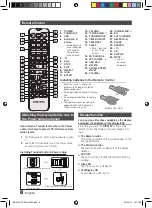16
English
English
16
English
17
Troubleshooting
Refer to the chart below when this unit does not function properly. If the problem you are experiencing
is not listed below or if the instructions below do not help, turn off the unit, disconnect the power cord,
and contact the nearest authorized dealer or Samsung Electronics Service Center.
Symptom
Check/Remedy
I cannot eject the disc.
• Is the power cord plugged securely into the outlet?
• Turn off the power and then turn it back on.
Playback does not start
immediately when the
Play/Pause button is pressed.
• Are you using a deformed disc or a disc with scratches on the surface?
• Wipe the disc clean.
Sound is not produced.
• No sound is heard during fast playback and slow playback.
• Are the speakers connected properly? Is the speaker setup correctly
customized?
• Is the disc severely damaged?
The remote control does not work.
• Is the remote control being operated within its operational angle and
distance range?
• Are the batteries drained?
• The product is not working.
(Example: The power goes out or
the front panel key doesn't work or
or you hear a strange noise.)
• The product is not working normally.
•
Reset the unit: With no disc inserted and the “NO DISC” message on the
display of the product, press and hold the
STOP
(
@
) button on the main
unit for longer than 5 seconds.
Using the
RESET
function will erase all stored settings.
Do not use this unless necessary.
Can't receive radio broadcast.
• Is the antenna connected properly?
• If the antenna's input signal is weak, install an external FM antenna in an area
with good reception.
MX-F870-ZP-ENG-0304.indd 16
2013-3-13 16:11:10