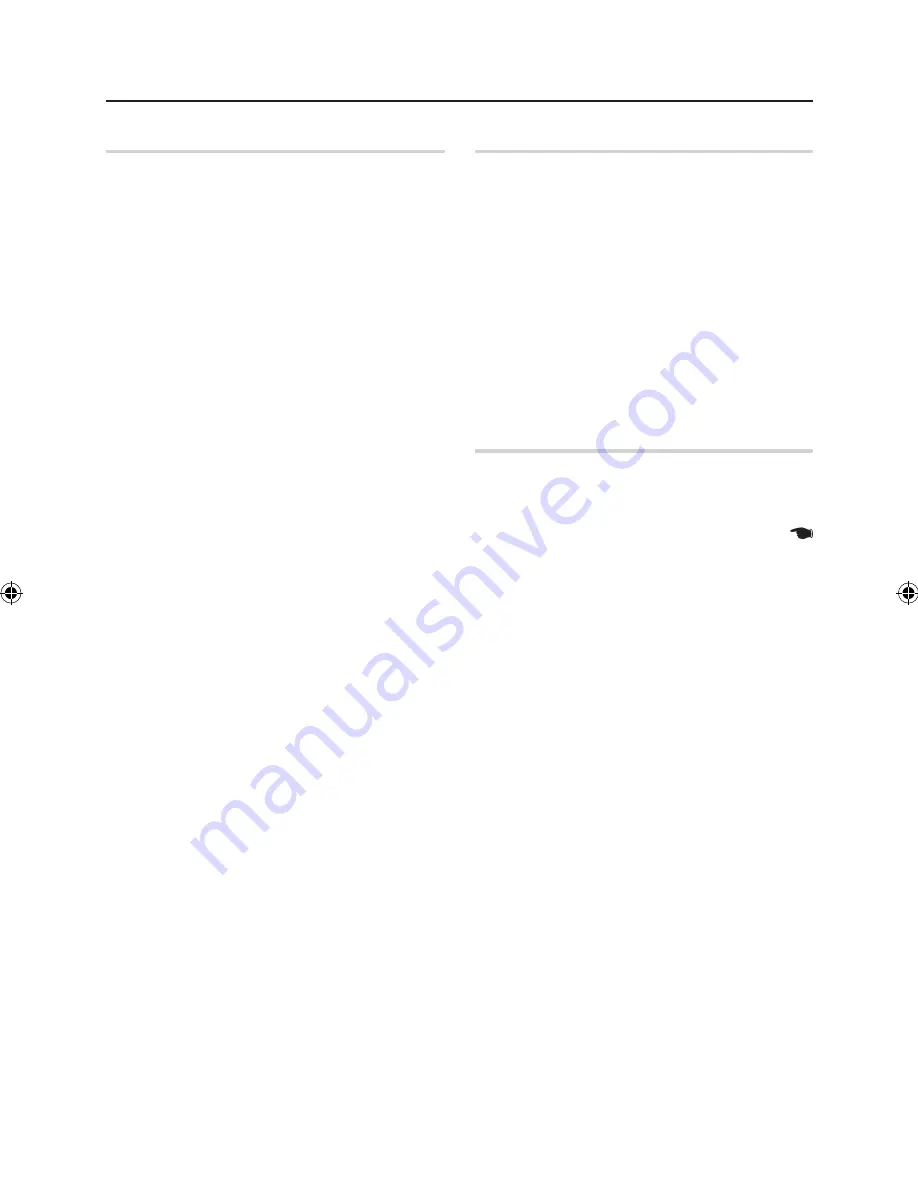
ةيبرعلا
18
19
ةيبرعلا
ةمدقتملا فئاظولا
ةيبرعلا
18
19
ةيبرعلا
)تاعاقيلإا بلقت( BEAT WAVING ةفيظو
.لضفت ام بسح )ةعامسلا ةبمل( Speaker LED عضو ليوحت كنكمي
1
.
BEAT WAVING
رز ىلع طغضلاب اهيف موقت ةرم لك يف
Speaker LED
ةشاش عضو ريغتيس ،جتنملاب
)تاعاقيلإا بلقت(
:يلي امك )ةعامسلا ةبمل(
FUN
:
)2
ةلفح( PARTY 2
:
)
1 ةلفح( PARTY 1
:
)ٍفاص( PURE
:
)2
حرم( FUN 2
:
)
1 حرم( 1
:
)ةحرف( JOY
:
)بح( LOVE
:
)ديدج( FRESH
:
)قورش( SUNRISE
:
)بورغ( SUNSET
)2
ةعيبطلا( NATURE 2
:
)
1 ةعيبطلا( NATURE 1
:
)2
ةجوم( WAVE 2
:
)
1 ةجوم( WAVE 1
:
)فاقيإ( OFF
:
)رجف( AURORA
بلقت فاقيإ( BEAT WAVING OFF
ديدحت دنع
.ةعامسلا ةبمل حيباصم عيمج ليغشت فاقيإ متيس ،
)تاعاقيلإا
)يج يد عاقيإ( DJ BEAT ةفيظو
و )رجنلاف( FLANGER يتوصلا ريثأتلا طبض ىلع لمعت
WAHWAHو )سروك( CHORUSو )كيرحتلا( PANNING
.طبضلل ًلاباق ريثأت لك ىوتسم نوكيو )هاوهاو(
.0
يلولأا دادعلإا ةميق نوكتو ]
+15 ~ -15
[ وه نيعملا قاطنلا
/علاقلإ يواسملا زازتهلاا ءاشنإ ىلع لمعي :
)رجنلاف( FLANGER
.ةثافنلا ةرئاطلا طوبه
/ىرسيلا ةعامسلا جارخإ ةدايز ىلع لمعي :
)كيرحتلا( PANNING
بناج نم كرحتي هنأكو بوانتلاب ىنميلا
.رخآ ىلإ
'~Wah~ Wah
' هبشت :
)هاوهاو( WAHWAH
.سروكلا ءانغ لثم زازتها ءاشنإ ىلع لمعي :
)سروك( CHORUS
1
.
FLANGER
رارزلأا دحأ ىلع طغضا ،بولطملا ريثأتلا طبضل
،
)سروك( CHORUS
،
)كيرحتلا( PANNING
،
)رجنلاف(
.جتنملاب
)هاوهاو( WAHWAH
رزو ةلصلا يذ رزلا لوح ةدوجوملا ءاقرزلا ةبمللا ءيضت
.
)يج يد عاقيإ( DJ BEAT
ىلع هطبض مت يذلا ريثأتلا ىوتسم يف مكحتلا كنكمي
.)توصلا ىوتسم ضبقم(
Volume Jog
DJ BEAT
رز ىلع طغضا ،توصلا ىوتسم يف مكحتلل
.
)يج يد عاقيإ(
.ىرخأ ةرم ةلصلا يذ رزلا ىلع طغضا ،نيعملا ريثأتلا ءاغللإ
.بولطملا ريثأتلا رز ىلع طغضا ،نيعملا ريثأتلا رييغتل
ريثأت عم
)كيرحتلا( PANNING
ريثأت طبض نكمي
و
)سروك( CHORUS
و
)رجنلاف( FLANGER
.جودزم لكشب
)هاوهاو( WAHWAH
ىلع طغضا ،جودزم لكشب
)كيرحتلا( PANNING
ريثأت طبضل
ىلع طغضا وأ رخآ ريثأت دادعإ دنع
)كيرحتلا( PANNING
رز
.
)كيرحتلا( PANNING
ريثأت قيبطت دنع رخآ ريثأت رز
مكحتلل )توصلا ىوتسم ضبقم(
Volume JOG
مدختسا
.ةياهنلا يف هدادعإ مت يذلا ريثأتلا ىوتسم يف
طغضا ،قبس اميف هطبض مت يذلا ريثأتلا ىوتسم يف مكحتلل
ريثأتلا ءاغلإب مقو ةياهنلا يف هدادعإ مت يذلا ريثأتلا رز ىلع
.ًلاوأ ريخلأا
ليغشتلا ءدب توص ةفيظو
حضاولا توصلاب روعشلا كنكمي ،ليغشتلا ءدب توص طبض دنع
.هليغشت ءدب دنع جتنملل
1
.
توص عاقيإ( GIGA SOUND BEAT
رز ىلع طغضا
ةرتفل دعب نع مكحتلا ةدحوب
)اجيج( GIGA
رز وأ جتنملاب
)
اجيج
.ةليوط
)ليغشتلا ءدب توص( BOOTING SOUND
ةمئاق رهظت
.ضرعلا ةحول ىلع
2
.
توص عاقيإ( GIGA SOUND BEAT
رز ىلع طغضا
ةرتفل دعب نع مكحتلا ةدحوب
)اجيج( GIGA
رز وأ جتنملاب
)
اجيج
BOOTING
)فاقيإ( OFF
وأ
)ليغشت( ON
متيل ةليوط
.
)ليغشتلا ءدب توص( SOUND
MX-FS9000-SJ-ARA-IB(7���).indd 18
2013-02-28 �� 1:09:07































