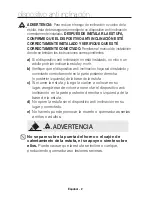troubleshooting
TROUBLESHOOTING
Samsung works hard to ensure that you don’t have problems with your new electric
range. If you run into unexpected trouble, look first for a solution in the table below.
If, after trying the suggested solution, you’re still having trouble, call Samsung at
1-800-SAMSUNG (1-800-726-7864).
PROBLEM
POSSIBLE CAUSE
SOLUTION
The range is not
level.
The appliance has been installed
improperly.
• Place the oven rack in the
center of the oven. Place a
level on the oven rack. Adjust
the leveling legs at the base of
the range until the oven rack
is level.
• Insure the floor is level and
strong and stable enough to
adequately support the range.
The floor is sagging or sloping.
• Contact a carpenter to correct
the situation.
The kitchen cabinets are not
properly aligned and make the
range appear to be not level.
• Insure the cabinets are square
and provide sufficient room
for installation.
The appliance
must be
accessed for
servicing and
cannot be
moved easily.
The kitchen cabinets are not
square and built too tightly in to
the appliance.
• Contact a builder or installer
to make the appliance
accessible.
Carpet is interfering with
movement of the range.
• Provide sufficient space so
the range can be lifted over
the carpet.
The oven
control beeps
and displays an
error code.
You have a function error code.
CODE
CAUSE
E-21
Oven sensor opened
E-22
Oven sensor shorted
E-24
Oven heating over
E-2E
Temp probe error
E-0E
Door locking error
E-83
Communication error
E-84
Communication error
(Oven)
-tE-
Communication error
(Touch)
-dE-
Divider error
• Press
OVEN OFF
and restart
the oven. If the problem
persists, disconnect all
power to the range for at
least 30 seconds and then
reconnect the power. If this
does not solve the problem,
call for service.
English - 84
Summary of Contents for NE58H9970WS
Page 94: ...memo ...
Page 95: ...memo ...
Page 190: ...notas ...
Page 191: ...notas ...
Page 286: ...notes ...
Page 287: ...notes ...