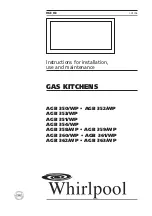44 English
Oper
ating the o
v
en
Using the partition
• To use Twin Mode operation, insert the partition.
• You cannot use the Self-Clean or Steam-Clean functions when the partition is installed in the
oven cavity.
• Handle the partition with both hands.
• Use oven gloves when inserting or removing the partition.
To Install the Partition into the Oven Cavity
1.
Insert the partition into the 5th rack
position of the cavity.
2.
Push the partition in until its back end
rests against the back of the cavity.
3.
If the partition is installed correctly, the
“-” icon appears on the display.
CAUTION
Range displays “-dC-”
• Check the partition to see if it is installed
correctly.
REPLACING THE RACKS
1.
Place the end of the rack on the support.
2.
Tilt the front end up and push the rack in.
CAUTION
• Do not cover a rack with aluminum foil or
place aluminum foil on the oven bottom.
This will hamper heat circulation, resulting
in poor baking, and may damage the oven
bottom.
• Arrange the oven racks only when the
oven is cool.
NE59J7850WS_AA_DG68-XXXXXX_EN.indd 44
2015-01-21 11:24:09