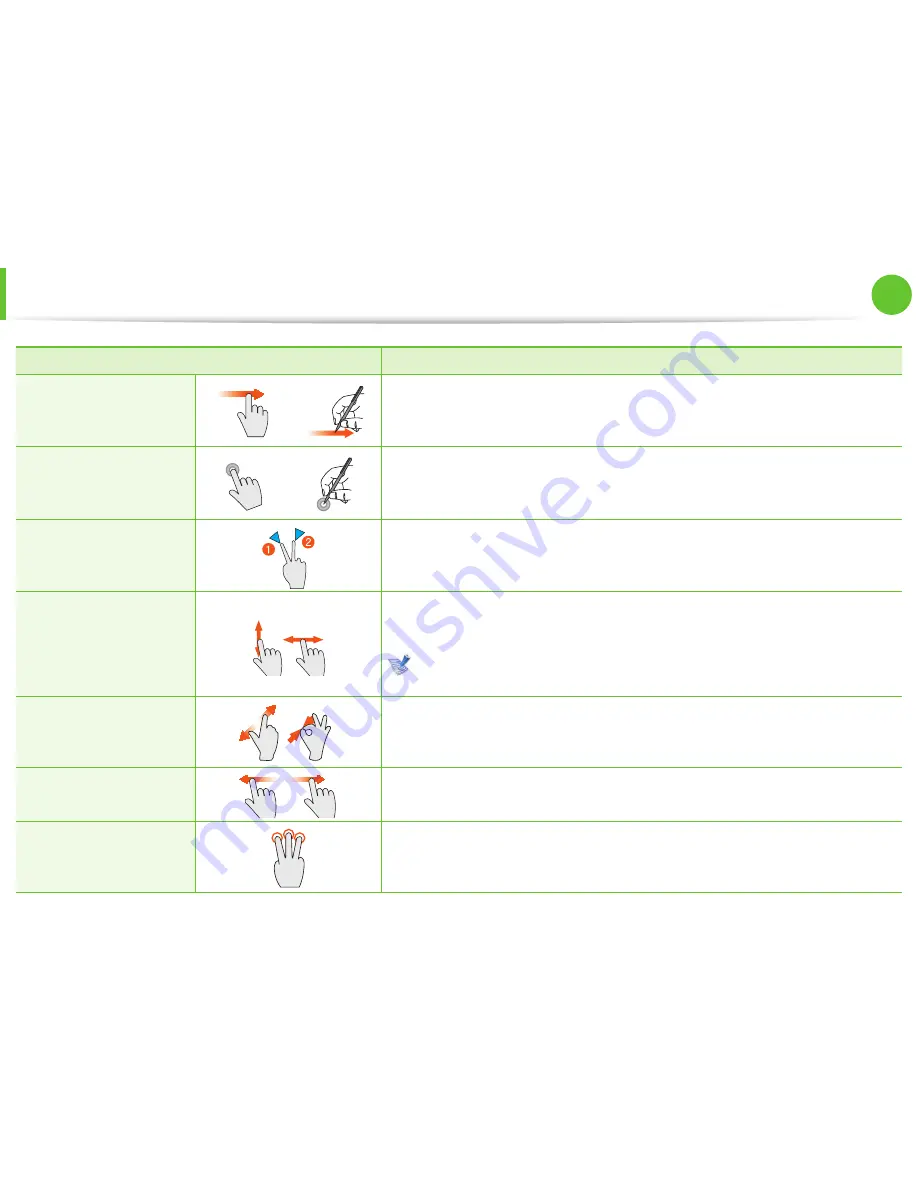
36
Chapter 2.
Using the computer
Using the Touch Screen
(For Windows 7 touch screen models only)
Touch Operation
Function
Moving (drag)
To drag an item, place your fi nger over the item and drag it to the new location.
This is the same as dragging using a mouse.
Press and take off
(mouse right-click)
If you press and hold the screen for approximately 3 seconds, the pop-up menu
appears. This is the same as right-clicking with the mouse.
Tapping two fi ngers in
succession
(mouse right-click)
Tap with one fi nger and then tap with another fi nger while holding down the
fi rst fi nger. A pop-up menu appears.
This is equivalent to right-clicking a mouse.
Moving fi nger
(scroll)
Move your fi nger up and down, left or right to move on the screen accordingly.
This is the scroll function of the mouse.
This operation may perform a diff erent function depending on the
application program.
Drag two fi ngers apart /
together
(zoom-in/zoom-out)
Drag apart or together two fi ngers to zoom-in or -out of a picture or image.
Flick one fi nger fast
Flick one fi nger quickly to the left or right in order to move to the previous or
next page.
Tapping three fi ngers
(Launching the Touch
Supporter)
Tapping three fi ngers simultaneously launches the touch support program.
















































