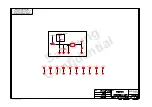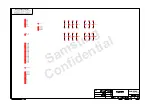4-3
4. Assembly and Disassembly
- This Document can not be used without Samsung's authorization -
Item
Picture
Description
Main
System
10. Bottom view after remove HDD, Wireless
LAN, Memory,
11. Lift up Top cover from right side.
*Caution
Lift up Top cover after fully openning the lid.
12. Disassemble 3 Hooks by sequence of 1, 2,
3 in the picture to remove KEYBOARD
Summary of Contents for NP-R40
Page 2: ...3 2 3 Function This Document can not be used without Samsung s authorization...
Page 3: ...3 3 3 Function This Document can not be used without Samsung s authorization...
Page 4: ...3 4 3 Function 2 Keyboard This Document can not be used without Samsung s authorization...
Page 5: ...3 5 This Document can not be used without Samsung s authorization...
Page 6: ...3 6 3 Function 3 Multi Card Slot This Document can not be used without Samsung s authorization...
Page 7: ...3 7 3 Function This Document can not be used without Samsung s authorization...
Page 8: ...3 8 3 Function This Document can not be used without Samsung s authorization...
Page 9: ...3 9 3 Function 5 PC Card Slot This Document can not be used without Samsung s authorization...
Page 11: ...3 11 3 Function 2 BOTTOM This Document can not be used without Samsung s authorization...
Page 125: ...5 23 5 Troubleshooting This document cannot be used without the authorization of Samsung...
Page 126: ...5 24 5 Troubleshooting This document cannot be used without the authorization of Samsung...
Page 129: ...8 1 8 Block Diagram This Document can not be used without Samsung s authorization...
Page 130: ...8 2 8 Block Diagram This Document can not be used without Samsung s authorization...
Page 131: ...8 3 8 Block Diagram This Document can not be used without Samsung s authorization...
Page 132: ...8 4 8 Block Diagram This Document can not be used without Samsung s authorization...
Page 135: ...9 1 Electrical Part List This Document can not be used without Samsung s authorization...
Page 136: ...9 2 Electrical Part List This Document can not be used without Samsung s authorization...
Page 137: ...9 3 Electrical Part List...
Page 138: ...9 4 Electrical Part List This Document can not be used without Samsung s authorization...
Page 139: ...9 5 Electrical Part List This Document can not be used without Samsung s authorization...
Page 140: ...9 6 Electrical Part List This Document can not be used without Samsung s authorization...
Page 141: ...9 7 Electrical Part List This Document can not be used without Samsung s authorization...
Page 142: ...9 8 Electrical Part List This Document can not be used without Samsung s authorization...
Page 143: ...9 9 Electrical Part List This Document can not be used without Samsung s authorization...
Page 144: ...9 10 Electrical Part List This Document can not be used without Samsung s authorization...
Page 145: ...9 11 Electrical Part List This Document can not be used without Samsung s authorization...
Page 146: ...9 12 Electrical Part List This Document can not be used without Samsung s authorization...
Page 147: ...9 13 Electrical Part List This Document can not be used without Samsung s authorization...
Page 148: ...9 14 Electrical Part List This Document can not be used without Samsung s authorization...