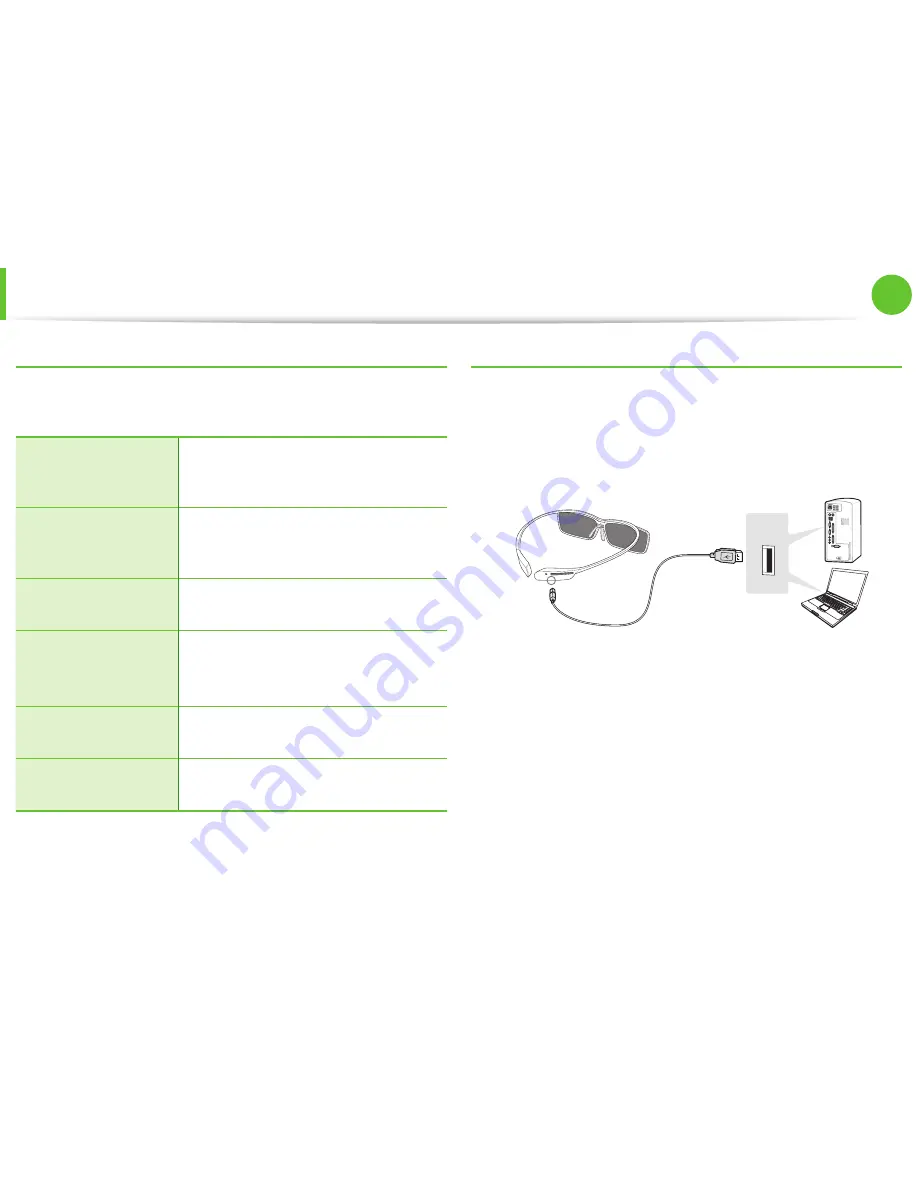
82
83
Chapter 2.
Using the computer
Using 3D
(for 3D models only)
The LED indicator for the chargeable 3D active glasses
The LED indicator of the glasses changes depending on the
operating conditions.
Turning the power on
If you put the glasses on, the power is
automatically turned on and the LED is
lit green for 3 seconds.
Turning the power off
If you take the glasses off, the power is
automatically turned off and the LED is
lit red for 3 seconds.
When pairing is in
progress
The LED alternates between green and
red.
When charging the
battery is necessary
The LED blinks red at 2 second intervals.
In this case, charge the glasses with the
micro USB cable.
When the battery is
being charged
The LED blinks amber at 1 second
intervals.
When the battery is
fully charged
The LED blinks green at 2 second
intervals.
Charging the chargeable 3D glasses
If the LED blinks red at a 2 second interval, charge the glasses with
the micro USB cable.
When the battery is fully charged, the LED blinks green at a 2
second interval.
USB
PC
Notebook
USB cable
Micro USB cable
















































