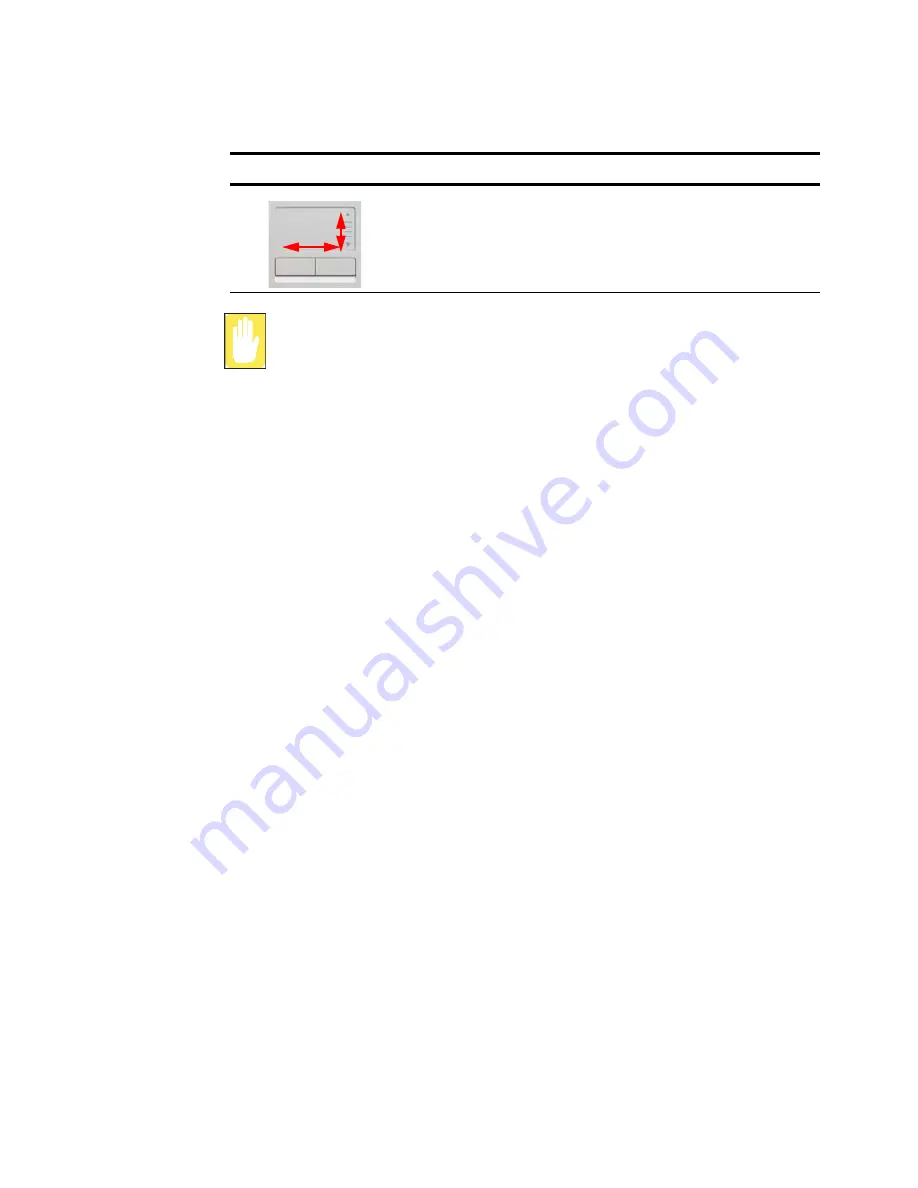
14 Users Manual
Please use the touchpad only with your finger. Using sharp devices may dam-
age the touchpad.
Operating the touchpad or touchpad button while starting your system may in-
crease the time required for starting Windows.
Scroll
Display upper/lower/left/right part
of the content within a window
(Applicable to certain programs
only)
Place your finger on the right edge
or bottom edge of the touchpad
and move vertically or horizontally.
Action
Function
Process
















































