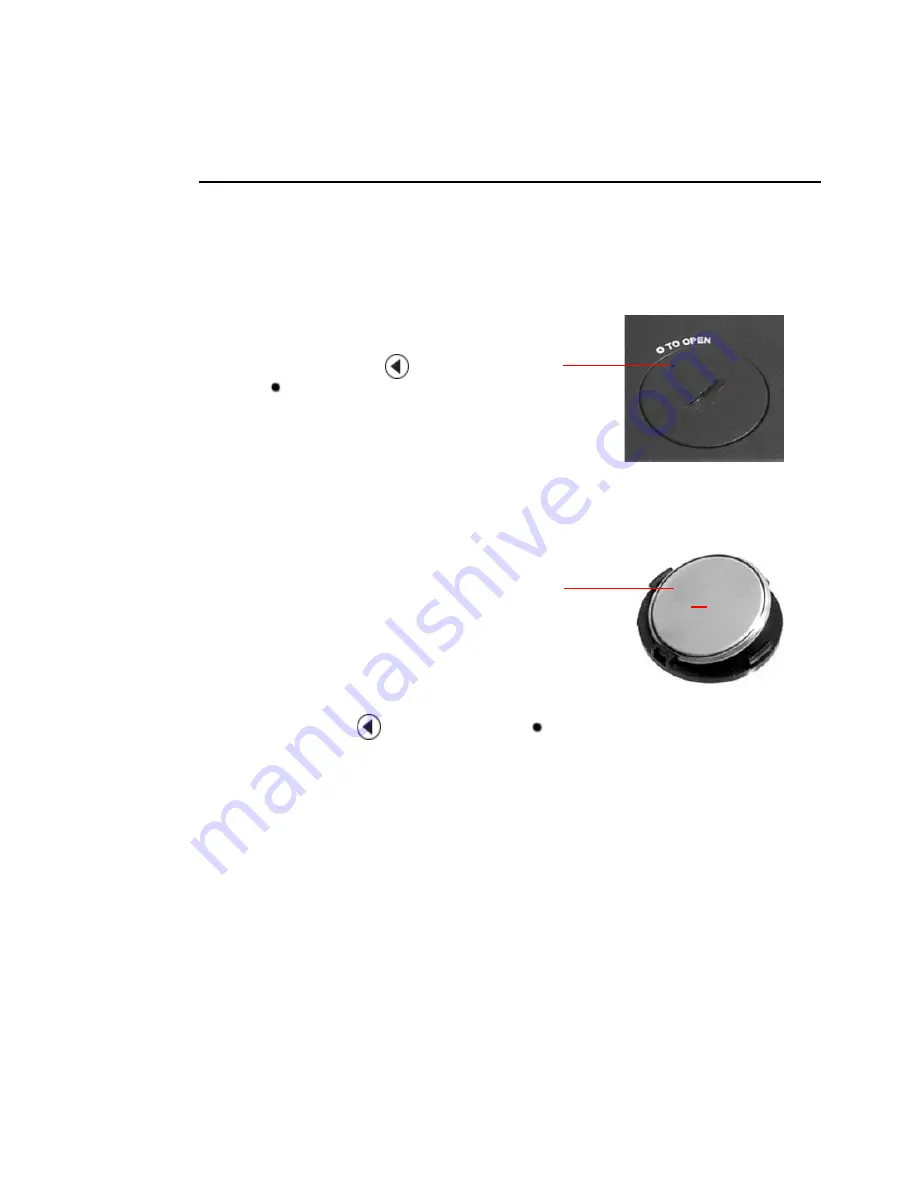
18 Users Manual
Using the Remote Control (Optional)
Using the remote control for the computer is described below. To use the remote
control, install the supplied battery into the remote control first.
Installing Battery
.
Move the groove (
) on the cover to the
position by using a coin and open the
battery cover by turning it clockwise.
Move the groove (
) on the cover to the
(
) position by using a coin and open the
battery cover. (To open the cover, turn it
counterclockwise.)
+
Insert the battery so that the
positive pole (+)
of the battery is towards the inside of the
cover
















































