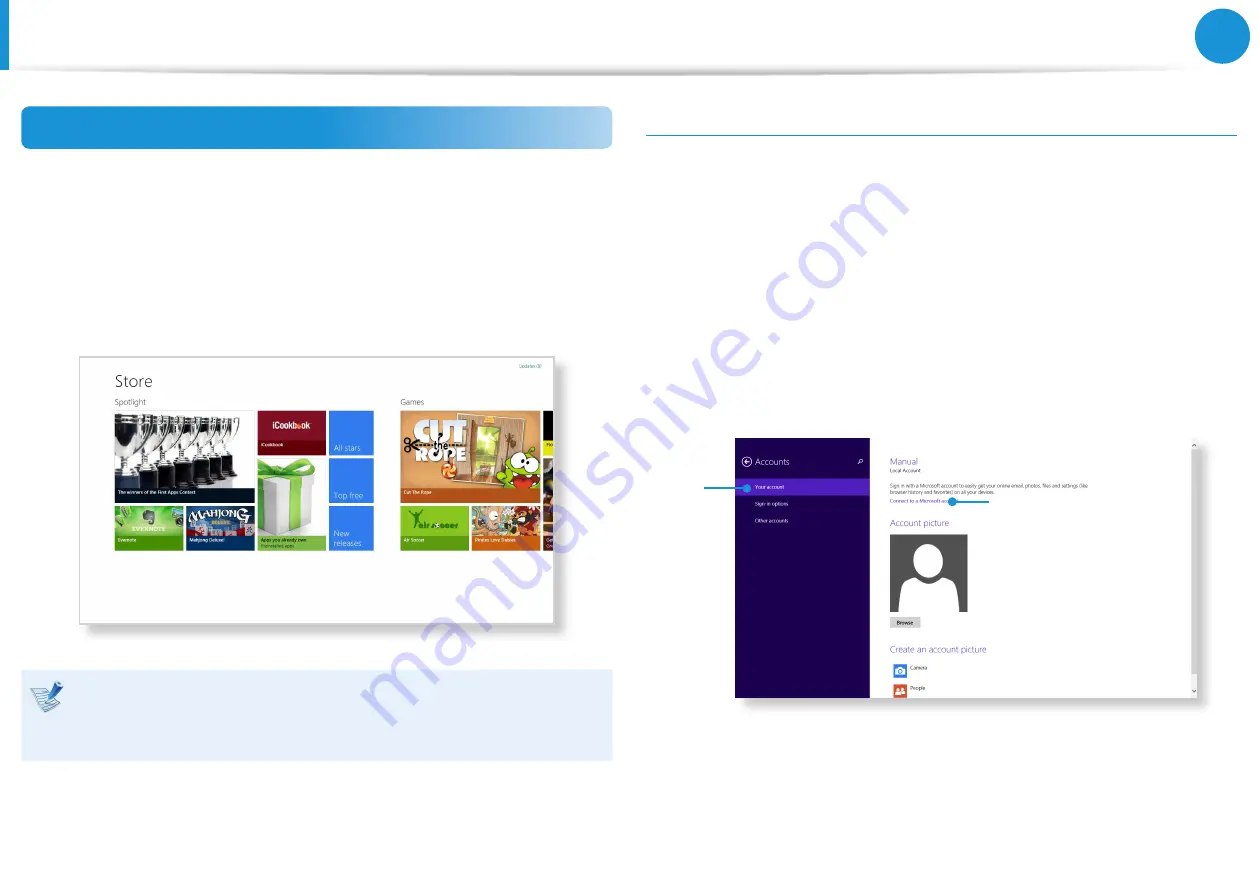
38
39
Chapter 2
Using Windows
Using the Windows Store
If you run the App Store in the Start screen, the Apps in the
Windows Store are displayed.
However, a Microsoft account is required to purchase App(s) in the
Windows Store.
Continue after registering your
Microsoft Account
in the
Charms
.
Samsung cannot solve errors occuring with other apps
installed from the Windows Store. Contact customer support
for the app directly.
Configuring your Microsoft Account
A Microsoft Account allows you to synchronize your settings with
other device(s) running Windows online allowing you to share
file(s) or settings.
You should register a Microsoft Account to download or purchase
App(s) from the Store.
1
Run the
Charms
and click
Settings > Change PC Settings
.
2
Select
Your account > Connect to a Microsoft account
.
1
2
3
Register your account through the following relevant
procedures.
Using Apps
Summary of Contents for NP270E5G-K01US
Page 1: ...User Guide ...
















































