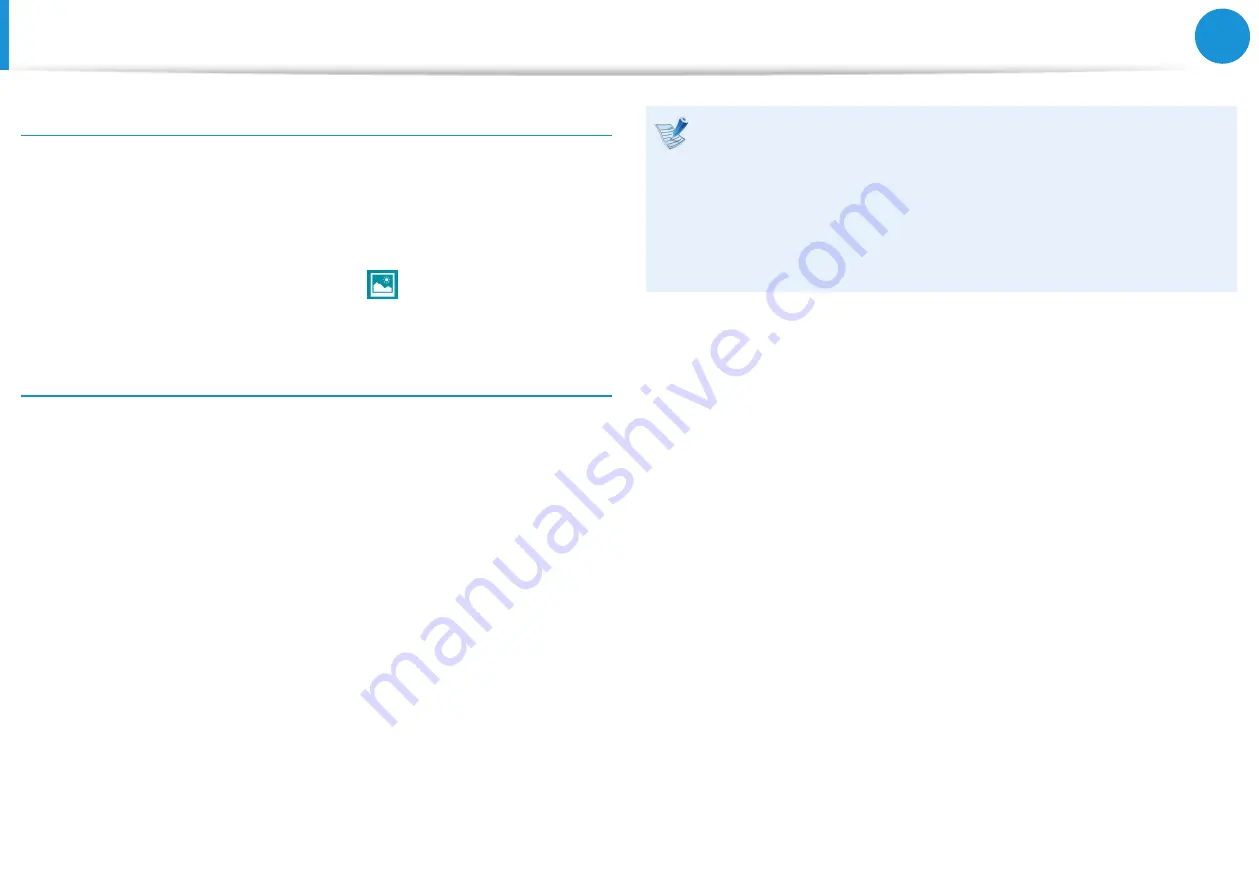
38
Chapter 2
Using Windows
To play the photo or movie
►
To play the Camera-taken photos instantly
•
Touchpad/mouse:
Click the arrow symbol in the left of the
screen.
►
On the
Start
screen, Select
Photos
>
Camera Roll
.
You can play a continuous roll of captured photos and videos.
To edit photos
1
Select a photo to edit.
2
Swipe inward from the top edge, or swipe upward from the
bottom edge.
Alternatively, right-click the photo.
3
Then, select
Edit
and do the editing to your preference.
Cautions
Do not take a photo of others without their permission.
•
Do not take photos or make video recording in areas
•
prohibiting those actions.
Do not take photos or make video recording that may
•
infringe on privacy or confidentiality.
Using Apps
Summary of Contents for NP270E5G-K03US
Page 1: ...User Guide ...
















































