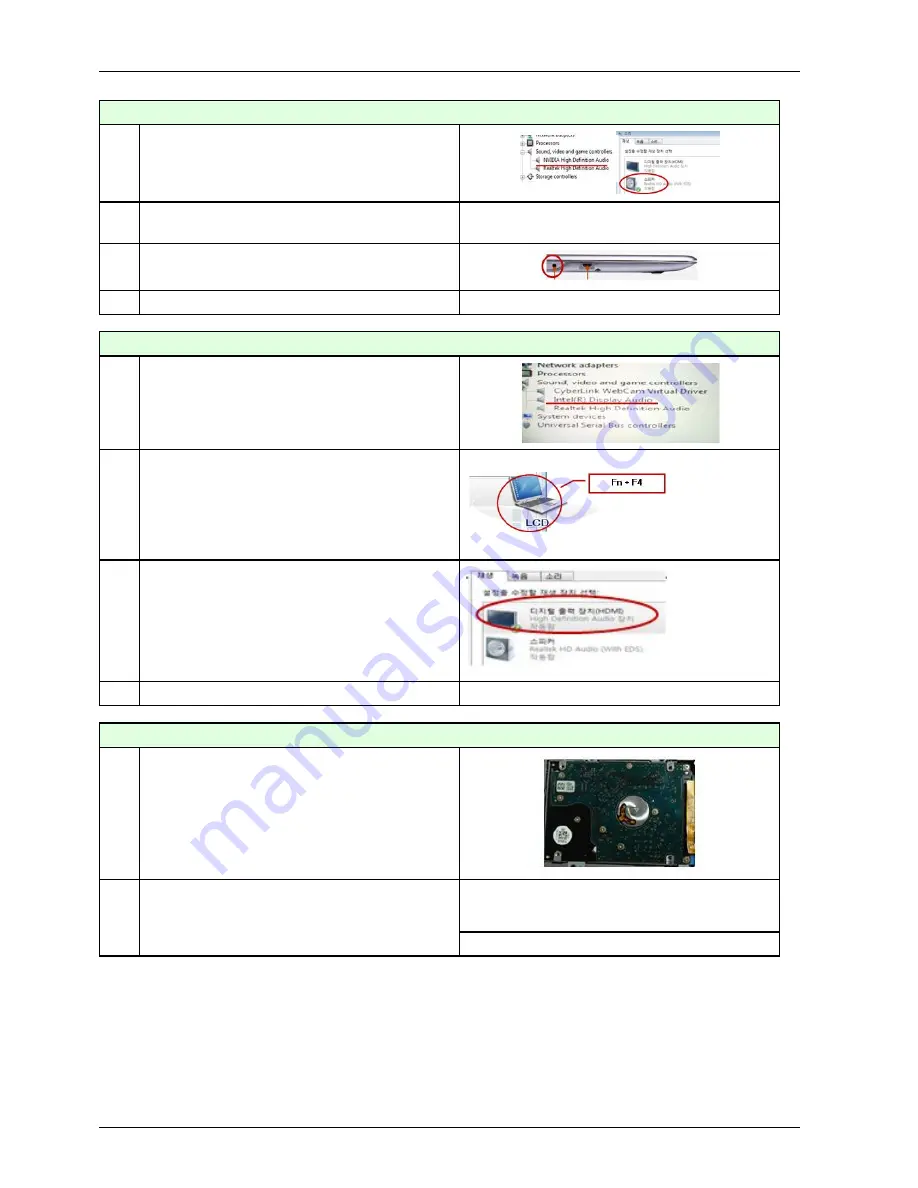
4. Trouble shooting
#5. external/Internal microphone does not work normally.
1
Check the audio driver settings and change them if
necessary.
2
Check the connection status of the MIC connector and
check if the speaker is out of order.
*Check if it is out of order.
3
Check the Mic jack.
4
Replace Main Board.
*Check if it is out of order.
#6. HDMI port does not work normally.
1
System manager confirmation .
(Video / Sound / Controller confirmation)
→HDMI driver Re-install.
2
Check the Display Manager work normally.
→Display Manager program Re-install.
3
Check the Control panel .
→Check HDMI section enable.
4
Replace Main Board.
*Check if it is out of order.
#7. The HDD is not recognized.
1
Check the connection status of the HDD connector. Fix
HDD, check whether the system can be found. if not,
change the connector on the motherboard and check
again.
Format the HDD and reinstall the operating System.
2
If the 'Operating system not found' message appears
during the booting process even though the HDD is
recognized by CMOS, the operating system of the HDD
may be corrupted or the SSD is out of order.
Replace the HDD with a new one.
4-8
Copyright© 1995-2012 SAMSUNG. All rights reserved.
Summary of Contents for NP540U3C
Page 13: ...2 Introduction Label Location Copyright 1995 2012 SAMSUNG All rights reserved 2 7...
Page 15: ...2 Introduction 2 4 Function of Product Copyright 1995 2012 SAMSUNG All rights reserved 2 9...
Page 16: ...2 Introduction 2 10 Copyright 1995 2012 SAMSUNG All rights reserved...
Page 18: ...2 Introduction 2 12 Copyright 1995 2012 SAMSUNG All rights reserved...
Page 20: ...2 Introduction 2 14 Copyright 1995 2012 SAMSUNG All rights reserved...
Page 21: ...2 Introduction Copyright 1995 2012 SAMSUNG All rights reserved 2 15...
Page 22: ...2 Introduction 2 16 Copyright 1995 2012 SAMSUNG All rights reserved...
Page 23: ...2 Introduction Copyright 1995 2012 SAMSUNG All rights reserved 2 17...
Page 24: ...2 Introduction USB3 0 2 18 Copyright 1995 2012 SAMSUNG All rights reserved...
Page 25: ...2 Introduction iSSD Copyright 1995 2012 SAMSUNG All rights reserved 2 19...
Page 28: ...2 Introduction Windows 8 2 22 Copyright 1995 2012 SAMSUNG All rights reserved...
Page 29: ...2 Introduction Copyright 1995 2012 SAMSUNG All rights reserved 2 23...
Page 30: ...2 Introduction 2 24 Copyright 1995 2012 SAMSUNG All rights reserved...
Page 31: ...2 Introduction Copyright 1995 2012 SAMSUNG All rights reserved 2 25...
Page 32: ...2 Introduction 2 26 Copyright 1995 2012 SAMSUNG All rights reserved...
Page 33: ...2 Introduction Touch Screen Option Copyright 1995 2012 SAMSUNG All rights reserved 2 27...
Page 34: ...2 Introduction 2 28 Copyright 1995 2012 SAMSUNG All rights reserved...
Page 35: ...2 Introduction Copyright 1995 2012 SAMSUNG All rights reserved 2 29...
Page 36: ...2 Introduction 2 30 Copyright 1995 2012 SAMSUNG All rights reserved...
Page 37: ...2 Introduction 2 6 Hardware New H W ISSD Copyright 1995 2012 SAMSUNG All rights reserved 2 31...
Page 39: ...2 Introduction Copyright 1995 2012 SAMSUNG All rights reserved 2 33...
Page 40: ...2 Introduction 2 34 Copyright 1995 2012 SAMSUNG All rights reserved...
Page 41: ...2 Introduction Copyright 1995 2012 SAMSUNG All rights reserved 2 35...
Page 42: ...2 Introduction 2 36 Copyright 1995 2012 SAMSUNG All rights reserved...
Page 43: ...2 Introduction BT 4 0 Copyright 1995 2012 SAMSUNG All rights reserved 2 37...
Page 48: ...2 Introduction 2 42 Copyright 1995 2012 SAMSUNG All rights reserved...
Page 49: ...2 Introduction Copyright 1995 2012 SAMSUNG All rights reserved 2 43...
Page 50: ...2 Introduction 2 44 Copyright 1995 2012 SAMSUNG All rights reserved...
Page 51: ...2 Introduction Copyright 1995 2012 SAMSUNG All rights reserved 2 45...
Page 52: ...2 Introduction 2 46 Copyright 1995 2012 SAMSUNG All rights reserved...
Page 53: ...2 Introduction Copyright 1995 2012 SAMSUNG All rights reserved 2 47...
Page 55: ...2 Introduction Optional Copyright 1995 2012 SAMSUNG All rights reserved 2 49...
Page 56: ...2 Introduction 2 50 Copyright 1995 2012 SAMSUNG All rights reserved...
Page 63: ...4 Trouble shooting Copyright 1995 2012 SAMSUNG All rights reserved 4 3...
Page 64: ...4 Trouble shooting 4 4 Copyright 1995 2012 SAMSUNG All rights reserved...
Page 74: ...4 Trouble shooting 4 6 RTC Reset 4 14 Copyright 1995 2012 SAMSUNG All rights reserved...
Page 80: ...4 Trouble shooting Memory Upgrade 4 20 Copyright 1995 2012 SAMSUNG All rights reserved...
Page 81: ...4 Trouble shooting Copyright 1995 2012 SAMSUNG All rights reserved 4 21...
Page 83: ...5 System Wire Diagram LCD Layout Cabling Copyright 1995 2012 SAMSUNG All rights reserved 5 2...
Page 86: ...5 System Wire Diagram Subboard 5 5 Copyright 1995 2012 SAMSUNG All rights reserved...
















































