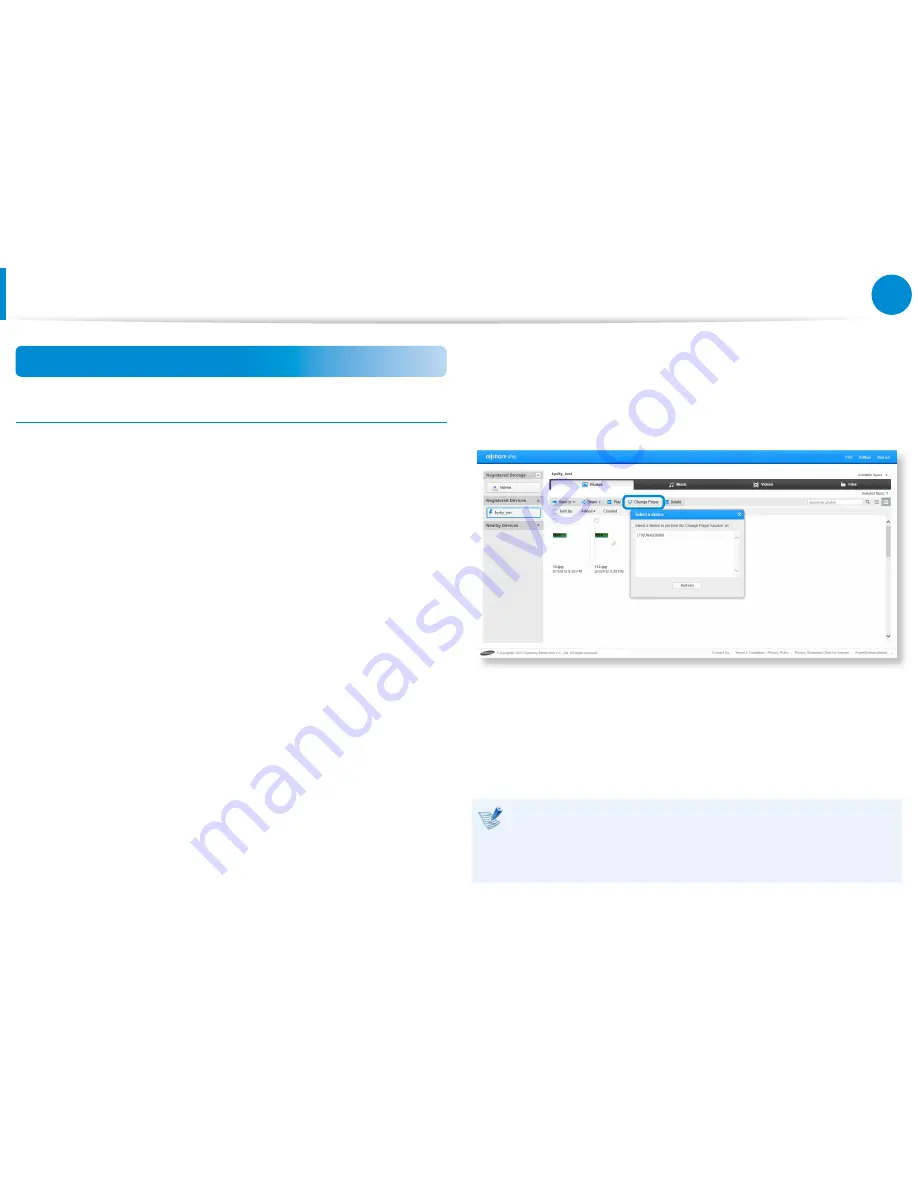
90
Chapter 3.
Using the computer
Sharing content using the AllShare Play app
(Optional)
Use AllShare Play (Play / Transfer / Upload Files)
Playing videos or viewing photos on a TV
With AllShare Play, you can play a file saved on a registered device,
nearby device, or Storage on TV. You can search for TVs that satisfy
the following 3 conditions:
The TV must be connected to the same AP (access point).
•
The TV must be turned on.
•
The DLNA service must be running on the TV.
•
1
Select the checkbox of the video or photo to be displayed.
2
Click
Change player
at the top of the screen to search for a
device.
3
If the PC and TV are connected, a message asking you to
allow access appears from the TV. Allow access.
4
The video or photo slideshow is played on the device.
If the files that you want to play are stored in
Registered
Devices
or
Registered Storage
, playing videos or photo
slideshows can be slow when the network connection is
unstable.
Summary of Contents for NP700Z5AH
Page 1: ...User Guide ...
















































