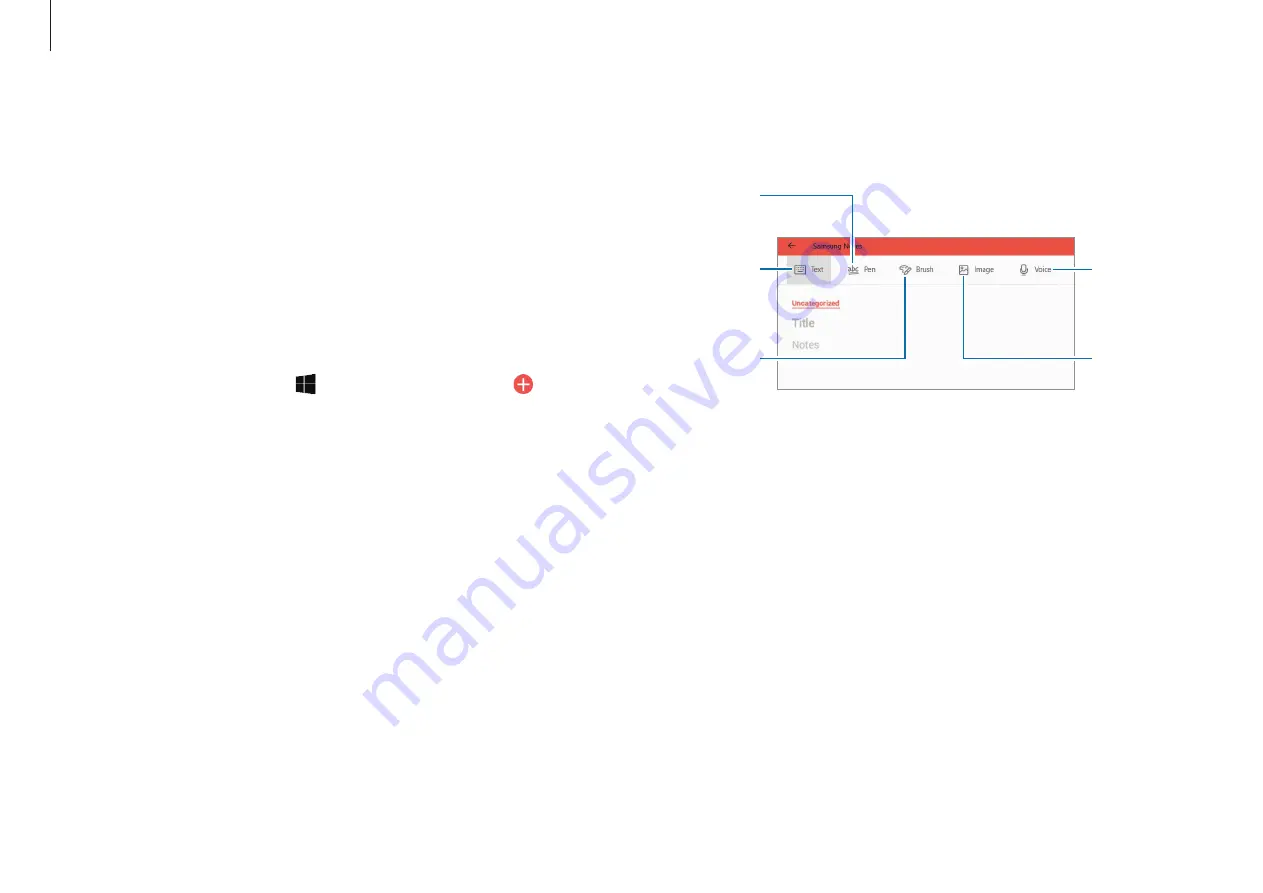
Basics
22
Samsung Notes
Introduction
Create notes by entering text from the keyboard or by writing or
drawing on the screen with the S Pen. You can also insert images
or voice recordings into your notes.
Creating notes
1
Select the Start button ( )
→
Samsung Notes
→
.
You can also open the Air command panel and select the
Create note
shortcut.
2
Select an input method from the toolbar at the top of the
screen and compose a note.
Write or
draw with
pens.
Insert a
voice
recording.
Paint with
brushes.
Enter text
using the
keyboard.
Insert an
image.
3
When you are finished composing the note, select
Save
.
















































