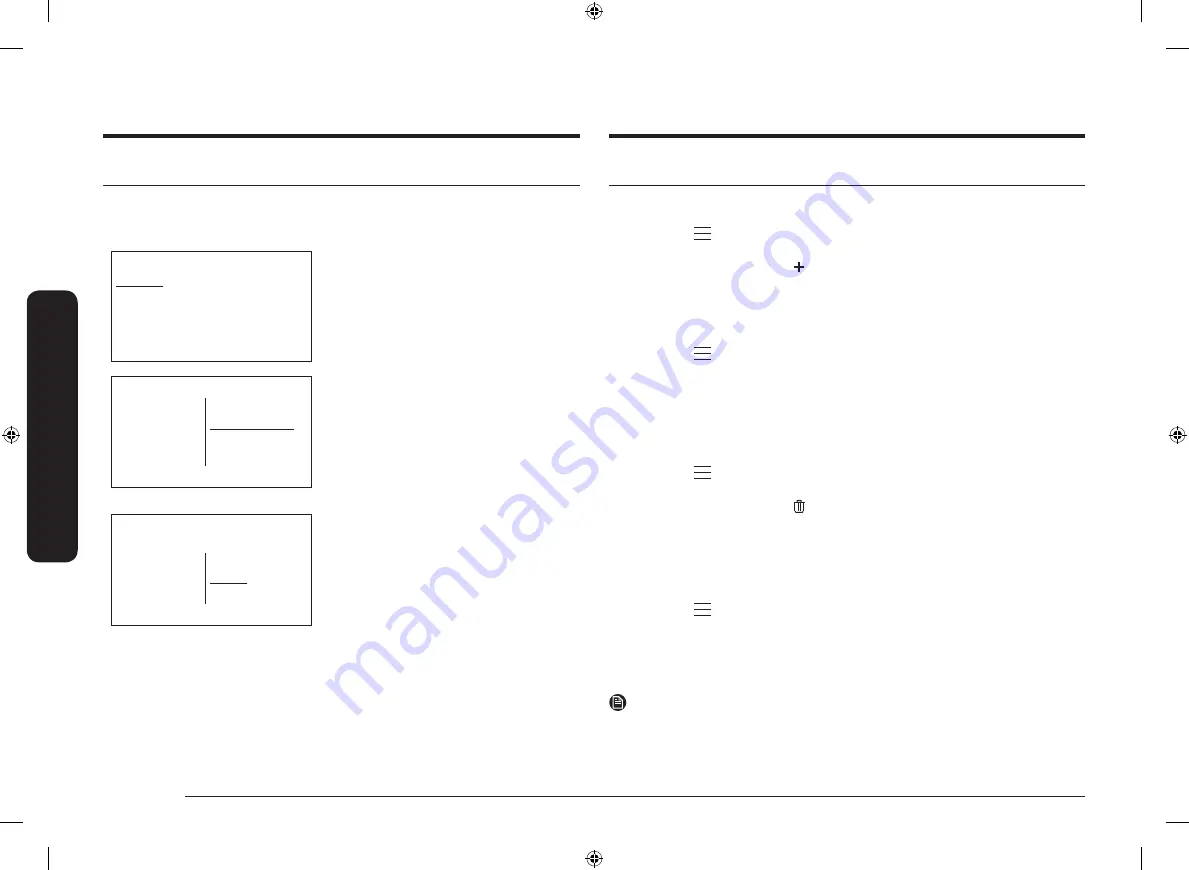
24 English
Oper
ations
Operations
Timer
Adding the new timer
1.
Touch the
button on the control panel.
2.
Select
Timer
, and then press the
Dial Knob
.
3.
On the Timer screen, select , and then press the
Dial Knob
.
•
Skip this step if you are adding the timer for the first time.
4.
Set the time.
Editing the existing timer
1.
Touch the
button on the control panel.
2.
Select
Timer
, and then press the
Dial Knob
.
3.
On the Timer screen, select the Timer you want to edit, and then press the
Dial
Knob
.
4.
Change the time.
Deleting the timer
1.
Touch the
button on the control panel.
2.
Select
Timer
, and then press the
Dial Knob
.
3.
On the Timer screen, select , and then press the
Dial Knob
.
4.
Select
Delete
on the right side of the Timer you want to delete, and then press
the
Dial Knob
.
5.
Select
Done
, and then press the
Dial Knob
.
Using the timer
1.
Touch the
button on the control panel.
2.
Select
Timer
, and then press the
Dial Knob
.
3.
Select
START
on the right side of the Timer you want to use, and then press
the
Dial Knob
.
•
Once you start the timer, you can pause or cancel the timer.
NOTE
When the time has elapsed to a set point, a message of “
Time is up.
” appears with
a melody. Select
OK
, and then press the
Dial Knob
to dismiss the message.
Speed Cook
The oven offers Speed Cook programmes. Take advantage of this feature to
conveniently defrost items. The cooking time, power level and temperature will be
adjusted according to the selected programme.
12:00
Convection
160°C
Cook Time
START
1.
On the main screen, select
Convection
,
and then press the
Dial Knob
.
2.
Select
Speed Cook
, and then press the
Dial Knob
.
12:00
Speed Cook
Baked potato halves
Roast pork
Chicken pieces
3.
Select the desired programme, and
then press the
Dial Knob
.
•
For detailed information of each
programme, see “
” section on page
4.
Read the tip, select
Next
, and then
press the
Dial Knob
.
12:00
< Baked potato halves
Weight
400-600
g
600-800
5.
Select the weight, and then press the
Dial Knob
.
•
Available weight differs
depending on the selected
programme.
6.
Prepare food and accessories as
instructed on the screen, select
Next
,
and then press the
Dial Knob
.
7.
Select
START
, and then press the
Dial
Knob
.
NQ8300T_NQ50T8539BK_EU_DG68-01262C-00_EN.indd 24
2020-01-30 9:00:33
















































