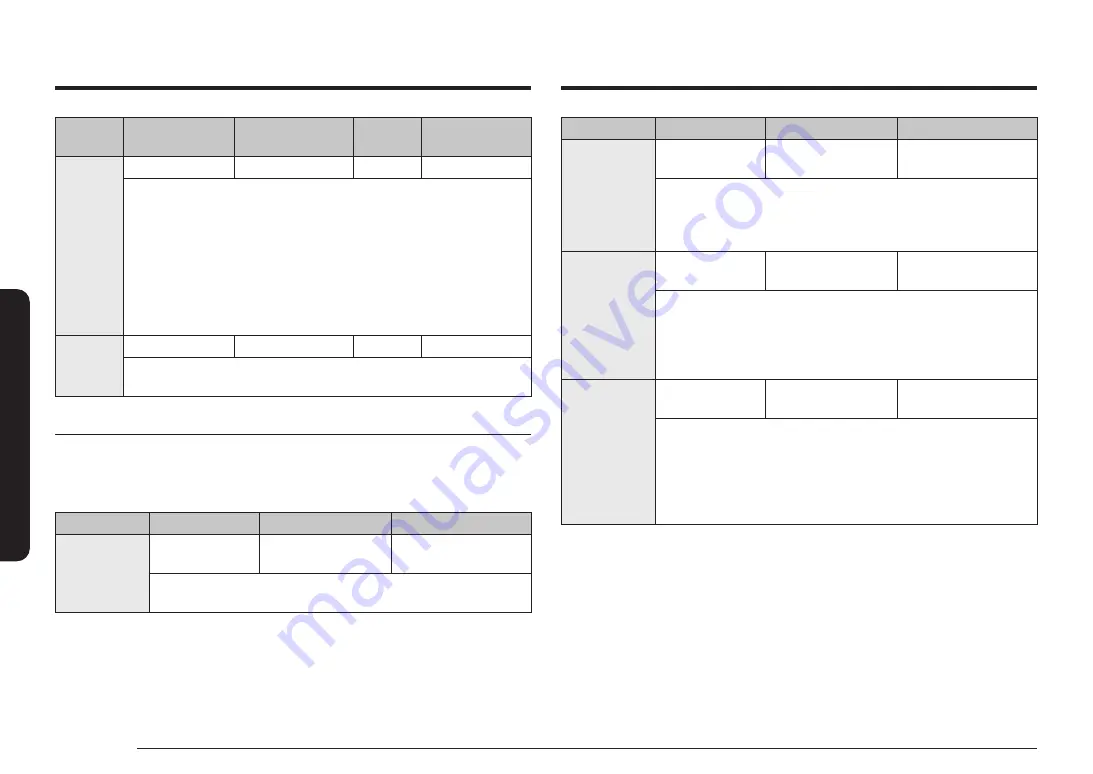
32 English
C
ooking Smar
t
Cooking Smart
Food
Serving size (kg)
Accessory
Level
Standing time
(min.)
Bread/
Cake
0.1-1.0
Ceramic tray
1
5-10
Put bread on a piece of paper towel. Turn the food over when the
notification pops up, select
OK
, and then press the
Dial Knob
. Then,
select
Continue
, and then press the
Dial Knob
to resume process.
Oven keeps operating until you open the door to turn the food over.
This programme is suitable for all kinds of bread, sliced or whole, as
well as for bread rolls and baguettes. Arrange bread rolls in a circle.
This programme is suitable for all kinds of yeast cake, biscuit, cheese
cake and puff pastry. It is not suitable for short / crust pastry, fruit
and cream cakes as well as for cake with chocolate topping.
Fruit
0.1-0.8
Ceramic tray
1
5-10
Distribute frozen fruit evenly on ceramic tray. This programme is
suitable for fruits like raspberries, mixed berries, and tropical fruits.
Speed Cook
The following table presents 4 auto programmes for speed cooking and roasting.
It contains its quantities, standing times and appropriate recommendations.
These auto programmes contain special cook modes, which have been developed
for your convenience.
Food item
Weight
Accessory
Shelf level
Baked potato
halves
400-600 g
600-800 g
Grill
Ceramic tray
3
Cut potatoes into halves. Put them in the rack with the cut side
to the grill. After cooking let stand for 2-3 minutes.
Food item
Weight
Accessory
Shelf level
Roast pork
0.8-1.0 kg
Grill
Ceramic tray
3
Put marinated roast pork on grill insert rack with ceramic tray.
Turn the food over when the notification pops up, select
OK
, and
then press the
Dial Knob
. Then, select
Continue
, and then press
the
Dial Knob
to resume process.
Chicken
pieces
0.5-0.7 kg
1.0-1.2 kg
Grill
Ceramic tray
5
Brush chilled chicken pieces with oil and spices. Put on grill
insert with ceramic tray with the skin-side down. Turn the food
over when the notification pops up, select
OK
, and then press
the
Dial Knob
. Then, select
Continue
, and then press the
Dial
Knob
to resume process. After cooking let stand for 2-3 minutes.
Whole
chicken
1.0-1.1 kg
1.2-1.3 kg
Grill
Ceramic tray
3
Brush chilled chicken with oil and spices. Put breast-side-down,
in the middle of grill insert rack with ceramic tray in shelf level
3. Turn the food over when the notification pops up, select
OK
,
and then press the
Dial Knob
. Then, select
Continue
, and then
press the
Dial Knob
to resume process. After cooking let stand
for 5 minutes.
※
The Speed Cook mode uses microwave energy to heat food. Therefore, guidelines
for cookware and other microwave safety precautions must be strictly observed
when using this mode.
Summary of Contents for NQ5B6753CAN
Page 2: ...Four micro ondes Manuel d utilisation NQ5B6753C...
Page 54: ...Notes...
Page 56: ...Magnetron Gebruikershandleiding NQ5B6753C...
Page 108: ...Memo...
Page 110: ...Mikrowellenger t Benutzerhandbuch NQ5B6753C...
Page 162: ...Notizen...
Page 164: ...Mikrov gsugn Bruksanvisning NQ5B6753C...
Page 216: ...PM...
Page 218: ...Mikrob lgeovn Brugervejledning NQ5B6753C...
Page 270: ...Notater...
Page 272: ...Mikrob lgeovn Brukerh ndbok NQ5B6753C...
Page 324: ...Notat...
Page 326: ...Mikroaaltouuni K ytt opas NQ5B6753C...
Page 378: ...Muistiinpanoja...
Page 380: ...Microwave Oven User manual NQ5B6753C...
Page 432: ...Memo...
















































