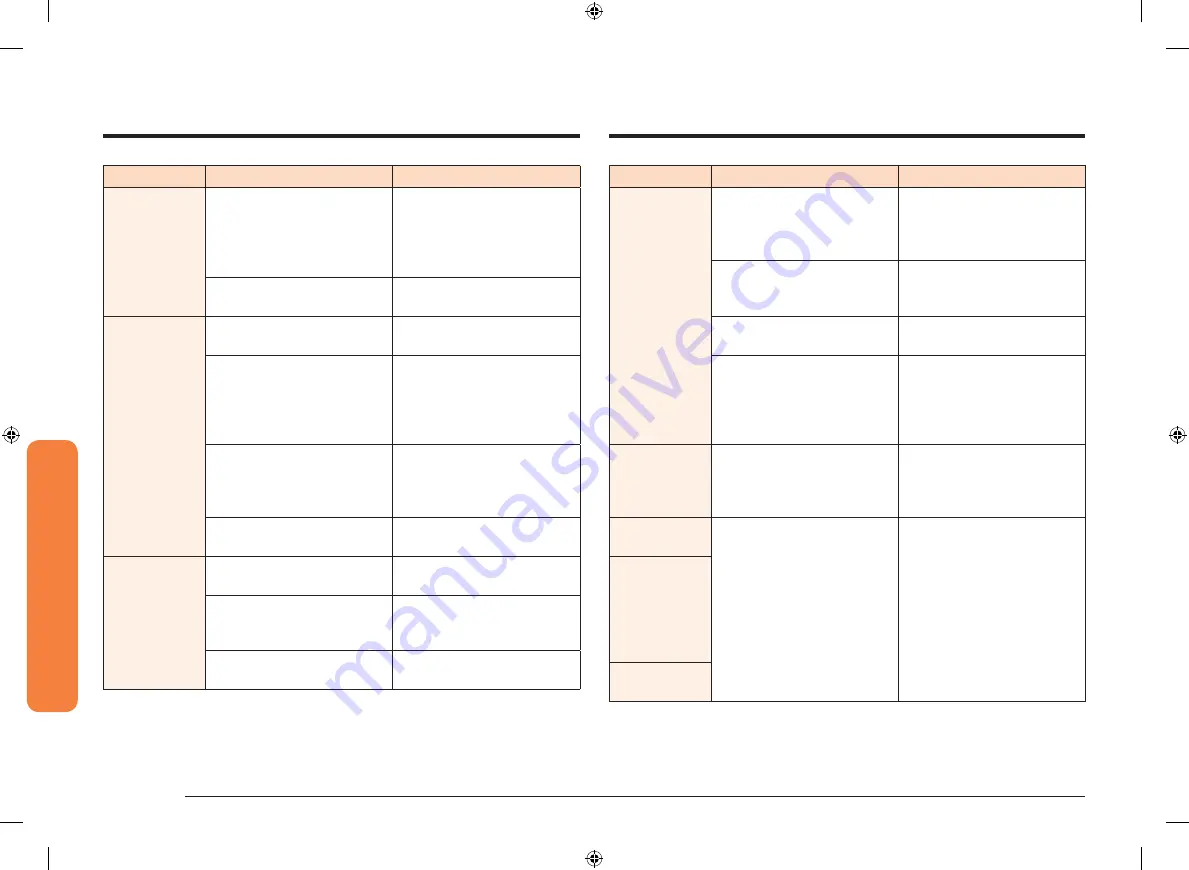
80 English
Tr
ouble
shoo
ting
Troubleshooting
Problem
Possible cause
Solution
Food does not
broil properly.
The serving size may not be
appropriate.
Refer to the
Broiling
recommendation guide
for
serving sizes on page
50
, and
then try again.
The rack has not been
properly positioned.
See the
Broiling
recommendation guide
on
page
50
.
The cookware is not suited for
broiling.
Use suitable cookware.
In some areas, the power
(voltage) may be low.
•
Preheat the broil element
for 10 minutes.
•
See the
Broiling
recommendation guide
on page
50
.
The oven
temperature is
too hot or too
cold.
The oven thermistor needs to
be adjusted.
See
Temp adjust
in the
Settings section on page
69
.
There is water
dripping.
You may see water or steam
in some cases depending on
the food you are cooking. This
is not a product malfunction.
Let the oven cool and then
wipe with a dry dish towel.
There is
steam coming
through the
crack between
the oven body
and the door.
Water remains
in the oven.
Problem
Possible cause
Solution
The oven light
will not turn
on.
The light is loose or defective.
•
Tighten or replace the
lamp.
•
Call for service if the
door light does not turn
on.
The switch operating the light
is broken.
Call for service.
The oven
smokes
excessively
during broiling.
The oven controls have not
been set properly.
See the
Basic operations
section starting on page
22
.
The meat has been placed too
close to the element.
Reposition the rack to provide
proper clearance between
the meat and the element.
Preheat the broil element for
searing.
The meat has not been
properly prepared.
Remove excess fat from the
meat. Cut away fatty edges
that may curl, leaving the
lean intact.
Grease has built up on oven
surfaces.
Regular cleaning is necessary
when broiling frequently.
Food does not
bake or roast
properly.
The oven controls have not
been set correctly.
See the
Basic operations
section starting on page
22
.
The oven rack has been
positioned incorrectly or is
not level.
See the
Using the oven racks
section on page
58
.
The oven thermistor needs to
be adjusted.
See
Temp adjust
in the
Settings section on page
69
.
NQ70M7770D_AA_DE68-04447A-00_EN.indd 80
1/19/2017 12:01:20 PM
















































