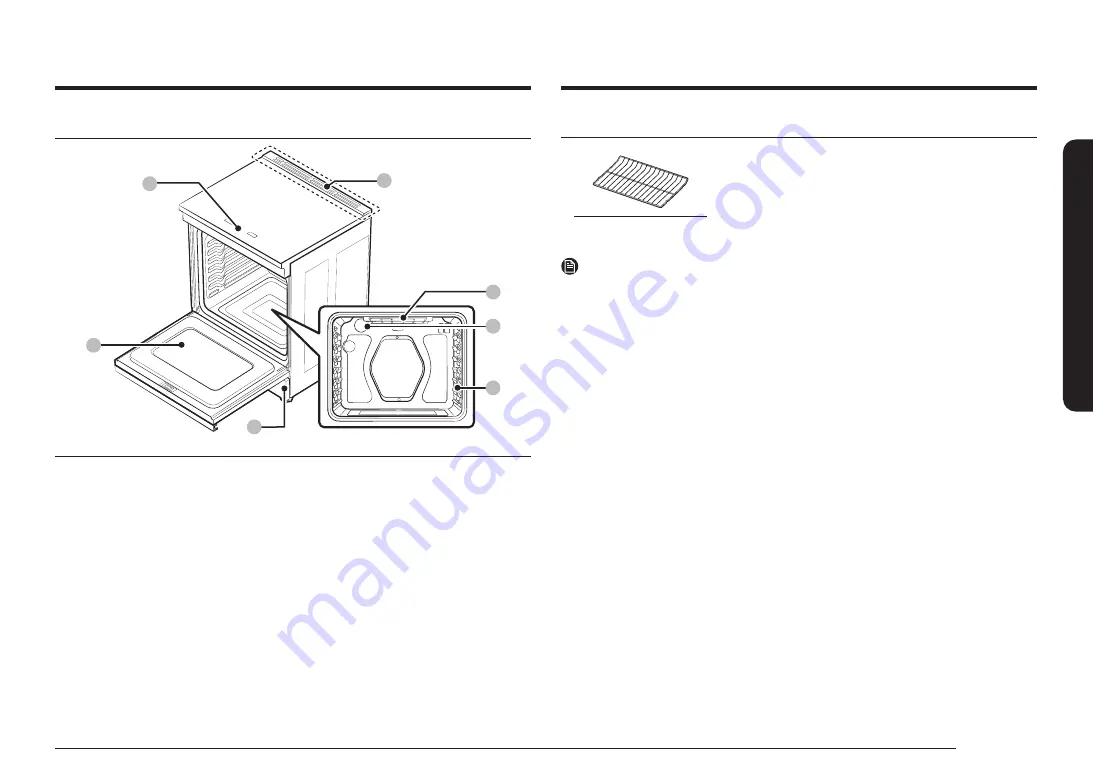
English 21
Intr
oducing y
our ne
w r
ang
e
What’s included with your range
Wire racks (2) *
NOTE
If you need an extra accessory marked with a *, you can buy it from the Samsung
Contact Center (1-800-726-7864).
Introducing your new range
Overview
05
06
07
03
01
02
04
01
Control panel
(See page
for
more information.)
02
Vent
03
Oven door
04
Storage drawer
05
Broil oven heater
06
Oven light
07
Shelf position
















































