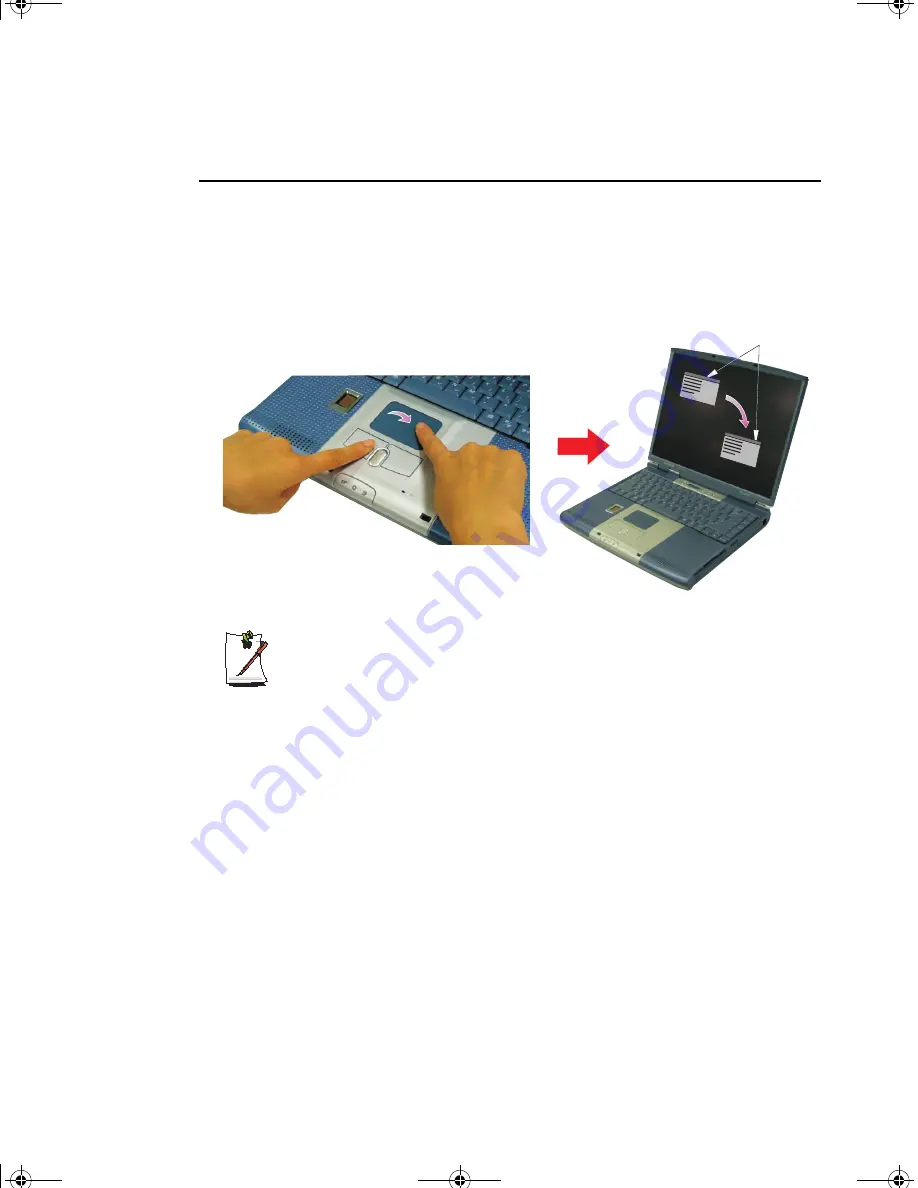
Using the Touchpad 19
Drag (Move)
To move a window on the desktop, complete the following:
1.
Click the
window title bar
or
icon
in the bottom of the window which you want
to drag using the touchpad.
2.
Press the left touchpad button and hold it.
3.
Drag the window using the touchpad.
Area or Multiple item selection:
The drag function may be used to select an area or multiple items in an area
by clicking in one area and then dragging to create a selection window. The
items inside the window will be selected.
Cursor in Windows
Title Bar
1
Click the
Window
Title Bar
and Hold
1
2
Drag your finger to
move the window
2
Matrix 3 Plus (Windows XP) - English.fm Page 19 Wednesday, March 27, 2002 10:41 AM
















































