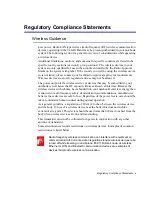Reviews:
No comments
Related manuals for NV30MP0000/SUK

NP600B4C
Brand: Samsung Pages: 143

NP550P5C
Brand: Samsung Pages: 122

XNBLOCK200KW
Brand: Hamlet Pages: 2

39726
Brand: Hama Pages: 22

M300N
Brand: Hitachi Pages: 102

LIFEBOOK E733
Brand: Fujitsu Pages: 32

Alienware 17 R4
Brand: Dell Pages: 133

Inspiron 15
Brand: Dell Pages: 89

SLE3400FN/10
Brand: Philips Pages: 1

SDC5100
Brand: Philips Pages: 7

SNK5600
Brand: Philips Pages: 51

Inspiron 9300
Brand: Dell Pages: 132

NP-QX410-J01US
Brand: Samsung Pages: 2

NP-Q430-JS03US
Brand: Samsung Pages: 3

NP-P560-AA03US
Brand: Samsung Pages: 2

NP-P480-JA04US
Brand: Samsung Pages: 3

NP-P430-JB01US
Brand: Samsung Pages: 2

NP-NF210-A03US
Brand: Samsung Pages: 4