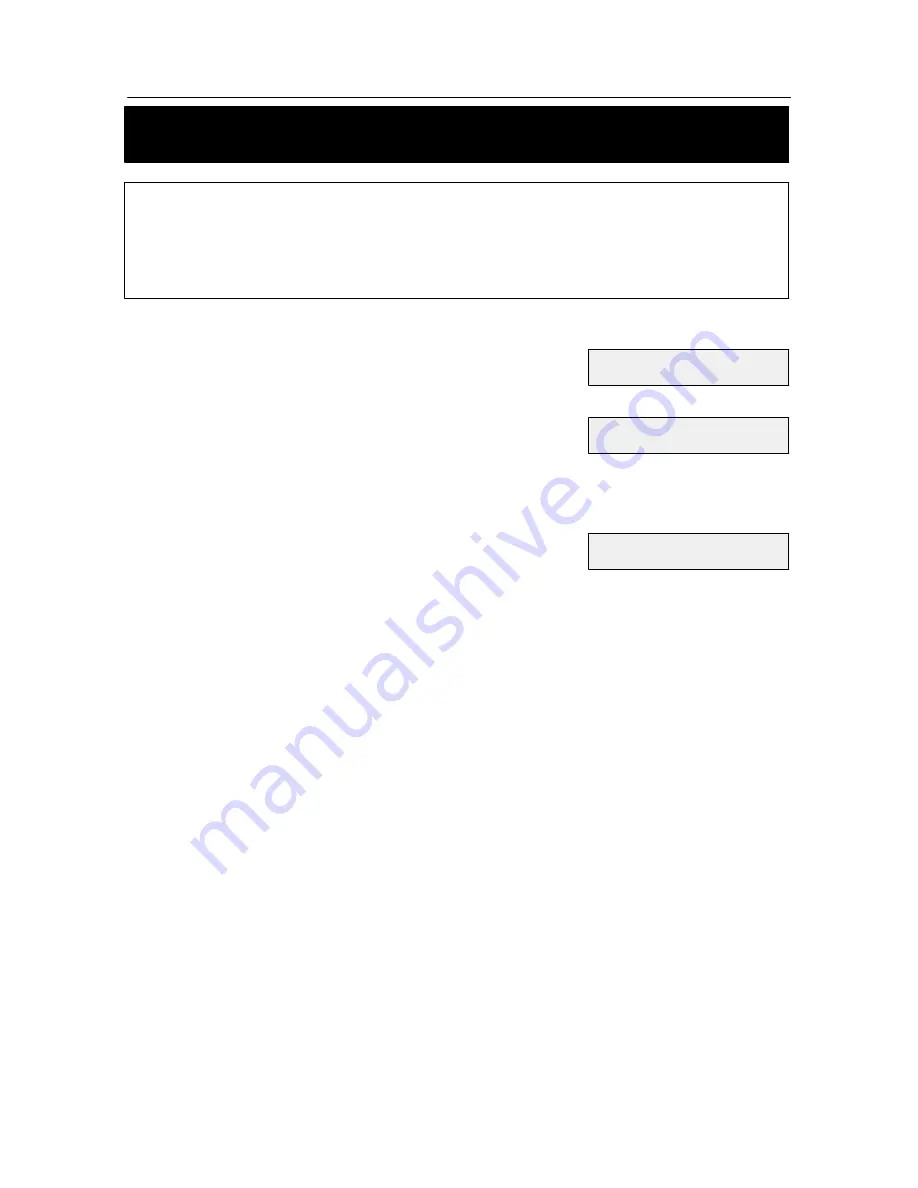
Action
DISPLAY
1.
Press
AUTO RDL
and dial
90
.
00:STN LOCK : YES
2.
Press
LINE1
or
LINE2
to select the MMC you want.
OR
Using KEYPAD, enter the desired MMC number.
00:STN LOCK : NO
3.
Press
MUTE/DND
or
MSG
to make selection.
(NO = Customer cannot access the MMC)
01:STN CODE: YES
4.
Press
AUTO RDL
to save and exit.
MMC
90
CUSTOMER
USE
MMC
Description:
Allows the customer to have access to certain MMCs. For example, it is advised
that the customer have access to MMC 11, Call Forward, for call forwarding but
it is not advised that the customer have access to MMC 60, Toll Deny for toll
restriction.
DEFAULT DATA
NX-828
HYBRID KEY SYSTEM
PROGRAMMING
00:STN LOCK
:YES
01:STN CODE
:YES
10:ANS MODE
:YES
11:CALL FWD
:YES
12:STN MISC
:YES
13:RING FREQ
:YES
14:STN NAME
:YES
15:DATE FORM :YES
16:KEY EXTEN
:YES
17:STN SPD
:YES
20:PGM MODE
:NO
21:PGM CODE
:YES
22:CUS MISC
:YES
23:PAGE ZONE
:NO
24:BARGE IN
:NO
25:HOT WARM
:YES
26:ALM CLK
:YES
27:VAC MSG
:YES
28:CALL DISC
:NO
30:STN COS
:NO
31:TRK USE
:NO
32:INTERCOM
:NO
33:DOOR RING :NO
Summary of Contents for NX-828
Page 1: ......
Page 5: ......
Page 6: ......
Page 15: ...NX SERIES HYBRID KEY SYSTEM GENERAL DESCRIPTION 1 8 ...
Page 16: ......
Page 42: ......
Page 73: ......
Page 80: ...NX 828 HYBRID KEY SYSTEM PROGRAMMING 4 6 ...
Page 161: ......
Page 173: ......
Page 174: ...NX 828 SYSTEM DATABASE FORMS CUSTOMER NAME ADDRESS TELEPHONE NUMBER DATABASE CONTAINS SHEETS ...
Page 186: ......
















































