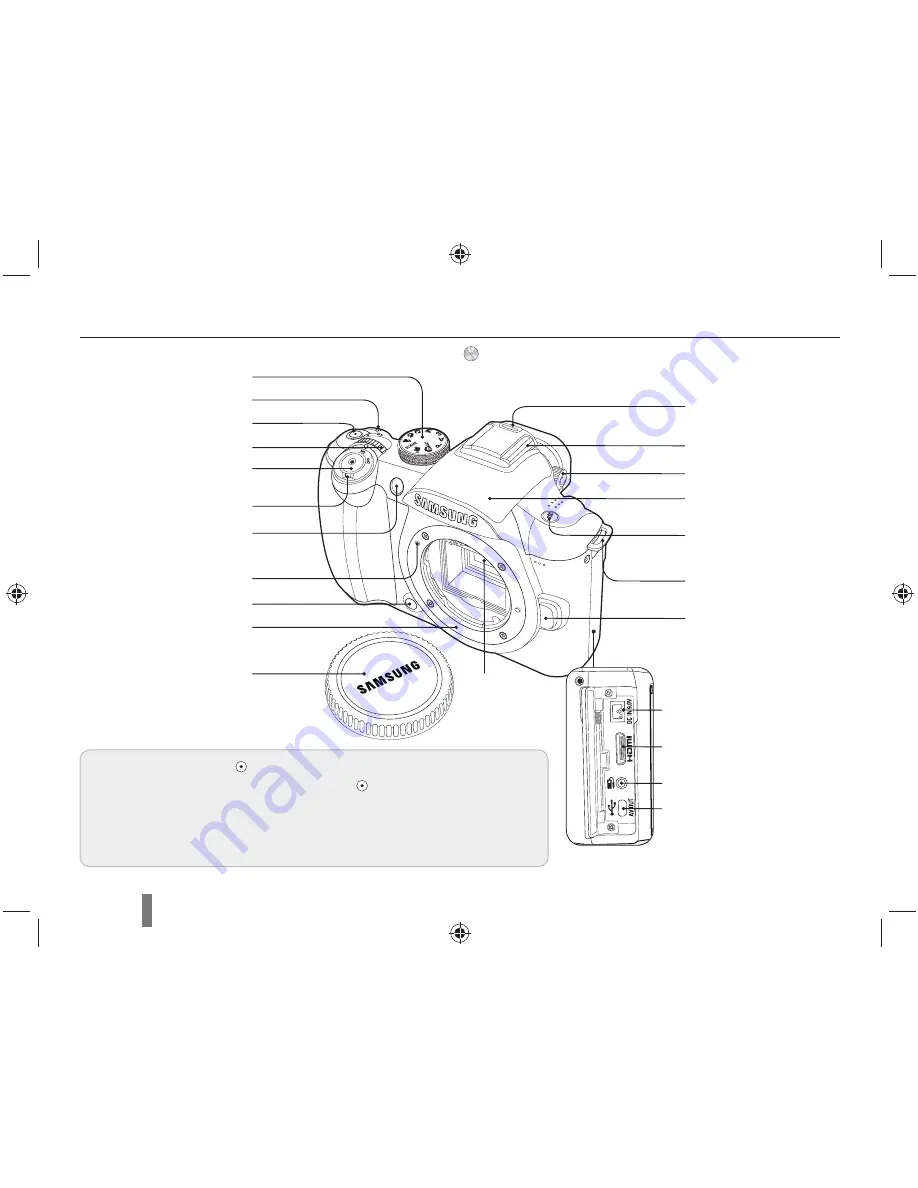
10
Title and role of each part
For more detailed information, refer to the CD-ROM User manual (
).
Mode dial
AF-assist light /
timer lamp
Power switch
Lens mount index
Strap holder
Hot-shoe cover
Built-in flash
Lens removal button
Flash button
Dial
Shutter button
Lens mount
Hot-shoe
Depth preview button
Diopter adjustment dial
Green button*
Drive mode button
* Use the green button [
].
The following setup values are initialized if the button
is pushed once in the standby
state for shooting.
Program shift / Detailed setup of picture wizard / Fine tuning of white balance / Color
Temp. setting value / Adjusting the colors of screen menu / Timer / Flash EV / When
selecting or setting AF, shift the changed focus area to the center / Bracketing setup
Body cap
DC-IN port
HDMI port
Shutter release
connection port
USB/AV OUT Port
Image Sensor











































