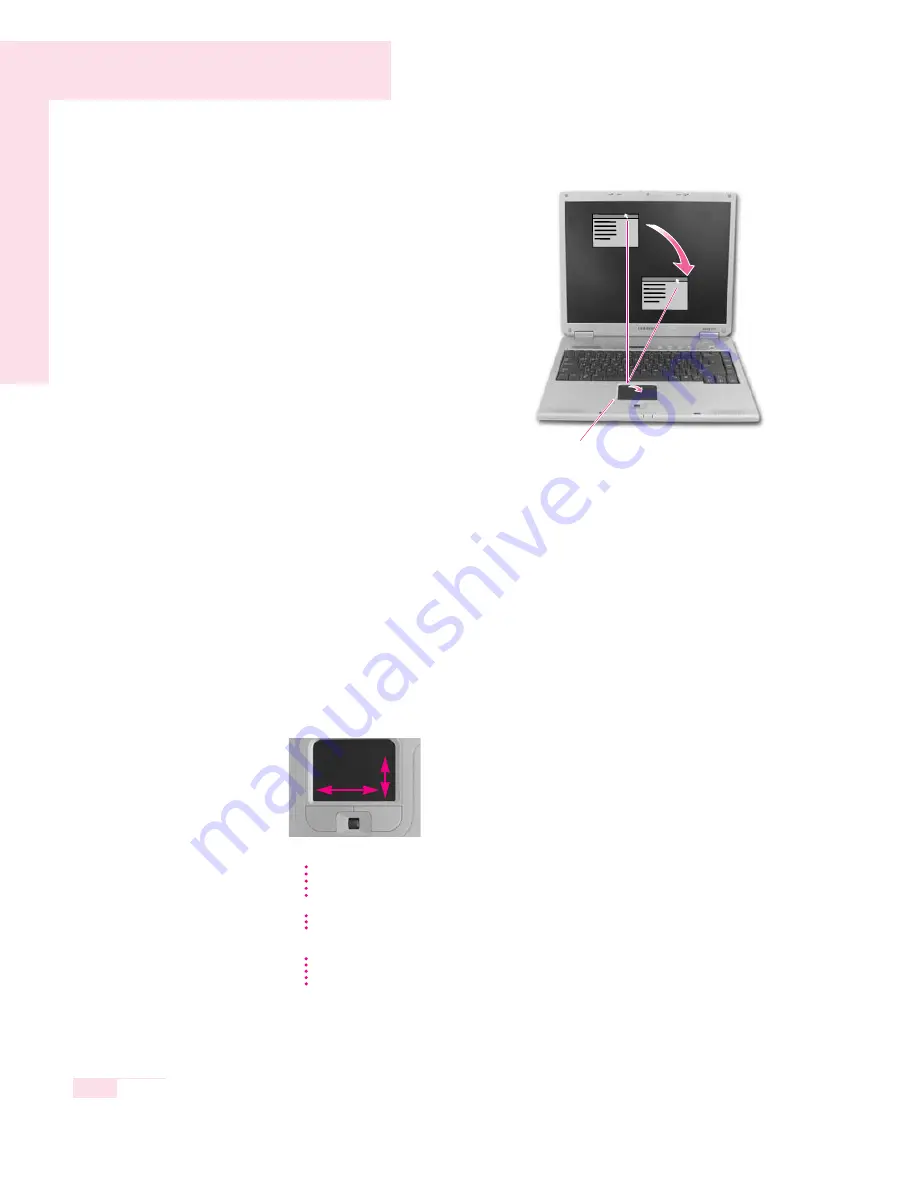
1-8
Manual
■
Using the Touchpad Scroll Function
You can use the scroll function in the touchpad.
Place your finger on the right edge or bottom edge of the touchpad and move
up/down or right/left, then the screen move up/down or right/left.
Use only fingers for the touchpad.
To utilize the touchpad buttons for other more diverse functions, please refer to the
Mouse icon in the Control Panel.
C
C
a
a
u
u
t
t
i
i
o
o
n
n
N
N
o
o
t
t
e
e
If the scroll function does not appear to work, insert and run the system software
CD, click ‘Install Driver’ in the Menu, select Touchpad Driver, and click Install.
N
N
o
o
t
t
e
e
■
Drag (Move / Select)
Click and hold the left touchpad
button over the point you wish to
drag, and drag your finger to the
desired location while holding
down the touchpad button.
■
Scroll Function
You can move up and down a window using the scroll wheel.
Place the touchpad pointer on
the title bar of the window.
This button is held down
















































