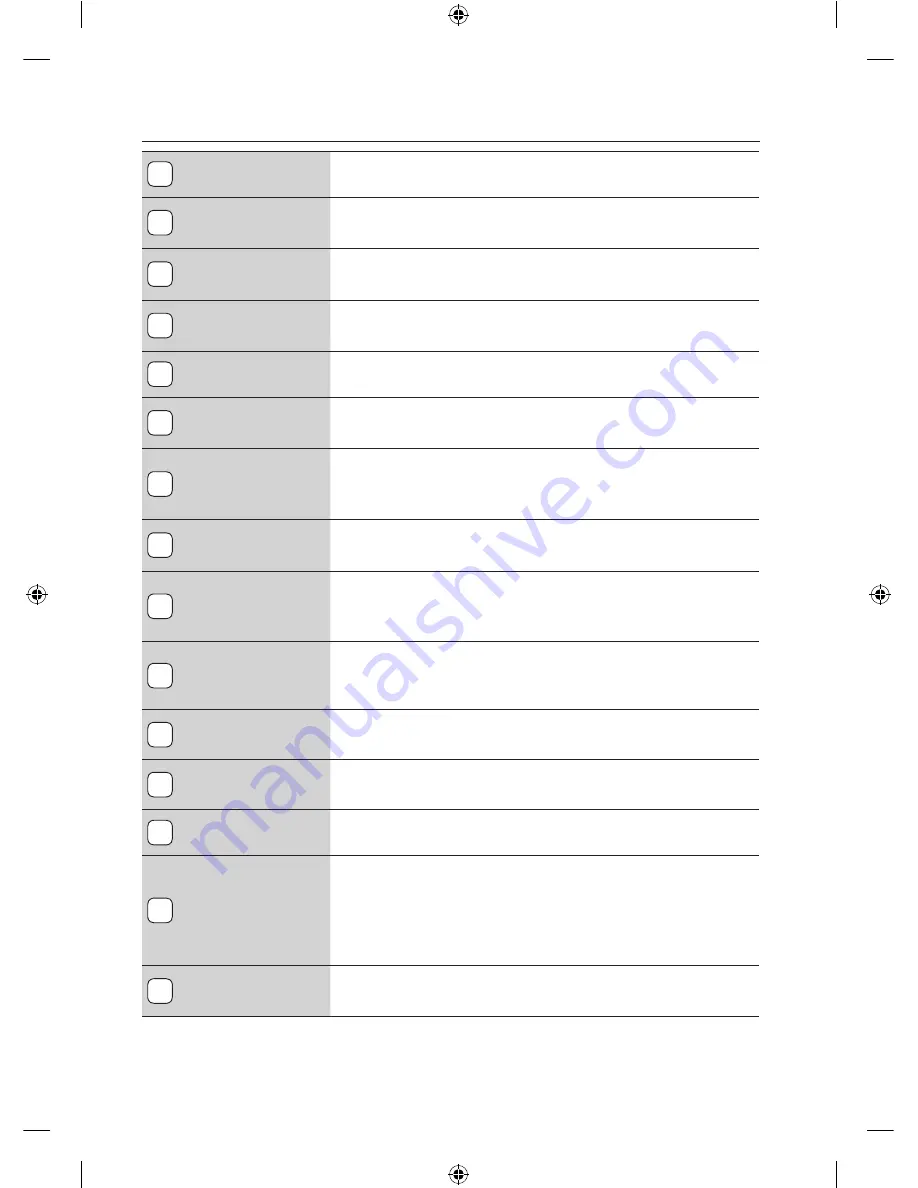
28
_ operating the oven
Special feature, oven, and time controls
1
Easy Cook
Press to recall the Easy cook recipe setting of the upper oven.
2
Bake
Touch this pad to activate the Bake function. Evenly cooks
food using the bottom oven burner.
3
Broil
Activates the Broil function. Cooks foods using the top
oven burner only.
4
Number Pads
Touch these pads to set the desired times, temperatures,
and preset oven functions.
5
Oven Light
Touch this pad to turn the oven light on or off.
6
Clear/Off
Press to cancel all oven operations except the clock and
timer.
7
Keep Warm
Touch this pad to keep cooked foods warm after cooking.
This lowers the oven temperature and maintains it at 150 °F
to 200 °F (66 °C to 93 °C).
8
Self Clean
Activates the self-cleaning oven function. Uses very high
heat to burn off internal oven soilage.
9
Favorite Cook
Activates the favorite cook feature. This feature lets you
preprogram up to three frequently used cooking cycles so
they can be set and started with the touch of a button.
10
Cooking Time
Touch this pad, and then the desired amount of time you
want your food to cook. The oven will automatically shut off
when the time has elapsed.
11
Timer On/Off
Touch to select the timer feature. Activates a kitchen timer
for the desired amount of time.
12
Delay Start
Allows you to set the oven to start and stop automatically.
Use with Bake, Cook Time, or Self Clean functions.
13
Clock
Allows you to set the clock.
14
Hold 3 Sec
Deactivates the control panel touch pads to prevent the
oven from accidentally being turned on. It also locks the
oven door to prevent accidental tipping of the range. Touch
pads will not work and the oven door will stay locked until
this function is turned off.
15
Start/Set
Touch this pad to start the oven cooking, cleaning, and/or
timing functions.
NX58F5300SS_AA_DG68-00509A-04_EN+MES.indb 28
3/30/2016 3:37:37 PM
















































