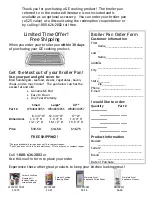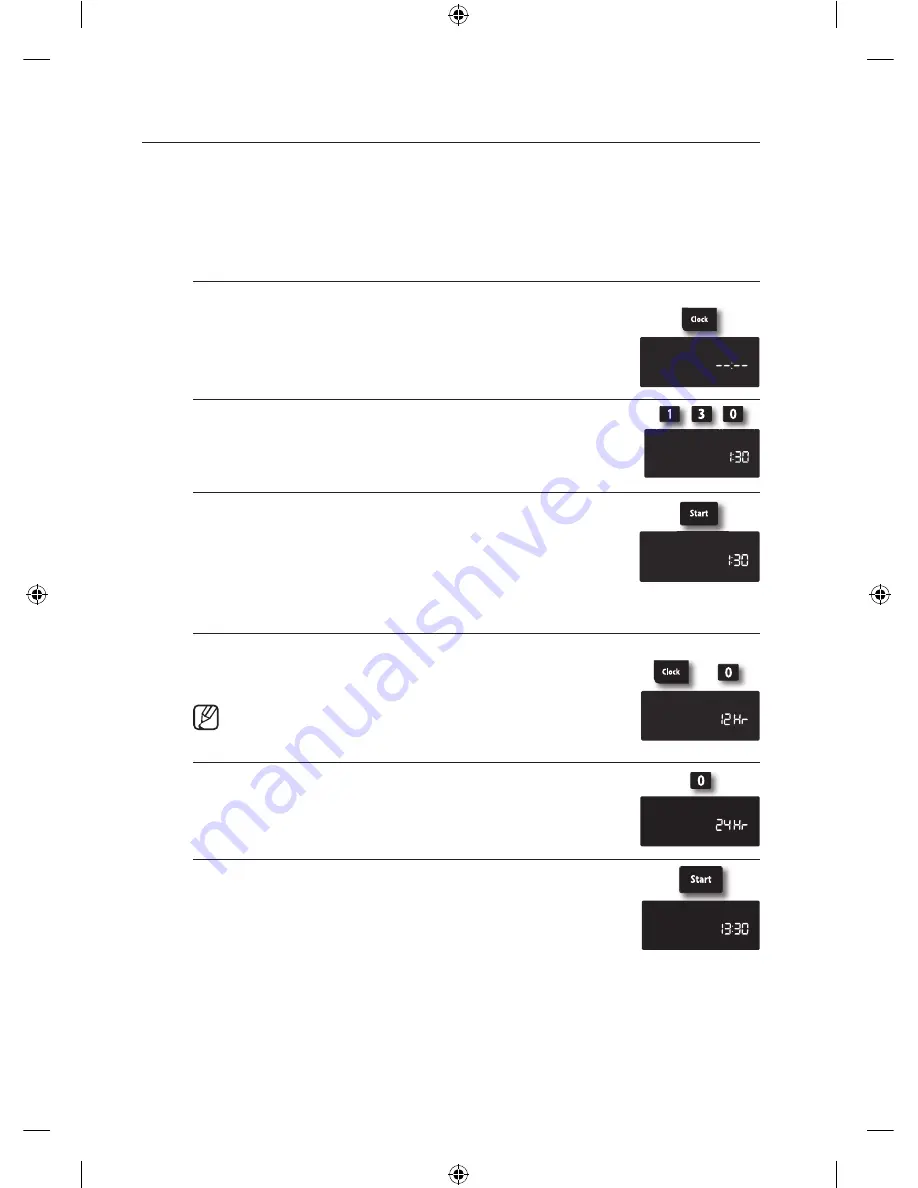
30
_ operating the oven
SettiNG tHe cLocK
The clock must be set to the correct time of day for the automatic oven timing functions
to work properly. The clock can be adjusted to show a 12-hour or 24-hour display. The
12-hour display is the default setting.
The time of day cannot be changed during a timed cooking, delayed start, self-cleaning,
or Sabbath function operation.
How to set the clock
1.
Press the
Clock
pad.
2.
Enter the current time in hours and minutes using the
number pads (e.g., 1, 3, 0).
The display will show the time of day, and the
Start
indicator will blink.
3.
Press the
Start
pad to set and start the clock.
The display will show the time of day, and the
Start
indicator will turn off.
How to change between a 12-hour and 24-hour display
1.
Press and hold the
Clock
and
0
pads for 3 seconds.
The display will show the present mode (e.g., 12Hr).
If one pad is pressed before the other,
-- --
will appear
in the display.
Press the
Clear/Off
pad and start again.
2.
Press the
0
pad to toggle between the 12-hour and 24-
hour display setting.
12Hr
or
24Hr
will show in the display depending on your
selection.
3.
Press the
Start
pad to change the clock display mode.
NX58F5300SS_AA_DG68-00509A-04_EN+MES.indb 30
3/30/2016 3:37:38 PM