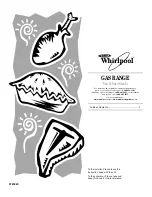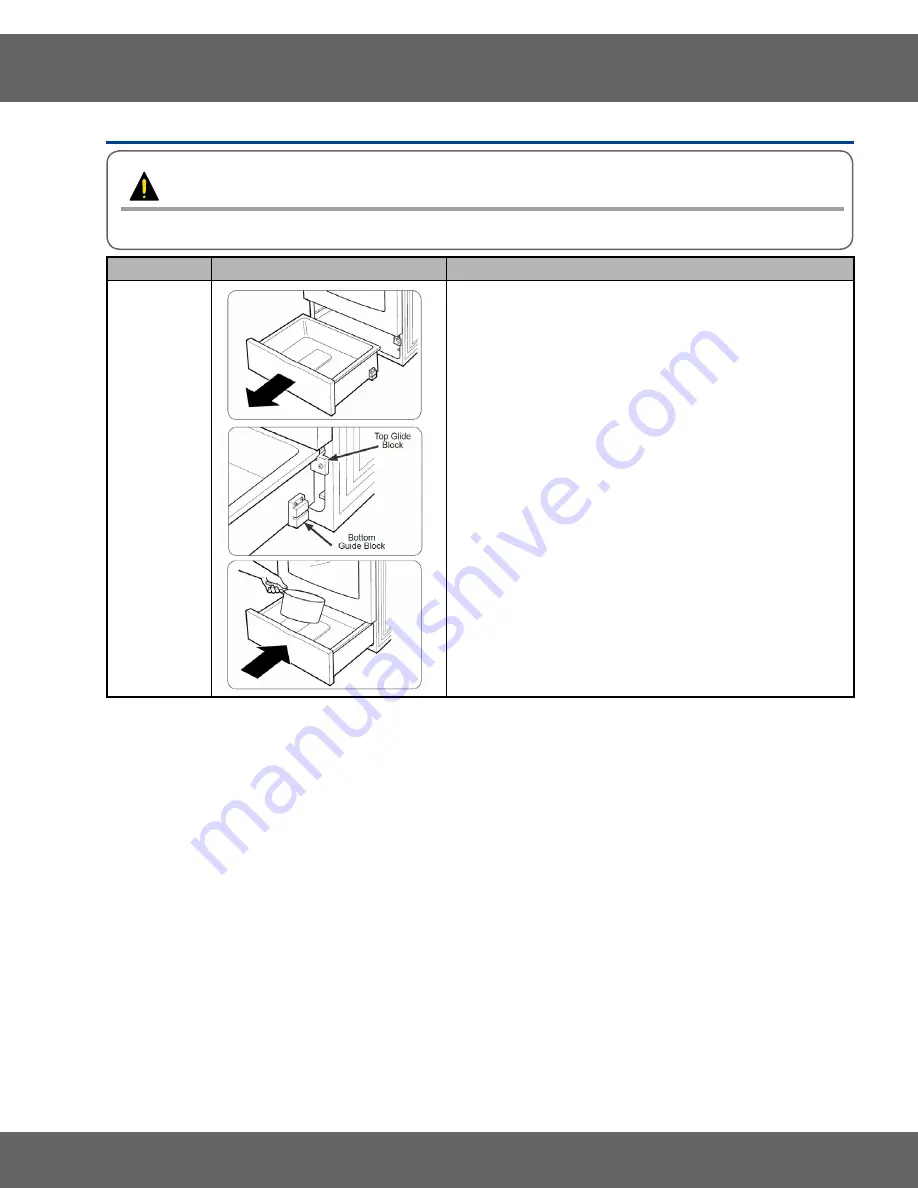
27
3. Disassembly and Reassembly
This document can not be used without Samsung’s authorization.
This document can not be used without Samsung’s authorization.
3-15 Replacing the Storage drawer
WARNING
The door is very heavy. Be careful when removing door. Do not lift door by the door handle.
Parts
Explanation Photo
Explanation
Storage
drawer
1.
Pull out the drawer and remove the contents.
2.
While supporting the drawer, pull it out until the 2 bottom
guide blocks are exposed. Lift out the drawer from the 2
top glide blocks.
3.
To replace, position top edge of drawer on the 2 top
glide blocks. To replace a glide or guide block, remove
mounting screw(s) and block.
4.
Slide the drawer in until the lower drawer blocks engage
with the drawer slide rails on each side of the drawer
opening. Replace the contents and close the drawer.