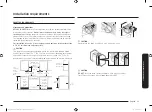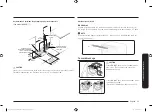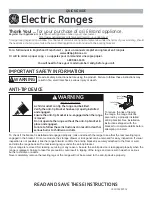English 3
Be
for
e y
ou begin
Before you begin
About this manual
READ THESE INSTRUCTIONS COMPLETELY AND CAREFULLY.
Important note to the installer
•
Read all instructions contained in these installation instructions before installing
the range.
•
Remove all packing materials from the oven compartments before connecting the
electric and gas supply to the range.
•
Observe all governing codes and ordinances.
•
Be sure to leave these instructions with the consumer.
•
Installation of this appliance requires basic mechanical skills.
•
Proper installation is the responsibility of the installer.
•
Product failure due to improper installation is not covered under the Warranty.
Important note to the consumer
Keep these instructions with your user manual for future reference.
•
As when using any appliance generating heat, there are certain safety
precautions you should follow.
•
Be sure your range is installed and grounded properly by a qualified installer or
service technician.
•
Make sure the wall coverings around the range can withstand the heat generated
by the range.
•
Cabinet storage space above the surface burners should be a minimum of 30 in
(76.2 cm).
Important note to the servicer
The electrical diagram is in an envelope attached to the back of the range.
Contents
Special gas requirements (gas models sold in massachusetts)
Step 2. Connect the range to gas supply
Step 3. Convert to lp gas (optional)
Step 4. Install the anti-tip device
Step 7. Assemble the surface burners
Step 8. Check the ignition of surface burners
Step 9. Final installation checklist
Adjusting the oven burner air adjustment shutters
Install_NX60T9700_BEST_BETTER_AA_DG68-01243A-00_EN.indd 3
2020-03-26 6:41:17
Summary of Contents for NX60 8 Series
Page 26: ...Memo Install_NX60T9700_BEST_BETTER_AA_DG68 01243A 00_EN indd 26 2020 03 26 6 41 26 ...
Page 27: ...Memo Install_NX60T9700_BEST_BETTER_AA_DG68 01243A 00_EN indd 27 2020 03 26 6 41 26 ...
Page 54: ...Notas Install_NX60T9700_BEST_BETTER_AA_DG68 01243A 00_MES indd 26 2020 03 26 6 41 09 ...
Page 55: ...Notas Install_NX60T9700_BEST_BETTER_AA_DG68 01243A 00_MES indd 27 2020 03 26 6 41 09 ...
Page 82: ...Notes Install_NX60T9700_BEST_BETTER_AA_DG68 01243A 00_CFR indd 26 2020 03 26 6 40 51 ...
Page 83: ...Notes Install_NX60T9700_BEST_BETTER_AA_DG68 01243A 00_CFR indd 27 2020 03 26 6 40 51 ...