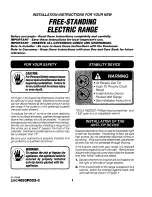English 31
Gas o
v
en
Demo mode
This is used by retailers for display purposes only. In this mode, the heating
element does not operate.
4
3
2
1
1.
Press and hold for 3 seconds.
2.
Press
0
to enter
Demo mode
.
3.
Press
1
or
2
to turn
Demo mode
on or off. (
1
to on,
2
to off)
4.
Press
START/SET
to save the change.
Changing settings
Press and hold for 3 seconds to change various settings of the range to your
preference.
The Setting menu is available only when the oven is off.
Setting
Description
0
Demo mode
Used by retailers for display purposes only.
1
Temperature adjust
Recalibrate the oven temperature.
2
Temperature unit
(°F / °C)
Set the oven control to display temperatures in
Fahrenheit or Celsius.
3
Auto Conversion
Converts regular baking temperatures to
convection baking temperatures.
4
Energy saving
Automatically turns off the oven 12 hours after
baking starts or 3 hours after broiling starts.
5
Sound
Turn the oven's sound (beeps) on or off.
6
WI-FI On/Off
Set the WI-FI mode to ON/Off
Summary of Contents for NX60B6515SS
Page 1: ...Estufa de pie de gas Manual del usuario NX60 65 S ...
Page 52: ...Notas ...
Page 53: ...Notas ...
Page 55: ...Gas Free Standing Range User manual NX60 65 S ...
Page 107: ...Memo ...