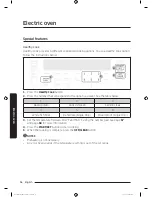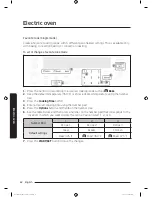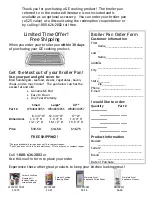English 65
Elec
tric o
v
en
To use or recall a favorite cook mode
1
3
4
1
1.
Press the
Options
button, and then
1
on the number pad.
2.
Press the number that corresponds to the desired favorite cooking recipe.
3.
Press the
START/SET
button to start cooking.
4.
When the cooking is complete, press the
OFF/CLEAR
button, and then take out the food.
NOTES
•
If you use the upper oven and lower oven simultaneously, Favorite Cook can save the
settings for only one.
•
If you press the
Favorite Cook
button before Twin mode cooking, the saved cavity is
shown on the display.
NY58J9850WS_DG68-00692A-00_EN.indd 65
2015-07-07 11:45:18