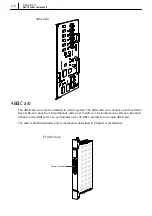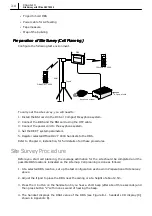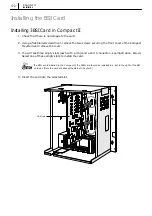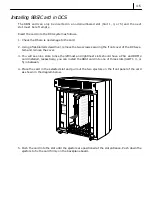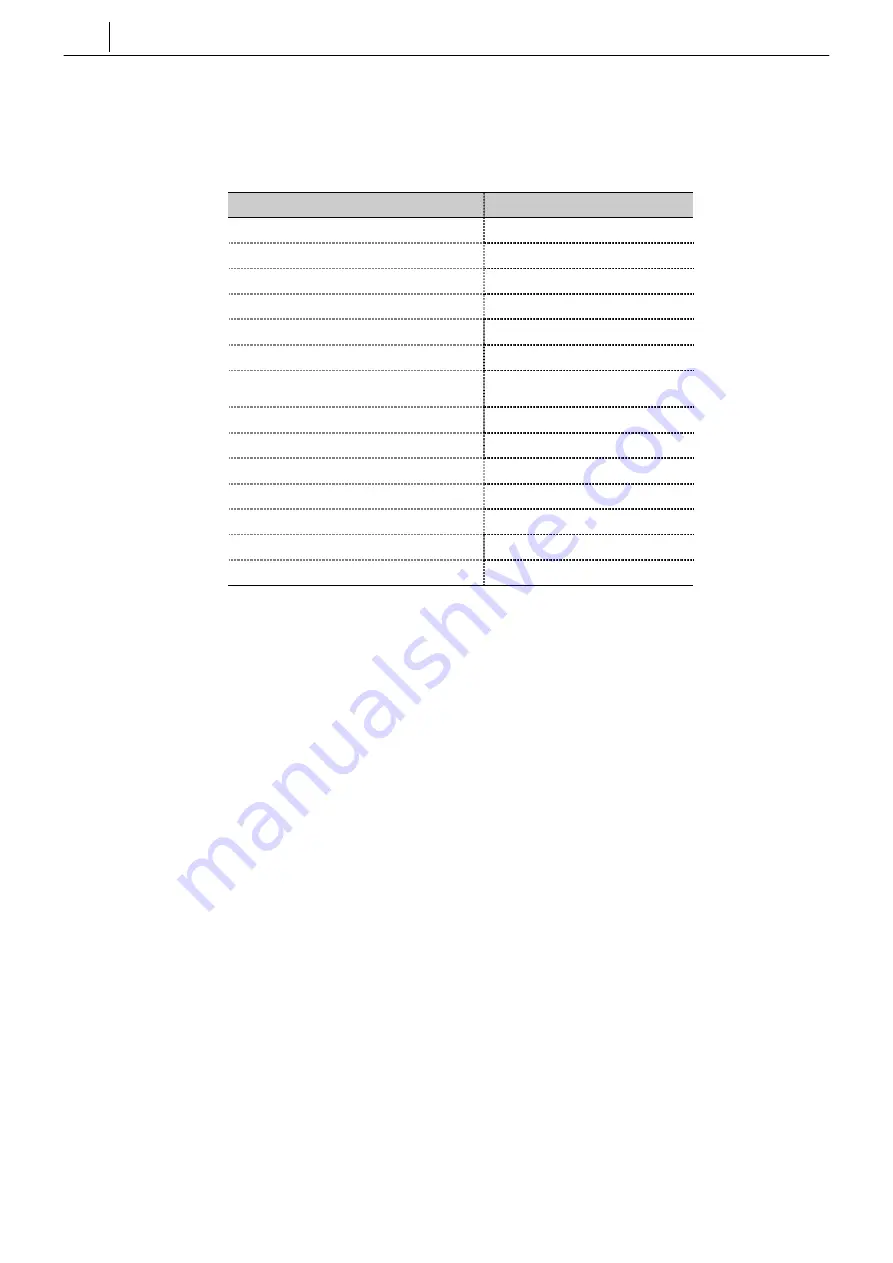
3–2
Chapter 3
Site Survey with Office DECT 8000
!
Take into account radio interference caused by objects such as trees, walls and glass. Try to
install in an open environment where masking by objects is minimised. Refer to Table 2 for
details.
Table 2: Radio Interference by Materials
Material
Approximate Loss in dB
Glass 2
Glass, metal reinforced grid
10
Glass, metal-clad sunguard
10
Wall, indoor, wood
2
Wall, brick, 10cm
3.5
Wall concrete, 15cm
9
Wall concrete, 20cm, large win-
dows
6
Wall concrete, 40cm
17
Concrete 15
Concrete, metal clad
30
Concrete, window
8–9
Venetian blinds open
10
Venetian blinds closed
20
Soft partitioning
3–4
!
When installing cables for DBSs, keep them away from high-speed LAN cables and power ca-
bles which can cause electrical interference. Maintain at least 1m distance.
!
Avoid installing a DBS near windows since radio interference between floors of a building
might be more active due to diffraction of radio waves.
!
It is recommended that a DBS should be installed at a distance of 2m from the floor and
30cm from the ceiling, and cables should come from the ceiling rather than the floor.
!
The distance between each DBS should be at least 3m.
!
Take into account interference from adjacent cells when the DECT system is installed in a
multi-storey building.
!
For overlapped and multi-cell systems, the distance between DBSs should ideally be about
30
– 50m
for indoor use, and about 300m for open outdoor areas. However, these values are
rarely achieved in practice due to the variable environmental characteristics of sites. The dis-
tance should be measured carefully site by site.
!
Take into account the following characteristics of radio waves.
-
-
-
-
Body effect:
The RSSI value may differ depending on the location of the handset on the human body.
-
-
-
-
Speed of moving handset:
The RSSI value may fluctuate if a handset moves at speed.
-
-
-
-
Line of sight:
Much more consideration is required when a DBS is to be installed in a wide-open area.
-
-
-
-
Multi-storey deployment:
Characteristics of cells in each storey may differ due to the structure and materials of the
building.
Summary of Contents for Office DECT 8000
Page 1: ...SAMSUNG Office DECT 8000 Installation and Programming Manual ...
Page 64: ...6 10 Chapter 6 Maintenance ...
Page 65: ...6 11 ...
Page 66: ...6 12 Chapter 6 Maintenance ...
Page 67: ...6 13 ...
Page 68: ...6 14 Chapter 6 Maintenance ...
Page 69: ...6 15 ...
Page 70: ...6 16 Chapter 6 Maintenance ...