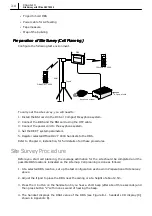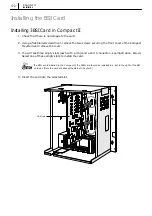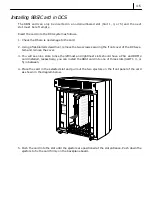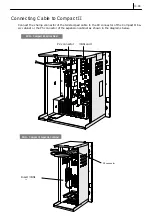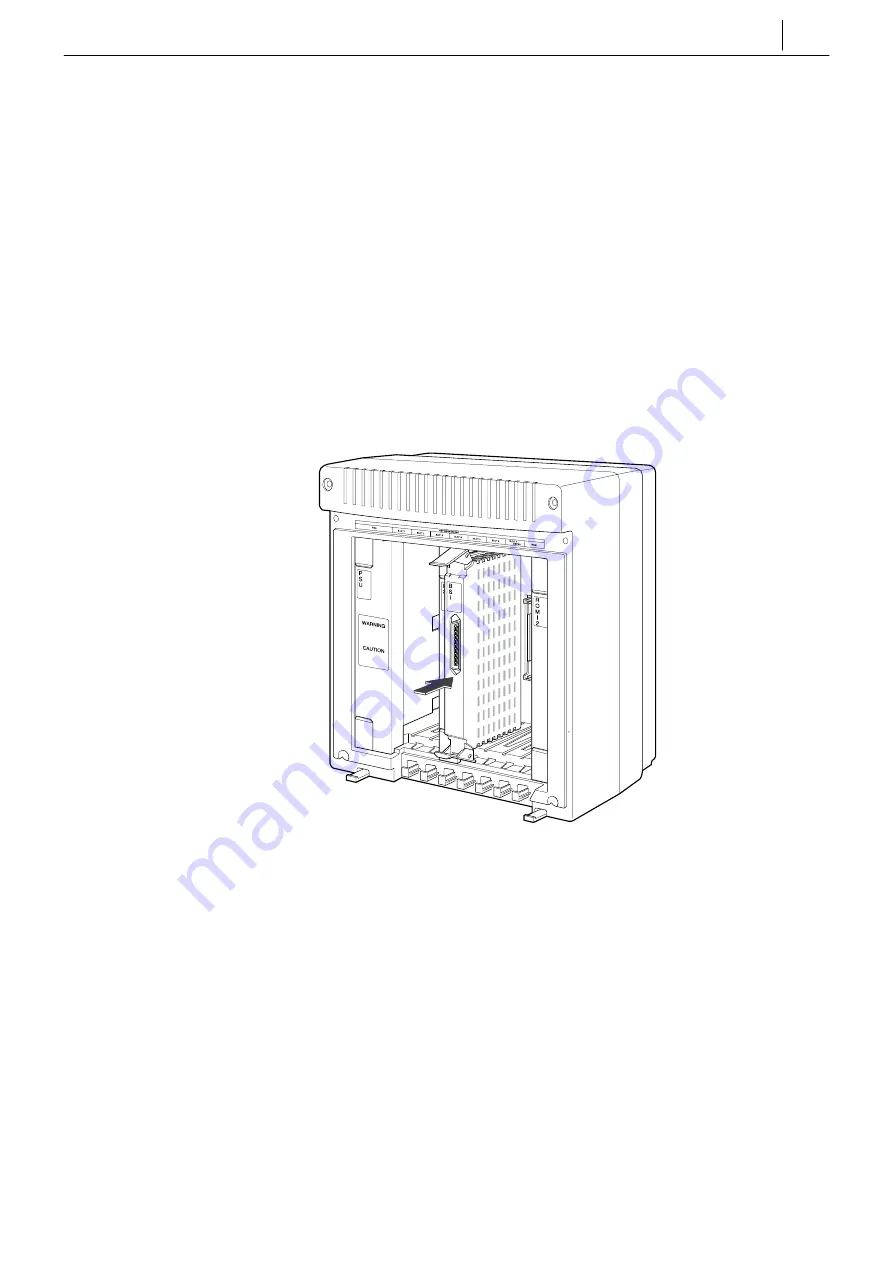
4–5
Installing 8BSI Card in DCS
The 8BSI card can only be inserted in an odd-numbered slot (Slot 1, 3, or 5) and the next
slot must be left empty.
Insert the card into the DCS system as follows.
1. Check that there is no damage to the card.
2. Using a flat-bladed screwdriver, remove the two screws securing the front cover of the DCS sys-
tem and remove the cover.
3. You will see nine slots. Since the leftmost and rightmost slots should have a PSU and ROM2
card installed, respectively, you can install the 8BSI card into one of three slots (SLOT1, 3, or
5) in between.
4. Place the card in the selected slot and pull out the two ejectors on the front panel of the card
as shown in the diagram below.
5. Push the card into the slot until the ejectors are positioned at the slot entrance. Push down the
ejectors to fix the card firmly on the backplane board.
Summary of Contents for Office DECT 8000
Page 1: ...SAMSUNG Office DECT 8000 Installation and Programming Manual ...
Page 64: ...6 10 Chapter 6 Maintenance ...
Page 65: ...6 11 ...
Page 66: ...6 12 Chapter 6 Maintenance ...
Page 67: ...6 13 ...
Page 68: ...6 14 Chapter 6 Maintenance ...
Page 69: ...6 15 ...
Page 70: ...6 16 Chapter 6 Maintenance ...